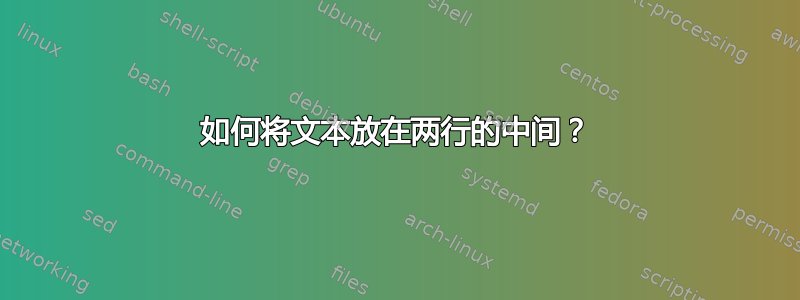
其实我想把最后两列的内容写在第一列两行的中间,代码如下:
\documentclass[review]{elsarticle}
\usepackage{lineno}
\modulolinenumbers[5]
\usepackage{cclicenses}
\usepackage{makecell}
\newcolumntype{C}[1]{>{\centering\arraybackslash}p{#1}} % centered 'p' col.
\usepackage{caption}
\usepackage{framed} % Framing content
\usepackage{nomencl} % Nomenclature package
\usepackage[font=small,skip=0pt]{caption}
\setlength{\nomitemsep}{-\parskip}\usepackage{booktabs,multirow}
\begin{document}
\begin{center}
\begin{tabular}{ c c c c }
\toprule
\makecell{Case of each letter} & first signification & second
singnification \\
\midrule
S with T\\ T with U& L & A & \\
Q with X\\ X with W & V & B & \\
Z with W\\ W with Y& M & C & \\
\bottomrule
\end{tabular}
\vspace{0.5\baselineskip}\vspace{-\parskip}
\captionof{table}{example}
\label{tab:SC}
\end{center}
\end{document}
例如:L 和 A 必须位于 S 与 T 和 T 与 U 的中间,并且我希望第 1 行和第 2 行之间以及第 2 行和第 3 行之间留有空格

答案1
像这样?
\documentclass[review]{elsarticle}
\usepackage{lineno}
\modulolinenumbers[5]
%\usepackage{cclicenses}
\usepackage{makecell}
\newcolumntype{C}[1]{>{\centering\arraybackslash}p{#1}} % centered 'p' col.
\usepackage{caption}
\usepackage{framed} % Framing content
\usepackage{nomencl} % Nomenclature package
\usepackage[font=small,skip=0pt]{caption}
\setlength{\nomitemsep}{-\parskip}\usepackage{booktabs,multirow, caption}
\begin{document}
\begin{center}
\renewcommand{\cellset}{\renewcommand{\arraystretch}{0.8}}
\begin{tabular}{ c c c c }
\toprule
\makecell{Case of \\ each letter} & \makecell{first\\ signification }& \makecell{second\\
singnification} \\
\midrule
\makecell{S with T\\ T with U}& L & A & \\
\addlinespace
\makecell{Q with X\\ X with W }& V & B & \\
\addlinespace
\makecell{Z with W\\ W with Y}& M & C & \\
\bottomrule
\end{tabular}
\vspace{\dimexpr0.5\baselineskip-\parskip}
\captionof{table}{example}
\label{tab:SC}
\end{center}
\end{document}



