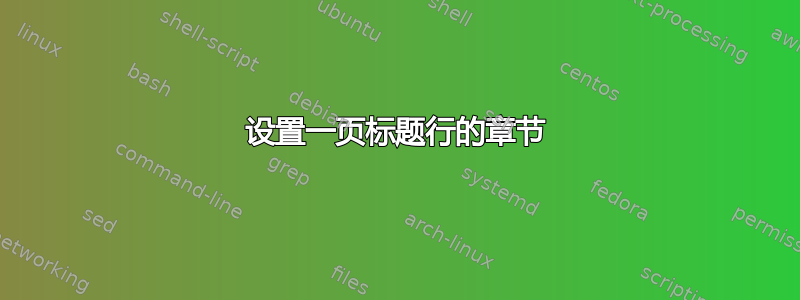
我在页眉中使用了\pagestyle{scrheadings}带有当前章节名称的 。有一个章节不应该出现在目录中,这就是我使用 的原因\chapter*{MyChapter}。问题是 MyChapter 的章节名称未显示在页眉中,而是显示上一章的名称。我如何才能仅更改单个页面页眉中的章节名称?
谢谢
答案1
有KOMA-Script 类你可以设置课程选项
headings=optiontoheadandtoc
然后你可以使用
\addchap[tocentry={}]{Chapter without tocentry}
获得一个未编号的章节,其标题中有相同的条目,但在目录中没有条目。
例子:
\documentclass[
headings=optiontoheadandtoc
]{scrreprt}
\usepackage[automark]{scrlayer-scrpage}
\usepackage{lipsum}% only for dummy text
\begin{document}
\tableofcontents
\chapter{First Chapter}
\lipsum
\addchap[tocentry={}]{Chapter without tocentry}
\lipsum
\chapter[Entry in header und ToC]{Another chapter}
\lipsum
\end{document}


