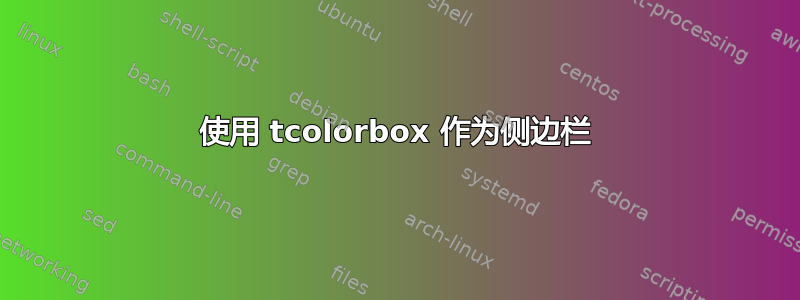
我正在尝试将基于 的侧边栏环境重写wrapfigure为基于 的侧边栏环境tcolorbox。但是,我遇到了几个问题。
作为参考,这是我的旧环境:
\makeatletter
\newenvironment*{sidebar}[3][0.5\textwidth]
{
% less vertical margin around wrapfigures
\setlength{\intextsep}{0pt}
\colorlet{savedcolor}{inline code}
\colorlet{inline code}{inline code inverted}
\renewcommand{\dummy}{#1}
\wrapfigure{#2}{#1}
\renewcommand{\@currentlabel}{#3}
\renewcommand{\@currentlabelname}{#3}
\phantomsection
\rule{#1}{1pt}
\rule{#1}{18pt}
\vspace{-18pt}
\centerline{\textcolor{white}{#3}}
\vspace{5pt}
\footnotesize
\leftskip=5pt
\rightskip=5pt
\setlength{\parskip}{0.2cm}
\setlength{\parindent}{0pt}
% restore the inline code color for the body of the bar
\colorlet{inline code}{savedcolor}
}
{
\leftskip=0pt
\rightskip=0pt
\setlength{\parindent}{0pt}
\rule{\dummy}{1pt}
\rule[.19in]{\dummy}{2.5pt}
\endwrapfigure
}
\makeatother
它确实有用,但效果并不好。这就是我想使用的原因tcolorbox,因为我在其他情况下使用它时取得了良好的效果。
以下是我目前所拥有的 MWE:
% !TEX program = xelatex
\documentclass{scrbook}
\usepackage{wrapfig}
\usepackage{graphicx}
\usepackage{xcolor}
\usepackage{tcolorbox}
\usepackage{listings}
\usepackage{blindtext}
\usepackage{hyperref}
\definecolor{inline code}{RGB}{194,61,53}
\definecolor{inline code inverted}{RGB}{193,153,151}
\newcommand*{\code}{\lstinline[basicstyle=\fontsize{9}{11}\ttfamily\color{inline code},keywordstyle=\color{inline code},stringstyle=\color{inline code},keepspaces=true]}
\newtcolorbox{cbar}[2][]{
parbox=false, % normal paragraph spacing
height from=2.5cm to 100cm,
halign=justify,
sharp corners,
colframe=black,
colback=black!15!white,
fontupper=\tiny,% font size for body of text
title=\scriptsize \textsc{#2},
#1
}
\begin{document}
\begin{cbar}[label=lab:testing]{Test Bar (some \code{Code})}
Here is a test bar with some \code{Code}.
\blindtext
\end{cbar}
Hello, \code{code}. And here is a reference to \ref{lab:testing}, which has name \nameref{lab:testing}.
\end{document}
它的渲染效果如下:
我的问题是:
- 我不知道如何让引用像在以前的环境中一样工作。如您所见,我的旧环境使用
renewcommand和phantomsection分配标签文本,以便对侧边栏的引用只会打印出侧边栏的标题(使用nameref)。我不知道如何使用实现相同的效果newtcolorbox。 - 同样,我以前也用
colorlet命令覆盖内联代码输出的颜色code。我怀疑这是问题 1 的变体,但我不知道在哪里放我现在正在使用这个逻辑newtcolorbox。
有人可以帮忙吗?
答案1
对于错误nameref参考的问题,请使用\nameref键,可以将其设置为标题。
由于没有计数器参与,因此label=无法做任何有用的事情。提供auto counter新框定义的初始选项。
\documentclass{scrbook}
\usepackage{wrapfig}
\usepackage{graphicx}
\usepackage{xcolor}
\usepackage{tcolorbox}
\usepackage{listings}
\usepackage{blindtext}
\usepackage{hyperref}
\definecolor{inline code}{RGB}{194,61,53}
\definecolor{inline code inverted}{RGB}{193,153,151}
\newcommand*{\code}{\lstinline[basicstyle=\fontsize{9}{11}\ttfamily\color{inline code},keywordstyle=\color{inline code},stringstyle=\color{inline code},keepspaces=true]}
\newtcolorbox[auto counter]{cbar}[2][]{
parbox=false, % normal paragraph spacing
height from=2.5cm to 100cm,
halign=justify,
sharp corners,
colframe=black,
colback=black!15!white,
fontupper=\tiny,% font size for body of text
title={\thetcbcounter\ \scriptsize \textsc{#2}},
nameref={\scriptsize \textsc{#2}},
#1
}
\begin{document}
\begin{cbar}[label=lab:testing]{Test Bar (some \code{Code})}
Here is a test bar with some \code{Code}.
\blindtext
\end{cbar}
Hello, \code{code}. And here is a reference to \ref{lab:testing}, which has name \nameref{lab:testing}.
\end{document}



