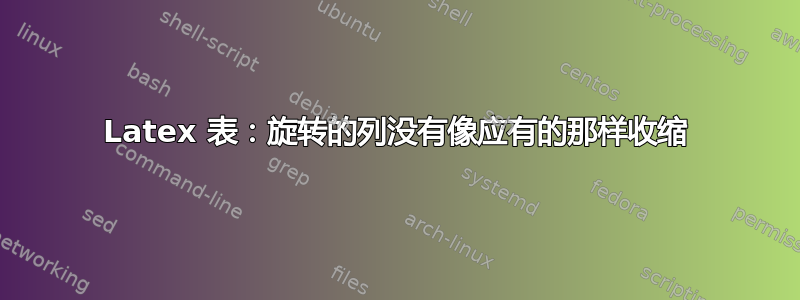
我正在尝试创建下表。我尝试旋转“影响区域”列,并成功完成,但由于某种原因,该列之后不会缩小到文本。以下是代码:
[![enter image description here][1]][1]\multicolumn{1}{l|}{\multirow{-8}{*}{\cellcolor[HTML]
{C0C0C0}\textbf{\rotatebox{90}{Impact Areas}}}}

有谁知道如何解决这一问题?
编辑:
\documentclass{article}
\usepackage{colortbl,xcolor,multirow,graphicx}
\begin{document}
\begin{table}[]
\centering
\caption{My caption}
\label{my-label}
\begin{tabular}{r>{\centering\arraybackslash}m{1.7cm}lll|l|}
\hline
\multicolumn{2}{|l|}{\cellcolor[HTML]{000000}{\color[HTML]{FFFFFF} Allegro Worksheet 10}} & \multicolumn{4}{l|}{Information Asset Risk Worksheet} \\ \hline
\multicolumn{1}{|r|}{\cellcolor[HTML]{C0C0C0}} & \multicolumn{1}{l|}{\cellcolor[HTML]{C0C0C0}} & \multicolumn{1}{>{\centering\arraybackslash}m{1.7cm}|}{\cellcolor[HTML]{C0C0C0}Information Asset} & \multicolumn{3}{>{\centering\arraybackslash}m{3.7cm}|}{} \\ \cline{3-6}
\multicolumn{1}{|r|}{\cellcolor[HTML]{C0C0C0}} & \multicolumn{1}{l|}{\cellcolor[HTML]{C0C0C0}} & \multicolumn{1}{>{\centering\arraybackslash}m{1.7cm}|}{\cellcolor[HTML]{C0C0C0}Area of concern} & \multicolumn{3}{>{\centering\arraybackslash}m{3.7cm}|}{} \\ \cline{3-6}
\multicolumn{1}{|r|}{\cellcolor[HTML]{C0C0C0}} & \multicolumn{1}{l|}{\cellcolor[HTML]{C0C0C0}} & \multicolumn{1}{>{\centering\arraybackslash}m{1.7cm}|}{\cellcolor[HTML]{EFEFEF}(1) Actor} & \multicolumn{3}{>{\centering\arraybackslash}m{3.7cm}|}{} \\ \cline{3-6}
\multicolumn{1}{|r|}{\cellcolor[HTML]{C0C0C0}} & \multicolumn{1}{l|}{\cellcolor[HTML]{C0C0C0}} & \multicolumn{1}{>{\centering\arraybackslash}m{1.7cm}|}{\cellcolor[HTML]{EFEFEF}(2) Means} & \multicolumn{3}{>{\centering\arraybackslash}m{3.7cm}|}{} \\ \cline{3-6}
\multicolumn{1}{|r|}{\cellcolor[HTML]{C0C0C0}} & \multicolumn{1}{l|}{\cellcolor[HTML]{C0C0C0}} & \multicolumn{1}{>{\centering\arraybackslash}m{1.7cm}|}{\cellcolor[HTML]{EFEFEF}(3) Motive} & \multicolumn{3}{>{\centering\arraybackslash}m{3.7cm}|}{} \\ \cline{3-6}
\multicolumn{1}{|r|}{\cellcolor[HTML]{C0C0C0}} & \multicolumn{1}{l|}{\cellcolor[HTML]{C0C0C0}} & \multicolumn{1}{>{\centering\arraybackslash}m{1.7cm}|}{\cellcolor[HTML]{EFEFEF}(4) Outcome} & \multicolumn{3}{>{\centering\arraybackslash}m{3.7cm}|}{\textbf{\begin{tabular}[c]{@{}l@{}}Disclosure Destruction \\ Modification Interruption\end{tabular}}} \\ \cline{3-6}
\multicolumn{1}{|r|}{\cellcolor[HTML]{C0C0C0}} & \multicolumn{1}{l|}{\cellcolor[HTML]{C0C0C0}} & \multicolumn{1}{>{\centering\arraybackslash}m{1.7cm}|}{\cellcolor[HTML]{EFEFEF}(5) Security requirements} & \multicolumn{3}{>{\centering\arraybackslash}m{3.7cm}|}{} \\ \cline{3-6}
\multicolumn{1}{|r|}{\cellcolor[HTML]{C0C0C0}} & \multicolumn{1}{l|}{\multirow{-8}{*}{\cellcolor[HTML]{C0C0C0}\textbf{\rotatebox{90}{Impact Areas}}}} & \multicolumn{1}{>{\centering\arraybackslash}m{1.7cm}|}{\cellcolor[HTML]{EFEFEF}(6) Probability} & \multicolumn{1}{>{\centering\arraybackslash}m{3.7cm}|}{\textbf{High}} & \textbf{Medium} & \textbf{Low} \\ \cline{2-6}
\multicolumn{1}{|r|}{\cellcolor[HTML]{C0C0C0}} & \multicolumn{2}{l|}{} & \multicolumn{3}{l|}{\begin{tabular}[c]{@{}l@{}}(8) Severity\end{tabular}} \\ \cline{4-6}
\multicolumn{1}{|r|}{\cellcolor[HTML]{C0C0C0}} & \multicolumn{2}{l|}{\multirow{-2}{*}{\begin{tabular}[c]{@{}l@{}}(7) Consequences \end{tabular}}} & \multicolumn{1}{l|}{\textbf{Impact Area}} & \textbf{Value} & \textbf{Score} \\ \cline{2-6}
\multicolumn{1}{|r|}{\cellcolor[HTML]{C0C0C0}} & \multicolumn{2}{l|}{} & \multicolumn{1}{>{\centering\arraybackslash}m{2.7cm}|}{Reputation \& Customer Confidence} & & \\ \cline{4-6}
\multicolumn{1}{|r|}{\cellcolor[HTML]{C0C0C0}} & \multicolumn{2}{l|}{\multirow{-2}{*}{}} & \multicolumn{1}{>{\centering\arraybackslash}m{2.7cm}|}{Financial} & & \\ \cline{2-6}
\multicolumn{1}{|r|}{\cellcolor[HTML]{C0C0C0}} & \multicolumn{2}{l|}{} & \multicolumn{1}{>{\centering\arraybackslash}m{2.7cm}|}{Productivity} & & \\ \cline{4-6}
\multicolumn{1}{|r|}{\cellcolor[HTML]{C0C0C0}} & \multicolumn{2}{l|}{\multirow{-2}{*}{}} & \multicolumn{1}{>{\centering\arraybackslash}m{2.7cm}|}{Safety \& Health} & & \\ \cline{2-6}
\multicolumn{1}{|r|}{\cellcolor[HTML]{C0C0C0}} & \multicolumn{2}{l|}{} & \multicolumn{1}{>{\centering\arraybackslash}m{2.7cm}|}{Fines \& Legal Penalties} & & \\ \cline{4-6}
\multicolumn{1}{|r|}{\multirow{-16}{*}{\cellcolor[HTML]{C0C0C0}\textbf{\rotatebox{90} {Internal Personnel}}}} & \multicolumn{2}{l|}{\multirow{-2}{*}{}} & \multicolumn{1}{>{\centering\arraybackslash}m{2.7cm}|}{User Defined Impact Area} & & \\ \hline
\multicolumn{5}{r}{Relative Risk Score} & \\ \hline
\multicolumn{6}{|l|}{\cellcolor[HTML]{C0C0C0}\begin{tabular}[c]{@{}l@{}}(9) Risk Mitigation\\ Based on the total score for this risk, what action will you take?\end{tabular}} \\ \hline
\multicolumn{2}{|l|}{Accept} & \multicolumn{1}{l|}{Defer} & \multicolumn{1}{>{\centering\arraybackslash}m{2.7cm}|}{\cellcolor[HTML]{C0C0C0}Mitigate} & \multicolumn{2}{l|}{Transfer} \\ \hline
\multicolumn{6}{|l|}{\cellcolor[HTML]{C0C0C0}For the risks that you decide to mitigate, do the following:} \\ \hline
\multicolumn{2}{|l|}{\cellcolor[HTML]{C0C0C0}On what container would you apply controls?} & \multicolumn{4}{>{\centering\arraybackslash}m{9.5cm}|}{\cellcolor[HTML]{C0C0C0}What administrative, technical, and physical controls would you apply on this container? What residual risk would still be accepted by the organization?} \\ \hline
\multicolumn{2}{|l|}{} & \multicolumn{4}{l|}{} \\ \hline
\end{tabular}
\end{table}
\end{document}
答案1
答案2
无关:
(大多数情况下,但在您将来的表格设计中会非常有用)表格的代码很简单,只需转到丢失处。我将托盘(用于练习)清理得干干净净,然后弄清楚表格应该是什么样子。在此,我对一个单元格使用\makecell包中的宏makecell,删除所有不必要的\multicolumn{1}{...}{...},并使用定义表格宽度\begin{tabular*}{\linewidth}{...}。这使我能够计算表格中一些多列单元格的宽度。
(红线表示文本边框)
\documentclass{article}
\usepackage[table]{xcolor}
\usepackage{makecell, multirow}
\usepackage{graphicx}
%-------------------------------- show page layout, only for test
\usepackage{showframe}
\renewcommand\ShowFrameLinethickness{0.15pt}
\renewcommand*\ShowFrameColor{\color{red}}
%---------------------------------------------------------------%
\begin{document}
\begin{table}[]
\centering
\caption{My caption}
\label{my-label}
\setlength\tabcolsep{4pt}
\begin{tabular*}{\linewidth}{
|>{\columncolor{gray!50}}l
|l
|>{\centering\arraybackslash}m{2.4cm}
|>{\centering\arraybackslash}m{2.4cm}
|l|l|}
\hline
\multicolumn{2}{l|}{\cellcolor{black}{\color{white} Allegro Worksheet 10}}
& \multicolumn{4}{l|}{Information Asset Risk Worksheet} \\ \hline
& \cellcolor{gray!50}
& \cellcolor{gray!50} Information Asset & \multicolumn{3}{c|}{} \\ \cline{3-6}
& \cellcolor{gray!50} & \cellcolor{gray!50} Area of concern & \multicolumn{3}{c|}{} \\ \cline{3-6}
& \cellcolor{gray!50} & \cellcolor{gray!15}(1) Actor & \multicolumn{3}{c|}{} \\ \cline{3-6}
& \cellcolor{gray!50} & \cellcolor{gray!15}(2) Means & \multicolumn{3}{c|}{} \\ \cline{3-6}
& \cellcolor{gray!50} & \cellcolor{gray!15}(3) Motive & \multicolumn{3}{c|}{} \\ \cline{3-6}
& \cellcolor{gray!50} & \cellcolor{gray!15}(4) Outcome & \multicolumn{3}{l|}
{\bfseries\makecell[l]{Disclosure Destruction\\
Modification Interruption}}
\\ \cline{3-6}
& \cellcolor{gray!50} & \cellcolor{gray!15}(5) Security requirements & \multicolumn{3}{c|}{} \\ \cline{3-6}
& \cellcolor{gray!50}\multirow{-8}{*}{\textbf{\rotatebox{90}{Impact Areas}}} & \cellcolor{gray!15}(6) Probability & \textbf{High}
& \textbf{Medium}
& \textbf{Low}
\\ \cline{2-6}
& \multicolumn{2}{l|}{} & \multicolumn{3}{l|}{ Severity}
\\ \cline{4-6}
& \multicolumn{2}{l|}{\multirow{-2}{*}{(7) Consequences}}
& \textbf{Impact Area}
& \textbf{Value}
& \textbf{Score}
\\ \cline{2-6}
& \multicolumn{2}{l|}{} & Reputation \& Customer Confidence & &
\\ \cline{4-6}
& \multicolumn{2}{l|}{\multirow{-2}{*}{}} & Financial & &
\\ \cline{2-6}
& \multicolumn{2}{l|}{} & Productivity & &
\\ \cline{4-6}
& \multicolumn{2}{l|}{\multirow{-2}{*}{}} & Safety \& Health & &
\\ \cline{2-6}
& \multicolumn{2}{l|}{} & Fines \& Legal Penalties & &
\\ \cline{4-6}
\multirow{-24}{*}{\rotatebox{90}{\textbf{Internal Personnel}}}
& \multicolumn{2}{l|}{} & User Defined Impact Area & &
\\ \hline
%
\multicolumn{3}{c}{}
& \multicolumn{3}{c}{Relative Risk Score}
\\ \hline
%
\rowcolor{gray!50}
\multicolumn{6}{|p{\dimexpr\linewidth-2\tabcolsep-2\arrayrulewidth\relax}|}{(9) Risk Mitigation\newline
Based on the total score for this risk, what action will you take?}
\\ \hline
\multicolumn{2}{|l|}{Accept}
& Defer & \cellcolor{gray!50}Mitigate
& \multicolumn{2}{l|}{Transfer} \\ \hline
\rowcolor{gray!50}
\multicolumn{6}{|l|}{For the risks that you decide to mitigate, do the following:} \\ \hline
\rowcolor{gray!50}
\multicolumn{2}{|>{\raggedright\arraybackslash}p{22ex}|}% estimated width of the first two columns
{On what container would you apply controls?}
& \multicolumn{4}{>{\raggedright\arraybackslash}p{\dimexpr\linewidth-4\tabcolsep-3\arrayrulewidth-22ex\relax}|}%
{What administrative, technical, and physical controls
would you apply on this container? What residual
risk would still be accepted by the organization?} \\ \hline
\multicolumn{2}{|l|}{} & \multicolumn{4}{l|}{} \\ \hline
\end{tabular*}
\end{table}
\end{document}




