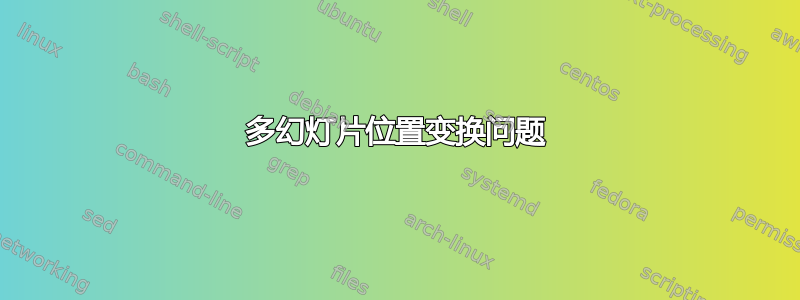
我有一个多幻灯片的问题。如下所示,我定义了一些列和“onlyenv”。我把一些小页面放在这些列中,以便将它们组织到我的语言包中。这种类型的幻灯片对我来说很好。但是当我在幻灯片中更改多幻灯片时,我的小页面内容的位置会发生变化。而多幻灯片中的内容是相同的。如何解决?MWE 代码如下:
\documentclass{beamer}
\usepackage{tikz}
\usepackage{xcolor}
\definecolor{tuelightblue}{cmyk}{0.2, 0.15, 0.04, 0.0}
\definecolor{tueblue}{cmyk}{1.0, 0.93, 0.18, 0.05}
\definecolor{tuepurple}{cmyk}{0.14, 0.97, 0.51, 0.01}
\definecolor{babypink}{rgb}{0.96, 0.76, 0.76}
\tikzset{onslide/.code args={<#1>#2}{%
\only<#1>{\pgfkeysalso{#2}} % \pgfkeysalso doesn't change the path
}}
\begin{document}
\section{first}
\begin{frame}
\begin{columns}[onlytextwidth]
\vrule{}
\begin{onlyenv}<1>
\begin{column}{.85\textwidth}
\begin{minipage}{1\textwidth}
text here
\end{minipage}
\begin{figure}
\begin{minipage}{.475\textwidth}
\includegraphics[width=\linewidth]{dimpprot10000.pdf}
\caption{reynolds 5000}
\end{minipage}
\begin{minipage}{.475\textwidth}
\includegraphics[width=\linewidth]{dimpprot10000.pdf}
\caption{reynolds 10000}
\end{minipage}
\end{figure}
\end{column}
\end{onlyenv}
\begin{onlyenv}<2>
\begin{column}{.85\textwidth}
\begin{minipage}{1\textwidth}
text here
\end{minipage}
\begin{figure}
\begin{minipage}{.475\textwidth}
\includegraphics[width=\linewidth]{dimpprot10000.pdf}
\caption{reynolds 5000}
\end{minipage}
\begin{minipage}{.475\textwidth}
\includegraphics[width=\linewidth]{dimpprot10000.pdf}
\caption{reynolds 10000}
\end{minipage}
\end{figure}
\end{column}
\end{onlyenv}
\begin{onlyenv}<3>
\begin{column}{.85\textwidth}
\begin{minipage}{1\textwidth}
text here
\end{minipage}
\begin{figure}
\begin{minipage}{.475\textwidth}
\includegraphics[width=\linewidth]{dimpprot10000.pdf}
\caption{reynolds 5000}
\end{minipage}
\begin{minipage}{.475\textwidth}
\includegraphics[width=\linewidth]{dimpprot10000.pdf}
\caption{reynolds 10000}
\end{minipage}
\end{figure}
\end{column}
\end{onlyenv}
\vrule{}
\begin{column}{.15\textwidth}
\begin{center}
\begin{tikzpicture}
\node[onslide=<1>{fill=tuepurple},onslide= <2->{fill=tuelightblue},circle,text width=0.5cm,align=center,inner sep=1pt,minimum size=1.3cm]{\footnotesize{text one}};
\end{tikzpicture}
\begin{tikzpicture}
\node[onslide=<2>{fill=tuepurple},onslide= <1>{fill=tuelightblue},onslide=<3>{fill=tuelightblue},circle,text width=0.5cm,align=center,inner sep=1pt,minimum size=1.3cm] {\footnotesize{text two}};
\end{tikzpicture}
\begin{tikzpicture}
\node[onslide=<3>{fill=tuepurple},onslide=<-2>{fill=tuelightblue},circle,text width=0.5cm,align=center,inner sep=1pt,minimum size=1.3cm]{\footnotesize{text three}};
\end{tikzpicture}
\end{center}
\end{column}
\vrule{}
\end{columns}
\end{frame}
\end{document}
答案1
要修复水平对齐问题,请更改
column和的顺序onlyenvxcolor使用 beamer 则不需要\footnotesize是一个开关,不接受参数。这意味着\footnotesize{bla}应该{\footnotesize bla}
\documentclass{beamer}
\usepackage{tikz}
% \usepackage{xcolor}
\definecolor{tuelightblue}{cmyk}{0.2, 0.15, 0.04, 0.0}
\definecolor{tueblue}{cmyk}{1.0, 0.93, 0.18, 0.05}
\definecolor{tuepurple}{cmyk}{0.14, 0.97, 0.51, 0.01}
\definecolor{babypink}{rgb}{0.96, 0.76, 0.76}
\tikzset{onslide/.code args={<#1>#2}{%
\only<#1>{\pgfkeysalso{#2}} % \pgfkeysalso doesn't change the path
}}
\begin{document}
\section{first}
\begin{frame}
\begin{columns}[onlytextwidth]
\vrule{}%
\begin{column}{.85\textwidth}%
\begin{onlyenv}<1>%
\begin{minipage}{1\textwidth}%
text here%
\end{minipage}%
\begin{figure}%
\begin{minipage}{.475\textwidth}%
\includegraphics[width=\linewidth]{example-image}%
\caption{reynolds 5000}%
\end{minipage}%
\begin{minipage}{.475\textwidth}%
\includegraphics[width=\linewidth]{example-image}%
\caption{reynolds 10000}%
\end{minipage}%
\end{figure}%
\end{onlyenv}%
\begin{onlyenv}<2>%
\begin{minipage}{1\textwidth}%
text here%
\end{minipage}%
\begin{figure}%
\begin{minipage}{.475\textwidth}%
\includegraphics[width=\linewidth]{example-image}%
\caption{reynolds 5000}%
\end{minipage}%
\begin{minipage}{.475\textwidth}%
\includegraphics[width=\linewidth]{example-image}%
\caption{reynolds 10000}%
\end{minipage}%
\end{figure}%
\end{onlyenv}%
\begin{onlyenv}<3>%
\begin{minipage}{1\textwidth}%
text here%
\end{minipage}%
\begin{figure}%
\begin{minipage}{.475\textwidth}%
\includegraphics[width=\linewidth]{example-image}%
\caption{reynolds 5000}%
\end{minipage}%
\begin{minipage}{.475\textwidth}%
\includegraphics[width=\linewidth]{example-image}%
\caption{reynolds 10000}%
\end{minipage}%
\end{figure}%
\end{onlyenv}%
\end{column}
\vrule{}
\begin{column}{.15\textwidth}
\begin{center}
\begin{tikzpicture}
\node[onslide=<1>{fill=tuepurple},onslide= <2->{fill=tuelightblue},circle,text width=0.5cm,align=center,inner sep=1pt,minimum size=1.3cm]{\footnotesize text one};
\end{tikzpicture}
\begin{tikzpicture}
\node[onslide=<2>{fill=tuepurple},onslide= <1>{fill=tuelightblue},onslide=<3>{fill=tuelightblue},circle,text width=0.5cm,align=center,inner sep=1pt,minimum size=1.3cm] {\footnotesize text two};
\end{tikzpicture}
\begin{tikzpicture}
\node[onslide=<3>{fill=tuepurple},onslide=<-2>{fill=tuelightblue},circle,text width=0.5cm,align=center,inner sep=1pt,minimum size=1.3cm]{\footnotesize text three};
\end{tikzpicture}
\end{center}
\end{column}
\vrule{}
\end{columns}
\end{frame}
\end{document}


