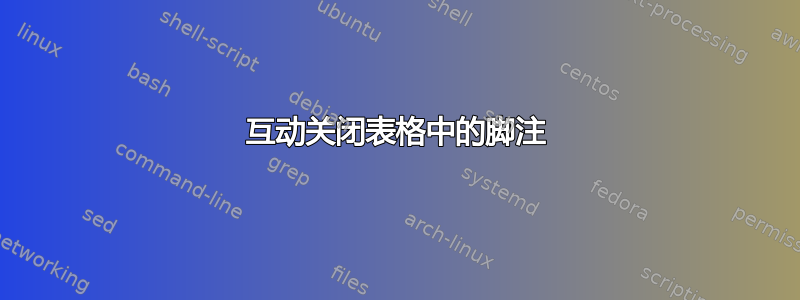
如果我\setupinteraction在文档中使用,表格标题中的脚注就会消失。如果我关闭\setupinteraction,脚注会重新出现。有没有办法启用交互并在表格中显示脚注。
以下是 MWE:
% Allow colors
\setupcolors[state=start]
\definecolor [DCMBlue][r=0.149, g=0.27, b=0.407]
\definecolor[DCMred][r=1, g=0, b=0]
% %Setup TABLE's****************************************
% setup for all cells
\setupTABLE[r][each][style=\tfx, foregroundcolor=DCMBlue, align=center,frame=off]
% setup table head
\setupTABLE[r][first]
[background=color,
backgroundcolor=DCMBlue,
foregroundcolor=white,
style=\tf]
% Setup bullets
\setupitemize[headstyle=bold,margin=4em, inbetween={\blank[small]}]
\setupinteraction
[state=start,
color=DCMBlue,
contrastcolor=DCMBlue,
style=bold]
\starttext
\startchapter[
title={First Chapter}]
This is a footnote\footnote{this is a document footnote}
\startplacetable[title=New Table]
\bTABLE[split=repeat]% head on every page, stretch columns
\setupTABLE[c][1][width=5em]
\setupTABLE [c][1][align=flushleft]
%
% IMPORTANT: use \bTH ... \eTH to enclose the head|next cells
\bTABLEhead
\bTR
\bTH Year \eTH
\bTH Jan-Jun \eTH
\bTH Jul-Dec \eTH
\bTH Year \eTH
\bTH Cum \eTH
\bTH Bench Mark\footnote{This is a table footnote} \eTH
\eTR
\eTABLEhead
%
% the table body (main part)
%
\bTABLEbody
%
\bTR
\bTC 2030 \eTC
\bTC 1.9\% \eTC
\bTC 6.0\% \eTC
\bTC 5.1\% \eTC
\bTC 5.1\% \eTC
\bTC 11.3\%\eTC
\eTR
%
\eTABLEbody
%
% the table foot
%
\bTABLEfoot
\bTR
\bTC \eTC
\bTC[nc=3,align=flushright] Compound Return \eTC
\bTC 3.9\% \eTC
\bTC 8.5\% \eTC
\eTR
\eTABLEfoot
%
\eTABLE
\stopplacetable
\stopchapter
\stoptext



