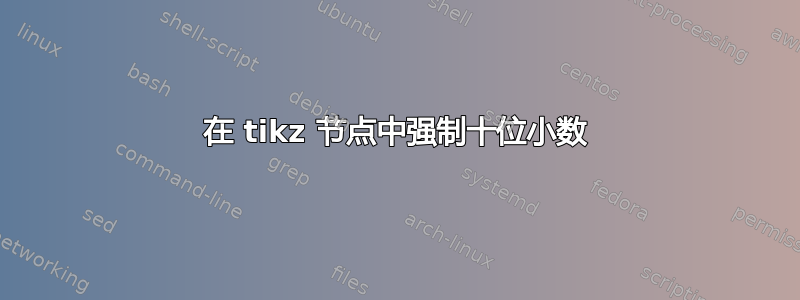
我正在尝试在 tikz 节点中显示值,0.5但下面的 MWE 一直显示0。我在 Google 上搜索了所有内容;我该如何实现它!?
\documentclass{article}
\usepackage{tikz}
\usepackage{pgf}
\begin{document}
\begin{tikzpicture}[scale=0.6]
\begin{scope}[xscale=15/4,yscale=5/60]
\foreach \ee [remember=\b as \b (initially 0), ] in{0,...,4}{
\ifnum\ee=0 \pgfmathtruncatemacro{\b}{0.5} \fi %<----- Fix this, make it show 0.5
\ifnum\ee=1 \pgfmathtruncatemacro{\b}{5} \fi
\ifnum\ee=2 \pgfmathtruncatemacro{\b}{50} \fi
\ifnum\ee=3 \pgfmathtruncatemacro{\b}{500} \fi
\ifnum\ee=4 \pgfmathtruncatemacro{\b}{5000} \fi
\draw (\ee,0)node[anchor=south]{\pgfmathprintnumber{\b}};
}
\end{scope}
\end{tikzpicture}
\end{document}
答案1
\pgfmathtruncatemacro是一个存储整数值的 pgf 函数。
对于实数(而不仅仅是整数),命令的替代方法是:\pgfmathsetmacro
这样你的例子就变成了:
\documentclass{article}
\usepackage{tikz}
\usepackage{pgf}
\begin{document}
\begin{tikzpicture}[scale=0.6]
\begin{scope}[xscale=15/4,yscale=5/60]
\foreach \ee [remember=\b as \b (initially 0), ] in{0,...,4}{
\ifnum\ee=0 \pgfmathsetmacro{\b}{0.5} \fi %<----- Fix this, make it show 0.5 %Changed only here!!!
\ifnum\ee=1 \pgfmathtruncatemacro{\b}{5} \fi
\ifnum\ee=2 \pgfmathtruncatemacro{\b}{50} \fi
\ifnum\ee=3 \pgfmathtruncatemacro{\b}{500} \fi
\ifnum\ee=4 \pgfmathtruncatemacro{\b}{5000} \fi
\draw (\ee,0)node[anchor=south]{\pgfmathprintnumber{\b}};
}
\end{scope}
\end{tikzpicture}
\end{document}
答案2
请注意,您可以更简单地计算\ee循环次数并指定\b。例如,
\documentclass[border=10pt]{standalone}
\usepackage{tikz}
\begin{document}
\begin{tikzpicture}[scale=0.6]
\begin{scope}[xscale=15/4,yscale=5/60]
\foreach \b [count=\ee from 0] in {0.5,5,50,500,5000}{
\draw (\ee,0) node[anchor=mid] {\pgfmathprintnumber{\b}};
}
\end{scope}
\end{tikzpicture}
\end{document}
我不知道这是否有用,因为您的实际示例无疑更复杂。但是,\ifnum ... \fi无论如何,用 来处理每个值可能是一种繁琐的方法。



