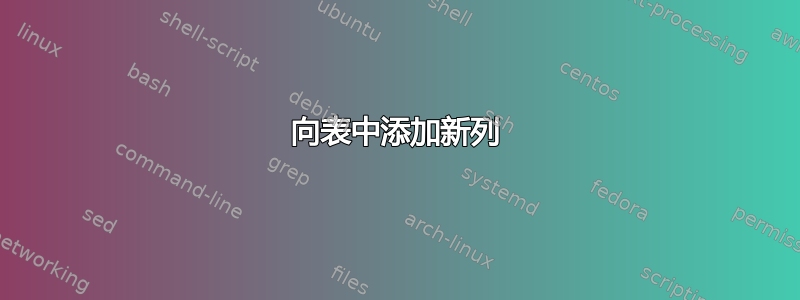
根据下表,我想添加一列:
\begin{table}[H]
\begin{tabularx}{\textwidth}{|X|l|}
\hline
Total number of atoms & 426 \\
Number of electrons & 260 \\
\hline
\end{tabularx}
\caption{test }
\label{t:stats}
\end{table}
我以为它会是这样的:
\begin{table}[H]
\begin{tabularx}{\textwidth}{|X|l|}
\hline
Total number of atoms & 426 & 520 \\
Number of electrons & 260 & 118 \\
\hline
\end{tabularx}
\caption{test }
\label{t:stats}
\end{table}
..但这不起作用。谢谢
答案1
这是因为大多数tabular-and-friends 都要求您也更新列规范:
\begin{tabular}{<col spec>}
% <your table here>
\end{tabular}
或者
\begin{tabularx}{<width>}{<col spec>}
% <your table here>
\end{tabularx}
因此,为了在右侧添加另一列tabularx从
\begin{tabularx}{<width>}{ | X | l | }
% <your table here>
\end{tabularx}
你需要(比如说)
\begin{tabularx}{<width>}{ | X | l | r | }
% <your table here>
\end{tabularx}
这里r/ l/ c/p{<len>}表示r右对齐列,而l表示适合宽度为 的段落。还有其他选项可用,具体取决于您正在加载的包。cp{<len>}<len>


