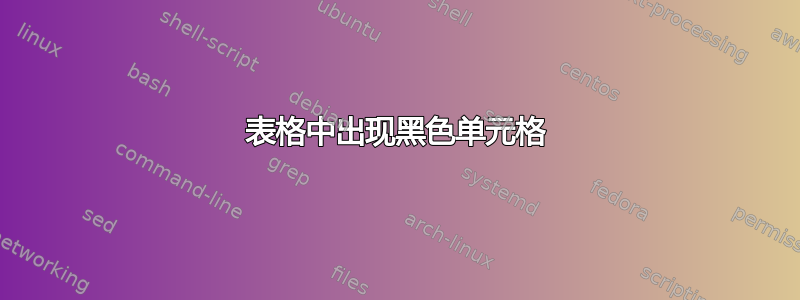
我使用这个简单的代码:-
\documentclass[twocolumn,10pt]{article}
\usepackage[table]{xcolor}
\usepackage{array}
\newcolumntype{?}{!{\vrule width 3pt}}
\begin{document}
\begin{table*}[t]
\centering
\setlength\extrarowheight{2pt}
\setlength\arrayrulewidth{2pt}
\arrayrulecolor{white}
\begin{tabular}{|p{30mm}| p{35mm} | p{20mm}|}
\rowcolor{gray!100}
\hline
iota & iota & iota \\
\rowcolor{gray!40}
\end{tabular}
\end{table*}
\begin{table}[]
\centering
\arrayrulecolor{black}
\begin{tabular}{c|c|c|c|}
\cline{2-4}
\multicolumn{1}{l|}{} & t & r & e \\ \hline
\multicolumn{1}{|c|}{1} & l & l & l \\ \hline
\multicolumn{1}{|c|}{2} & l & l & l \\ \hline
\end{tabular}
\end{table}
\end{document}
它给出了一个黑色的单元格。我看了这里和这里但无法找到解决方案。
我尝试使用上面这一行:-
\multicolumn{1}{l|}{} & \cellcolor[HTML]{FFFFFF}t & r & e \\ \hline
但这在视觉上并不美观,因为单元格边框看起来比其他的要薄。有人能提出一个好的解决方案吗?
答案1
\rowcolor{gray!40}删除第一个中的最后一行tabular,因为该表中缺少该命令的一行。
\rowcolor从包中的文档(通过包的colortbl选项加载):tablexcolor
\rowcolor[...]。它必须在一行的开头使用。


