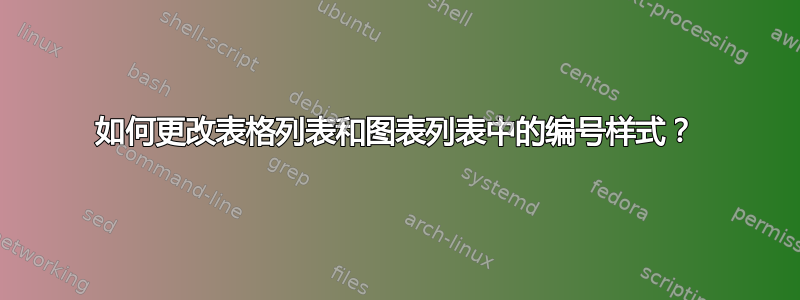
我正在写一篇论文,我想将表格列表和图表列表中的编号样式从“1.1 到图 1.1”和从“1.1 到表 1.1”更改为如下所示。
图片列表
图1,1:这是图vvvvv vvvvvvvvvvvvvvvvv
图2,1:这是图blah blah 图3,1:这是图blah blah
表格列表
表 1,1:这是图 blah blah 表 1,3:这是图 blah blah 表 4,1:这是图 blah blah
答案1
你的问题令人困惑。例如,你说你想将 LoF 中的编号从“1.1”更改为“图 1.1”,但后来你却将预期结果显示为“图 1,1:”。你没有说明你正在使用哪个类,但假设它可能是report(或论文的任何其他合理类),那么你可以使用tocloft如下所示的包将图编号从“1.1”等更改为“图 1.1:”等。
\documentclass{report}
\usepackage{tocloft}
% for figures
\renewcommand{\cftfigpresnum}{Fig. } % put before the number
\renewcommand{\cftfigaftersnum}{: } % put after the number
% adjust spacing
\newlength{\mylen}
\settowidth{\mylen}{\cftfigpresnum\cftfigaftersnum}
\addtolength{\cftfignumwidth}{\mylen}
% and similarly for tables
阅读tocloft手册(> texdoc tocloft)以了解上述\cft...宏的详细信息。
像您的示例一样将图形/表格编号从“1.1”更改为“1,1”是一个完全不同的问题,就像您的示例希望不要在 LoF/LoT 条目之间出现不必要的换行符一样。


