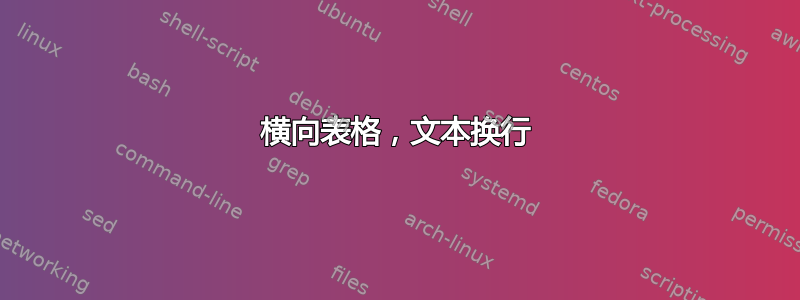
我有
\documentclass{article}
\usepackage[utf8]{inputenc}
\usepackage[showframe]{geometry}
\usepackage{colortbl}
\usepackage{array, makecell, caption}
\definecolor{gray1}{RGB}{238,236,225}
\definecolor{gray2}{RGB}{224,224,224}
\definecolor{oran1}{RGB}{255,192,0}
\definecolor{yelw1}{RGB}{255,227,111}
\definecolor{blue1}{RGB}{197,217,241}
\definecolor{gree1}{RGB}{196,215,155}
\definecolor{crea1}{RGB}{252,245,238}
\definecolor{pink1}{RGB}{218,150,148}
\usepackage{tabulary}
\newcommand{\Poor}{\cellcolor{oran1} Poor}
\newcommand{\Fair}{\cellcolor{yelw1} Fair}
\newcommand{\Excellent}{\cellcolor{gree1} Excellent}
\newcommand{\Good}[1]{\cellcolor{blue1} Good #1}
\usepackage{rotating}
\begin{document}
\begin{sidewaystable}
\begin{center}
\begin{tabulary}{0.9\textwidth}{LRRRRRRR}
\rowcolor{gray1}
& Matlab & SciPy & deSolve & DifferentialEquations.jl & Sundials & Hairer &
ODEPACK / Netlib / NAG \\
\rowcolor{gray1}
Language & Matlab & Python & R & Julia & C++ and Fortran & Fortran &
Fortran \\
\hline
Selection of Methods for ODEs & \Fair & \Poor & \Poor & \Excellent &
\Good{(including ARKCODE)} & \Good & \Good \\
Efficiency\footnote{whatever} & \Poor & \Poor & \Poor & \Excellent &
\Good{(including ARKCODE)} & \Good & \Good \\
\end{tabulary}
\end{center}
\end{sidewaystable}
\end{document}
为什么 Python 变成了 Pytho,deSolveR 被挤压了,为什么我指定了一个脚注却得到了两个脚注?
答案1
似乎tabulary使用了两次其内容,因此打印了两个脚注而不是一个。解决方案是将以下内容添加到您的序言中:
\newcounter{mucounter}
\def\myuseonce#1{\ifnum\value{mucounter}=0\stepcounter{mucounter}\else#1\setcounter{mucounter}{0}\fi}
并使用脚注如下:
\myuseonce{\footnote{Something}}
我发现的第二个问题是您使用过但至少在 MWE 中\textwidth需要。\textheight
另外,我并不经常使用tabulary,但您必须设置最小宽度,以使标题使用“良好”宽度中断。这可以通过设置 \tymin 长度来实现。
代码:
\documentclass{article}
\usepackage[utf8]{inputenc}
\usepackage[showframe]{geometry}
\usepackage{colortbl}
\usepackage{array, makecell, caption}
\definecolor{gray1}{RGB}{238,236,225}
\definecolor{gray2}{RGB}{224,224,224}
\definecolor{oran1}{RGB}{255,192,0}
\definecolor{yelw1}{RGB}{255,227,111}
\definecolor{blue1}{RGB}{197,217,241}
\definecolor{gree1}{RGB}{196,215,155}
\definecolor{crea1}{RGB}{252,245,238}
\definecolor{pink1}{RGB}{218,150,148}
\usepackage{tabulary}
\newcommand{\Poor}{\cellcolor{oran1} Poor}
\newcommand{\Fair}{\cellcolor{yelw1} Fair}
\newcommand{\Excellent}{\cellcolor{gree1} Excellent}
\newcommand{\Good}[1]{\cellcolor{blue1} Good #1}
\usepackage{rotating}
%ADDED for the footnote problem
\newcounter{mucounter}
\def\myuseonce#1{\ifnum\value{mucounter}<1\stepcounter{mucounter}\else#1\setcounter{mucounter}{0}\fi}
\begin{document}
\begin{sidewaystable}
\centering
%Selected the minimum text to adjust the minimum tcell width
\settowidth\tymin{Equations}
\begin{tabulary}{0.9\textwidth}{m{3.6cm}RRRRRRR}
\rowcolor{gray1}
& Matlab & SciPy & deSolveR & Differential\-Equations.jl & Sundials & Hairer &
ODEPACK / Netlib / NAG \\
\rowcolor{gray1}
Language & Matlab & Python & R & Julia & \mbox{C++ and} \mbox{Fortran} & Fortran &
Fortran \\
\hline
Selection of Methods for ODEs & \Fair & \Poor & \Poor & \Excellent &
\Good{(including ARKCODE)} & \Good & \Good \\
Efficiency\myuseonce{\footnote{whatever}} & \Poor & \Poor & \Poor & \Excellent &
\Good{(including ARKCODE)} & \Good & \Good \\
\end{tabulary}
\end{sidewaystable}
\end{document}
输出:
PS:如果你已经在实际代码中旋转了 pdf 页面,请忽略\textheight(使其成为现实)\textwidth
答案2
一些评论和意见:
有些列不需要任何自动换行;我建议您
r对它们使用基本样式。通过书写 告知 LaTeX 哪里可以允许换行
Differential\-Equations.jl。使用
threeparttable环境生成对齐良好的表格脚注。
\documentclass{article}
\usepackage[utf8]{inputenc}
\usepackage{geometry}
\usepackage[table]{xcolor}
\usepackage{array, caption}
\usepackage[flushleft]{threeparttable}
\renewcommand\TPTtagStyle{\textit}
\definecolor{gray1}{RGB}{238,236,225}
\definecolor{gray2}{RGB}{224,224,224}
\definecolor{oran1}{RGB}{255,192,0}
\definecolor{yelw1}{RGB}{255,227,111}
\definecolor{blue1}{RGB}{197,217,241}
\definecolor{gree1}{RGB}{196,215,155}
\definecolor{crea1}{RGB}{252,245,238}
\definecolor{pink1}{RGB}{218,150,148}
\usepackage{tabularx,ragged2e}
\newcolumntype{R}{>{\RaggedLeft\arraybackslash\hspace{0pt}}X}
\newcolumntype{L}{>{\RaggedRight\arraybackslash\hspace{0pt}}X}
\newcommand{\Poor}{\cellcolor{oran1} Poor}
\newcommand{\Fair}{\cellcolor{yelw1} Fair}
\newcommand{\Excellent}{\cellcolor{gree1} Excellent}
\newcommand{\Good}[1]{\cellcolor{blue1} Good #1}
\usepackage{rotating}
\begin{document}
\begin{sidewaystable}
\setlength\extrarowheight{3pt}
\centering
\begin{threeparttable}
\begin{tabularx}{0.9\textwidth}{LrrrRRrR}
\hline
\rowcolor{gray1}
& Matlab & SciPy & deSolve
& Differential\-Equations.jl
& Sundials & Hairer
& ODEPACK\slash Netlib\slash NAG \\
\rowcolor{gray1}
Language & Matlab & Python & R & Julia
& C++ and Fortran & Fortran & Fortran \\
%\hline
Selection of Methods for ODEs & \Fair & \Poor & \Poor & \Excellent &
\Good{(incl. ARKCODE)} & \Good & \Good \\
Efficiency\tnote{a} & \Poor & \Poor & \Poor & \Excellent &
\Good{(incl. ARKCODE)} & \Good & \Good \\
\hline
\end{tabularx}
\medskip
\begin{tablenotes}
\item[a] Whatever.
\end{tablenotes}
\end{threeparttable}
\end{sidewaystable}
\end{document}
附录:不要将 7 个数据列的内容设置为右对齐(如您的代码和上面的答案中所做的那样),而是将列居中排版可能会更好。
\documentclass{article}
\usepackage[utf8]{inputenc}
\usepackage{geometry}
\usepackage[table]{xcolor}
\usepackage{array, caption}
\usepackage[flushleft]{threeparttable}
\renewcommand\TPTtagStyle{\textit}
\definecolor{gray1}{RGB}{238,236,225}
\definecolor{gray2}{RGB}{224,224,224}
\definecolor{oran1}{RGB}{255,192,0}
\definecolor{yelw1}{RGB}{255,227,111}
\definecolor{blue1}{RGB}{197,217,241}
\definecolor{gree1}{RGB}{196,215,155}
\definecolor{crea1}{RGB}{252,245,238}
\definecolor{pink1}{RGB}{218,150,148}
\usepackage{tabularx,ragged2e}
\newcolumntype{C}{>{\Centering\arraybackslash%
\hspace{0pt}\hsize=0.9\hsize}X}
\newcolumntype{L}{>{\RaggedRight\arraybackslash%
\hspace{0pt}\hsize=1.3\hsize}X}
\newcommand{\Poor}{\cellcolor{oran1} Poor}
\newcommand{\Fair}{\cellcolor{yelw1} Fair}
\newcommand{\Excellent}{\cellcolor{gree1} Excellent}
\newcommand{\Good}[1]{\cellcolor{blue1} Good #1}
\usepackage{rotating}
\begin{document}
\begin{sidewaystable}
\setlength\extrarowheight{3pt}
\setlength\tabcolsep{4pt}
\centering
\begin{threeparttable}
\begin{tabularx}{0.9\textwidth}{ L cccCCcC }
\hline
\rowcolor{gray1}
& Matlab & SciPy & deSolve & Differential\-Equations.jl
& Sundials & Hairer & ODEPACK\slash Netlib\slash NAG \\
\rowcolor{gray1}
Language & Matlab & Python & R & Julia
& C++ and Fortran & Fortran & Fortran \\
%\hline
Selection of Methods for ODEs
& \Fair & \Poor & \Poor & \Excellent
& \Good{(incl. ARKCODE)} & \Good & \Good \\
Efficiency\tnote{a}
& \Poor & \Poor & \Poor & \Excellent
& \Good{(incl. ARKCODE)} & \Good & \Good \\
\hline
\end{tabularx}
\smallskip
\begin{tablenotes}
\item[a] Whatever.
\end{tablenotes}
\end{threeparttable}
\end{sidewaystable}
\end{document}






