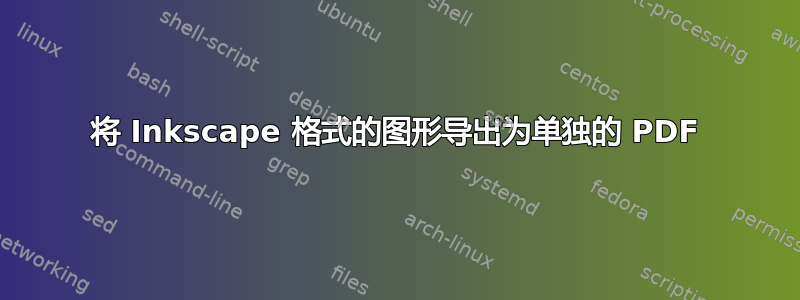
我按照建议使用 Inkscape 创建的 pdf_tex 文件输入,即
\begin{figure}[t]
\centering
\def\svgwidth{0.5\linewidth}
\input{name.pdf_tex}
\caption{Some text.}
\label{name}
\end{figure}
一切正常。现在,当所有字体、公式等都正确就位时,我需要将这些图形提取到单独的 pdf 文件中。
我知道这个preview包,但我不知道如何处理代码。
答案1
您可以使用svg自动完成所有必要步骤(Inkscape 导出,包括文档)的软件包。使用该软件包svg-extract可以将图形提取为 pdf 或 ImageMagick 和/或 Ghostscript 支持的任何其他格式。
\listfiles
\documentclass{article}
\usepackage[T1]{fontenc}
\usepackage{svg}
\usepackage{svg-extract}
\begin{document}
\begin{figure}
\centering
\includesvg[width=0.5\linewidth]{test}
\caption{Some text.}
\label{name}
\end{figure}
\end{document}
答案2
您可以使用standalone文档类:
\documentclass{standalone}
\usepackage{graphicx}
% if you are loading any special fonts / fontsizes in your main document repeat this here
\begin{document}
\def\svgwidth{0.5\linewidth}
\input{filename.pdf_tex}
\end{document}


