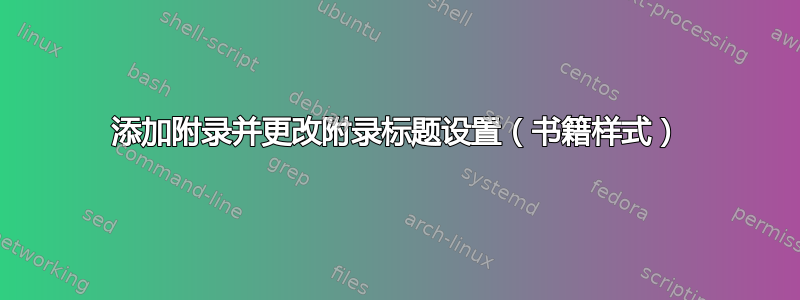
我正在为我的书文件添加附录。
但附录标题的书籍模板如下所示
但我想要这样的东西
我该如何改变它?
\documentclass[12pt,Bold,a4paper,TexShade,oneside]{book}
\usepackage[titletoc,toc,page,title,header]{appendix}
\begin{document}
\chapter[Conclusions, contributions to original knowledge and future work]{\LARGE{Conclusions, contributions to original knowledge and future work}}
\chaptermark{Conclusions, contributions to knowledge and future work}
\input{Sections/Conclusions}
\begin{appendices}
\chapter*{Appendix A: Exploratory investigation of different RE mineral collectors} \addcontentsline{toc}{chapter}{Appendix A: Exploratory investigation of different RE mineral collectors}\label{App_A}
\chaptermark{Exploratory investigation of different RE mineral collectors}
\input{Sections/AppendixA}
\end{appendices}
\end{document}
答案1
您可以使用 来实现titlesec。请注意,将numbered章节放在附录中更简单,并让系统自动编号:
\documentclass[12pt,Bold,a4paper,TexShade,oneside]{book}
\usepackage{titlesec}
\usepackage[titletoc,toc,page,title,header]{appendix}%
\usepackage{lipsum}
\begin{document}
\tableofcontents
\chapter[Conclusions, contributions to original knowledge and future work]{\LARGE{Conclusions, contributions to original knowledge and future work}}
\chaptermark{Conclusions, contributions to knowledge and future work}
% \input{Sections/Conclusions}
\lipsum[1-5]
\titleformat{\chapter}[display]{\bfseries\filcenter}{\huge\appendixname~\thechapter}{2ex}{\LARGE}
\begin{appendices}
\chapter{Exploratory investigation of different RE mineral collectors}
\lipsum[6-10]
\end{appendices}
\end{document}






