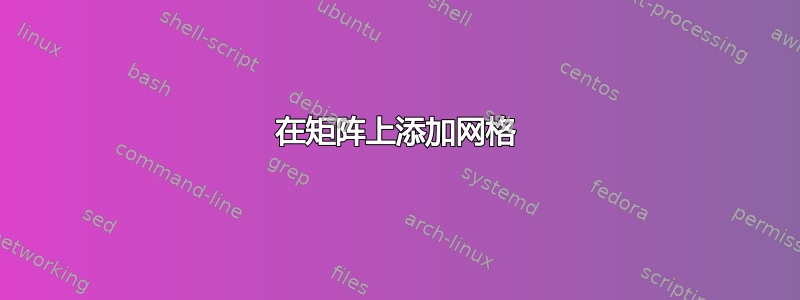
梅威瑟:
\documentclass[tikz,margin=2pt]{standalone}
\usetikzlibrary{matrix}
\begin{document}
\begin{tikzpicture}
\matrix (m) [matrix of nodes,
nodes={draw,circle,minimum size=1em, outer sep=0pt,inner sep=0,line width=0.5pt},
nodes in empty cells,column sep=1em, row sep=1em,
]
{
1 & 2 & 3 \\
4 & 5 & 6 \\
7 & 8 & 9 \\
};
\end{tikzpicture}
\end{document}
我想像表格一样为每个单元格添加网格!
答案1
由于您已经用完了圆圈的节点样式,因此您可以稍后再绘制线条。这也允许您跳过外线。
\documentclass[tikz,margin=2pt]{standalone}
\usetikzlibrary{matrix,calc}
\begin{document}
\begin{tikzpicture}
\matrix (m) [matrix of nodes,
nodes={draw,circle,minimum size=1em, outer sep=0pt,inner sep=0,line width=0.5pt},
nodes in empty cells,column sep=1em, row sep=1em,
]
{
1 & 2 & 3 \\
4 & 5 & 6 \\
7 & 8 & 9 \\
};
\foreach \X [count=\n] in {2,3} {
\draw ($(m-1-\n.north)!0.5!(m-1-\X.north)$) -- ($(m-3-\n.south)!0.5!(m-3-\X.south)$);
\draw ($(m-\n-1.west)!0.5!(m-\X-1.west)$) -- ($(m-\n-3.east)!0.5!(m-\X-3.east)$);
}
\end{tikzpicture}
\end{document}
更新:如果你想要一个完整的网格,你也可以这样做
\documentclass[tikz,margin=2pt]{standalone}
\usetikzlibrary{matrix,calc}
\begin{document}
\begin{tikzpicture}
\matrix (m) [matrix of nodes,
nodes={draw,circle,minimum size=1em, outer sep=0pt,inner sep=0,line
width=0.5pt,append after command={\pgfextra{\draw
($(\tikzlastnode.north west)+(-0.5em,+0.5em)$)
rectangle ($(\tikzlastnode.south east)+(0.5em,-0.5em)$);}}},
nodes in empty cells,column sep=-0.5pt, row sep=-0.5pt
]
{
1 & 2 & 3 \\
4 & 5 & 6 \\
7 & 8 & 9 \\
};
\end{tikzpicture}
\end{document}





