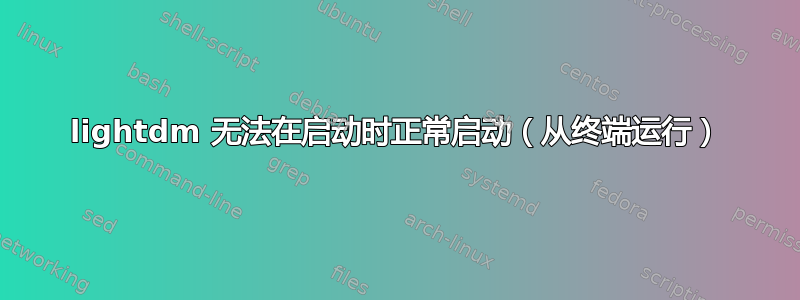
我有elementaryOS,将内核更新到3.11后,启动后出现黑屏。如果我输入Ctrl + Alt + F1转到命令提示符然后执行 do sudo service lightdm restart,lightdm 会正确启动。
为什么一开始不启动?我之前在 X 堆栈和驱动程序方面遇到过麻烦,但如果这是问题所在,我猜我什至不能从终端启动 lightdm。
Lightdm.log
[+0.00s] DEBUG: Starting Light Display Manager 1.2.3, UID=0 PID=3650
[+0.00s] DEBUG: Loading configuration from /etc/lightdm/lightdm.conf
[+0.00s] DEBUG: Using D-Bus name org.freedesktop.DisplayManager
[+0.00s] DEBUG: Registered seat module xlocal
[+0.00s] DEBUG: Registered seat module xremote
[+0.00s] DEBUG: Adding default seat
[+0.00s] DEBUG: Starting seat
[+0.00s] DEBUG: Starting new display for greeter
[+0.00s] DEBUG: Starting local X display
[+0.00s] DEBUG: Using VT 7
[+0.00s] DEBUG: Activating VT 7
[+0.01s] DEBUG: Logging to /var/log/lightdm/x-0.log
[+0.01s] DEBUG: Writing X server authority to /var/run/lightdm/root/:0
[+0.01s] DEBUG: Launching X Server
[+0.01s] DEBUG: Launching process 3659: /usr/bin/X :0 -auth /var/run/lightdm/root/:0 -nolisten tcp vt7 -novtswitch
[+0.01s] DEBUG: Waiting for ready signal from X server :0
[+0.01s] DEBUG: Acquired bus name org.freedesktop.DisplayManager
[+0.01s] DEBUG: Registering seat with bus path /org/freedesktop/DisplayManager/Seat0
[+1.01s] DEBUG: Got signal 10 from process 3659
[+1.01s] DEBUG: Got signal from X server :0
[+1.01s] DEBUG: Connecting to XServer :0
[+1.01s] DEBUG: Starting greeter
[+1.01s] DEBUG: Started session 3747 with service 'lightdm', username 'lightdm'
[+1.05s] DEBUG: Session 3747 authentication complete with return value 0: Success
[+1.05s] DEBUG: Greeter authorized
[+1.05s] DEBUG: Logging to /var/log/lightdm/x-0-greeter.log
[+1.05s] DEBUG: Session 3747 running command /usr/lib/lightdm/lightdm-greeter-session /usr/share/xgreeters/pantheon-greeter
[+1.70s] DEBUG: Greeter connected version=1.2.3
[+1.70s] DEBUG: Greeter connected, display is ready
[+1.70s] DEBUG: New display ready, switching to it
[+1.70s] DEBUG: Activating VT 7
[+5.20s] DEBUG: Greeter start authentication for bruno
[+5.20s] DEBUG: Started session 4697 with service 'lightdm', username 'bruno'
[+5.20s] DEBUG: Session 4697 got 1 message(s) from PAM
[+5.20s] DEBUG: Prompt greeter with 1 message(s)
[+5.23s] DEBUG: Continue authentication
[+5.29s] DEBUG: Session 4697 authentication complete with return value 0: Success
[+5.29s] DEBUG: Authenticate result for user bruno: Success
[+5.34s] DEBUG: User bruno authorized
[+5.36s] DEBUG: Greeter requests session pantheon
[+5.36s] DEBUG: Using session pantheon
[+5.36s] DEBUG: Stopping greeter
[+5.36s] DEBUG: Session 3747: Sending SIGTERM
[+5.41s] DEBUG: Session 3747 exited with return value 0
[+5.41s] DEBUG: Greeter quit
[+5.43s] DEBUG: Dropping privileges to uid 1000
[+5.43s] DEBUG: Restoring privileges
[+5.45s] DEBUG: Dropping privileges to uid 1000
[+5.46s] DEBUG: Writing /home/bruno/.dmrc
[+5.49s] DEBUG: Restoring privileges
[+5.54s] DEBUG: Starting session pantheon as user bruno
[+5.54s] DEBUG: Session 4697 running command /usr/sbin/lightdm-session gnome-session --session=pantheon
[+5.57s] DEBUG: Registering session with bus path /org/freedesktop/DisplayManager/Session0
[+5.57s] DEBUG: Greeter closed communication channel
启动日志
* Starting RPC portmapper replacement [ OK ]
* Starting Start this job to wait until rpcbind is started or fails to start [ OK ]
* Stopping Start this job to wait until rpcbind is started or fails to start [ OK ]
* Starting mDNS/DNS-SD daemon [ OK ]
* Stopping rpcsec_gss daemon [ OK ]
* Starting NSM status monitor [ OK ]
* Starting configure network device [ OK ]
* Stopping Failsafe Boot Delay [ OK ]
* Starting System V initialisation compatibility [ OK ]
* Starting modem connection manager [ OK ]
* Starting configure network device security [ OK ]
Skipping profile in /etc/apparmor.d/disable: usr.bin.firefox
Skipping profile in /etc/apparmor.d/disable: usr.sbin.rsyslogd
* Starting AppArmor profiles [ OK ]
* Starting CUPS printing spooler/server [ OK ]
* Stopping System V initialisation compatibility [ OK ]
* Starting network connection manager [ OK ]
* Starting System V runlevel compatibility [ OK ]
* Starting save kernel messages [ OK ]
* Starting anac(h)ronistic cron [ OK ]
* Starting regular background program processing daemon [ OK ]
* Starting deferred execution scheduler [ OK ]
* Starting ACPI daemon [ OK ]
* Starting CPU interrupts balancing daemon [ OK ]
* Stopping anac(h)ronistic cron [ OK ]
* Starting LightDM Display Manager [ OK ]
* Stopping Send an event to indicate plymouth is up [ OK ]
* Starting configure network device security [ OK ]
* Starting configure network device [ OK ]
* Starting KVM [ OK ]
* Stopping save kernel messages [ OK ]
答案1
这是驱动程序的问题。与此有关的是:ElementaryOS Gala 持续使用超过 100% CPU
解决此问题后,一切正常。


