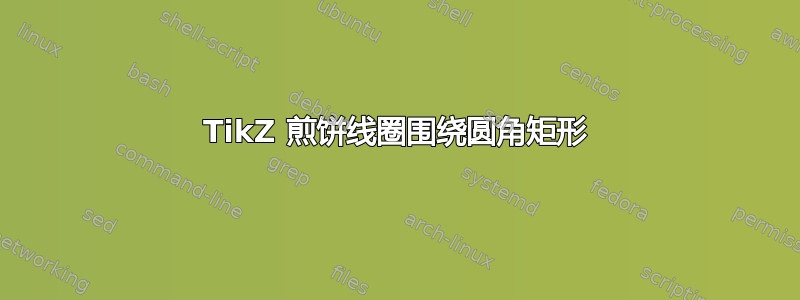
如何在圆角矩形周围绘制薄饼线圈?目的如下:
我不知道...
编辑:
对不起!
我认为以 3d 形式绘制更好。
我是 Tikz 的新手......我解决问题的第一步是:
\documentclass[varwidth,border=7mm]{standalone}
\usepackage{tikz}
\begin{document}
\begin{tikzpicture}
\begin{scope}[
yshift=-130,every node/.append style={
yslant=0.5,xslant=-1.3},yslant=0.5,xslant=-1.3
]
\draw[black,very thick,fill=gray!30] (0,0) rectangle (4,4);
\end{scope}
\begin{scope}[
yshift=-100,every node/.append style={
yslant=0.5,xslant=-1.3},yslant=0.5,xslant=-1.3
]
\draw[gray!80,very thick,fill=gray!30] (0,0) rectangle (4,4);
\draw[black,thick] (1.5,1) rectangle (3,1.2);
\draw[black,thick] (1.5,2) rectangle (3,2.2);
\draw[black,thick] (1.5,3) rectangle (3,3.2);
\draw[black,thick] (1.5,4) rectangle (3,4.2);
\end{scope}
\begin{scope}
[ yshift=-220]
%\draw[black,very thick] (0,0) rectangle (2,2);
\end{scope}
\end{tikzpicture}
\end{document}
你现在能帮助我吗?
数据
决赛
是否可以使用图中的线圈,以便连接器位于中间?我认为这看起来更好,然后线圈 2、4、6... 就是线圈 1、3、5... 但旋转到 180 度。
例如:线圈 1 的端口 2 将连接到线圈 2 的端口 2,然后线圈 2 的端口 1 将连接到线圈 3 的端口 1 ...
我怎样才能减少线路距离?
答案1
几乎(?)最终(?)版本
\documentclass[varwidth,border=7mm]{standalone}
\usepackage{tikz}
\usetikzlibrary{calc}
\pgfkeys{/tikz/.cd,
pancake distance/.store in=\PancakeDistance,
pancake distance=2pt,
pancake final node/.store in=\PancakeLastNode,
pancake final node=finalPC,
pancake initial pos/.store in=\PancakeIniPos,
pancake initial pos=0.5,
pancake final pos/.store in=\PancakeFinPos,
pancake final pos=0.5,
pancake/.style={rounded corners}
}
\newcommand{\DrawPancake}[4][]{
\xdef\Pancake{($(#2)!\PancakeIniPos!(#2-|#3)$)
to[bend right,rounded corners=0] ($([xshift=2*\PancakeDistance,yshift=-2*\PancakeDistance]#2)!\PancakeIniPos!(#2-|#3)$)}
\foreach \Z [evaluate={\nextZ=int(\Z+1)}] in {1,...,#4}
{\pgfmathtruncatemacro{\prevZ}{int(\Z-1)}
\coordinate (#2-\Z) at ([xshift=-\prevZ*\PancakeDistance,yshift=-\Z*\PancakeDistance]#2);
\coordinate (#2-\nextZ) at ([xshift=-\Z*\PancakeDistance,yshift=-\nextZ*\PancakeDistance]#2);
\coordinate (#3-\Z) at ([xshift=\Z*\PancakeDistance,yshift=\Z*\PancakeDistance]#3);
\xdef\Pancake{\Pancake -- (#2-\Z -| #3-\Z) -- (#3-\Z) -- (#3-\Z -| #2-\nextZ) --
(#2-\nextZ)}
}
\pgfmathtruncatemacro{\nextZ}{int(#4+1)}
\xdef\Pancake{\Pancake -- ($(#2-\nextZ)!\PancakeFinPos!(#2-\nextZ -|#3)$) }
\draw[pancake,#1] \Pancake coordinate (\PancakeLastNode);
}
\begin{document}
\begin{tikzpicture}
\begin{scope}[
yshift=-130,every node/.append style={
yslant=0.5,xslant=-1.3},yslant=0.5,xslant=-1.3
]
\draw[black,very thick,fill=gray!30] (0,0) rectangle (4,4);
\end{scope}
\begin{scope}[
yshift=-100,every node/.append style={
yslant=0.5,xslant=-1.3},yslant=0.5,xslant=-1.3
]
\draw[gray!80,very thick,fill=gray!30] (0,0) rectangle (4,4);
\begin{scope}[yscale=-1,xscale=-1]
\draw[black,thick] (-3,-1.2) coordinate(X) rectangle (-1.5,-1) coordinate(Y);
\tikzset{pancake final node=myPC1}
\DrawPancake{X}{Y}{4}
\end{scope}
\draw[black,thick] (1.5,2) coordinate(X) rectangle (3,2.2) coordinate(Y);
\tikzset{pancake final node=myPC2}
\DrawPancake{X}{Y}{4}
\draw (myPC1)--(myPC2);
\draw[black,thick] (1.5,3) coordinate (X) rectangle (3,3.2) coordinate (Y);
\DrawPancake[dashed,blue]{X}{Y}{5}
\draw[black,thick] (1.5,4) coordinate (X) rectangle (3,4.2) coordinate (Y);
\tikzset{pancake distance=1.5pt}
\DrawPancake[red]{X}{Y}{6}
\end{scope}
\begin{scope}
[ yshift=-220]
%\draw[black,very thick] (0,0) rectangle (2,2);
\end{scope}
\end{tikzpicture}
\end{document}
在更新中,我解决了几个额外的要求,也使代码更加 Ti钾唷。






