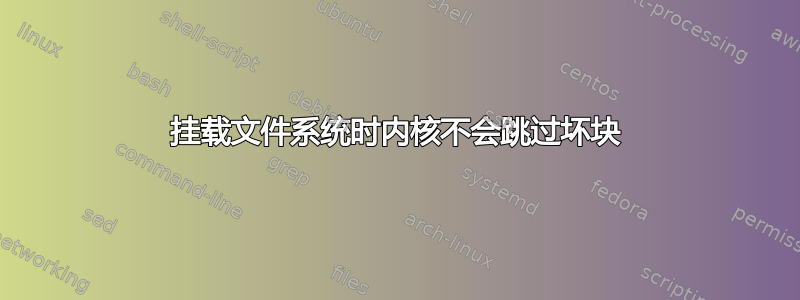
我正在使用FriendlyARM 开发嵌入式Linux 应用程序微2440。它在 Samsung s3c2440 ARM 处理器上运行,并在其 NAND 闪存中使用 squashfs。
最近,一些闪存块坏了。 u-Boot 正确找到它们并使用 nand bad 命令给出的偏移量创建一个坏块表:
Device 0 bad blocks:
01340000
0abc0000
0f080000
0ff80000
0ffa0000
0ffc0000
0ffe0000
当我尝试启动内核时,它会正确扫描坏块并创建坏块表,如以下消息所示:
Scanning device for bad blocks
Bad eraseblock 154 at 0x000001340000
Bad eraseblock 1374 at 0x00000abc0000
Bad eraseblock 1924 at 0x00000f080000
但是当内核将文件系统挂载到0x000001340000处发生坏块的分区时,它似乎无法跳过坏块,然后就会出现恐慌。给出的错误消息是:
SQUASHFS error: squashfs_read_data failed to read block 0xd0e24b
SQUASHFS error: Unable to read metadata cache entry [d0e24b]
SQUASHFS error: Unable to read inode 0x3d1d0f68
------------[ cut here ]------------
WARNING: at fs/inode.c:712 unlock_new_inode+0x20/0x3c()
Modules linked in:
[<c0037750>] (unwind_backtrace+0x0/0xcc) from [<c0044994>] (warn_slowpath_null+0x34/0x4c)
[<c0044994>] (warn_slowpath_null+0x34/0x4c) from [<c00a42c8>] (unlock_new_inode+0x20/0x3c)
[<c00a42c8>] (unlock_new_inode+0x20/0x3c) from [<c00a61b8>] (iget_failed+0x14/0x20)
[<c00a61b8>] (iget_failed+0x14/0x20) from [<c00f75cc>] (squashfs_fill_super+0x3c8/0x508)
[<c00f75cc>] (squashfs_fill_super+0x3c8/0x508) from [<c0095990>] (get_sb_bdev+0x110/0x16c)
[<c0095990>] (get_sb_bdev+0x110/0x16c) from [<c00f7164>] (squashfs_get_sb+0x18/0x20)
[<c00f7164>] (squashfs_get_sb+0x18/0x20) from [<c0095008>] (vfs_kern_mount+0x44/0xd8)
[<c0095008>] (vfs_kern_mount+0x44/0xd8) from [<c00950e0>] (do_kern_mount+0x34/0xe0)
[<c00950e0>] (do_kern_mount+0x34/0xe0) from [<c00a9084>] (do_mount+0x5d8/0x658)
[<c00a9084>] (do_mount+0x5d8/0x658) from [<c00a9330>] (sys_mount+0x84/0xc4)
[<c00a9330>] (sys_mount+0x84/0xc4) from [<c0008c60>] (mount_block_root+0xe4/0x20c)
[<c0008c60>] (mount_block_root+0xe4/0x20c) from [<c00090fc>] (prepare_namespace+0x160/0x1c0)
[<c00090fc>] (prepare_namespace+0x160/0x1c0) from [<c00089c8>] (kernel_init+0xd8/0x104)
[<c00089c8>] (kernel_init+0xd8/0x104) from [<c0033738>] (kernel_thread_exit+0x0/0x8)
---[ end trace c21b44698de8995c ]---
VFS: Cannot open root device "mtdblock5" or unknown-block(31,5)
Please append a correct "root=" boot option; here are the available partitions:
1f00 256 mtdblock0 (driver?)
1f01 128 mtdblock1 (driver?)
1f02 640 mtdblock2 (driver?)
1f03 5120 mtdblock3 (driver?)
1f04 5120 mtdblock4 (driver?)
1f05 40960 mtdblock5 (driver?)
1f06 40960 mtdblock6 (driver?)
1f07 167936 mtdblock7 (driver?)
1f08 1024 mtdblock8 (driver?)
Kernel panic - not syncing: VFS: Unable to mount root fs on unknown-block(31,5)
[<c0037750>] (unwind_backtrace+0x0/0xcc) from [<c02fdd40>] (panic+0x3c/0x114)
[<c02fdd40>] (panic+0x3c/0x114) from [<c0008d44>] (mount_block_root+0x1c8/0x20c)
[<c0008d44>] (mount_block_root+0x1c8/0x20c) from [<c00090fc>] (prepare_namespace+0x160/0x1c0)
[<c00090fc>] (prepare_namespace+0x160/0x1c0) from [<c00089c8>] (kernel_init+0xd8/0x104)
[<c00089c8>] (kernel_init+0xd8/0x104) from [<c0033738>] (kernel_thread_exit+0x0/0x8)
我尝试将文件系统安装在 mtdblock6 分区中,一切都按预期工作,因为该部分内存中没有坏块。我调查了负责坏块管理的 mtd 源文件,但我找不到有关内核如何跳过坏块的有用信息。
答案1
我们发现问题出在squashfs 本身。它不支持坏块检测,如下所述:
http://elinux.org/Support_read-only_block_filesystems_on_MTD_flash
所以可能的解决方案是使用另一个文件系统或使用UBI来管理坏块,然后继续使用squashfs。
答案2
您是否尝试在启动参数中添加“rootdelay=2”(或更长,我相信最多 10 个)之类的内容?在内核访问闪存之前,可能会给闪存一些额外的时间来整理内容。


