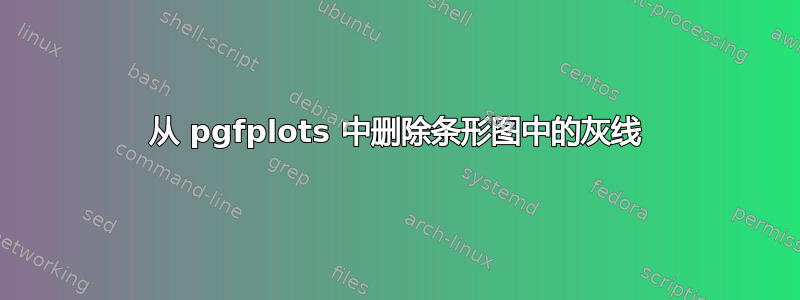
是否有可能从条形图中移除灰色内轴线pgfplots?这是我的图表当前的样子:

这就是我想要的效果(我只是用 Paint 删除了这些线条):

这是生成第一个例子的代码:
\documentclass[12pt]{article}
\usepackage{pgfplots} \pgfplotsset{compat=newest}
\begin{document}
\begin{tikzpicture}
\begin{axis}[
xtick=data,
axis x line=bottom,
axis y line=left,
enlargelimits=false,
ybar interval=.7,
]
\addplot coordinates {(1, 1000) (2, 2500) (3, 1000)(4, 1)};
\end{axis}
\end{tikzpicture}
\end{document}
答案1
一个临时解决方案:告诉 pgflots 只绘制范围外的一些刻度。grid=none,不过,更简洁的解决方案是在选项中说明。
\documentclass[12pt]{article}
\usepackage{pgfplots} \pgfplotsset{compat=newest}
\begin{document}
\begin{tikzpicture}
\begin{axis}[
xtick=data,
axis x line=bottom,
axis y line=left,
enlargelimits=false,
ybar interval=.7,
minor xtick={},
grid=minor,
]
\addplot coordinates {(1, 1000) (2, 2500) (3, 1000)(4, 1)};
\end{axis}
\end{tikzpicture}
\end{document}



