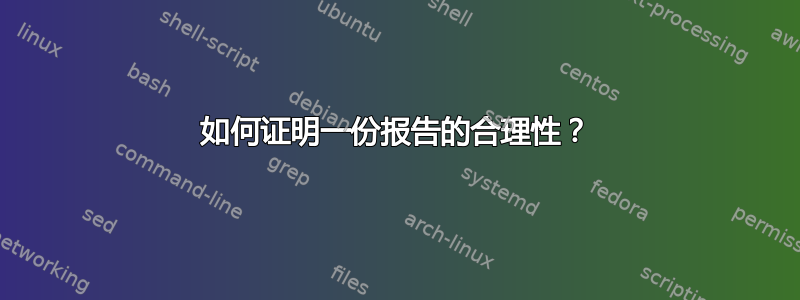
我想要以下布局。我应该做哪些更改才能获得所需的输出?
\documentclass[12pt,a4paper]{report}
%adjust your page margins here
\usepackage[top=0.70in, bottom=0.70in, left=0.8in,right=0.80in]{geometry} % setting the page alignment with this package
\usepackage[pdftex]{graphicx} %for embedding images
\usepackage[%dvips, % commented for pdflatex
bookmarks, colorlinks=false]{hyperref} %for creating links in the pdf version and other additional pdf attributes, no effect on the printed document
%\hypersetup{%
%pdfborder = {0 0 0}
%}
\usepackage[final]{pdfpages} %for embedding another pdf, remove if not required
\usepackage{float} %used for figure placement with H as a parameter
\usepackage{hyperref}
\usepackage{pslatex} % for times new roman, old package, but works
\usepackage{array} % for making text bold in table
\usepackage{setspace}
\usepackage{float}
\usepackage{enumerate}
\usepackage{longtable}
\usepackage[font=small,labelfont=bf]{caption}
\def\figurename{\textbf{Figure }}
\usepackage{listings}
\usepackage{color}
\definecolor{dkgreen}{rgb}{0,0.6,0}
\definecolor{gray}{rgb}{0.5,0.5,0.5}
\definecolor{mauve}{rgb}{0.58,0,0.82}
\lstset{ %
language=Java, % the language of the code
basicstyle=\footnotesize, % the size of the fonts that are used for the code
numbers=left, % where to put the line-numbers
numberstyle=\tiny\color{gray}, % the style that is used for the line-numbers
stepnumber=1, % each line is numbered
numbersep=5pt, % how far the line-numbers are from the code
backgroundcolor=\color{white}, % choose the background color. You must add \usepackage{color}
showspaces=false, % show spaces adding particular underscores
showstringspaces=false, % underline spaces within strings
showtabs=false, % show tabs within strings adding particular underscores
frame=single, % adds a frame around the code
rulecolor=\color{black}, % if not set, the frame-color may be changed on line-breaks within not-black text (e.g. commens (green here))
tabsize=2, % sets default tabsize to 2 spaces
captionpos=b, % sets the caption-position to bottom
breaklines=true, % sets automatic line breaking
breakatwhitespace=false, % sets if automatic breaks should only happen at whitespace
title=\lstname, % show the filename of files included with \lstinputlisting;
% also try caption instead of title
keywordstyle=\color{blue}, % keyword style
commentstyle=\color{dkgreen}, % comment style
stringstyle=\color{mauve}, % string literal style
escapeinside={\%*}{*)}, % if you want to add a comment within your code
morekeywords={*,...} % if you want to add more keywords to the set
}
%For the header and footer
\usepackage{fancyhdr}
\fancypagestyle{plain}{%
\fancyfoot[L]{\emph{Fr.C.Rodrigues Institute of Technology, Vashi}} % except the center
\fancyfoot[R]{\thepage}
\renewcommand{\headrulewidth}{0.4pt}
\renewcommand{\footrulewidth}{0.4pt}
}
\pagestyle{fancy}
\rhead{\emph{NAME OF PROJECT}}
\fancyfoot[LO,LE]{\emph{Department of Electronics and Tlecommunication, FCRIT,Vashi}}
\cfoot{}
\fancyfoot[RO, RE]{\thepage}
\renewcommand{\headrulewidth}{0.4pt}
\renewcommand{\footrulewidth}{0.4pt}
%For the header and footer Over
%Page Border
\usepackage{pgf}
\usepackage{pgfpages}
\pgfpagesdeclarelayout{boxed}
{
\edef\pgfpageoptionborder{0pt}
}
{
\pgfpagesphysicalpageoptions
{%
logical pages=1,%
}
\pgfpageslogicalpageoptions{1}
{
border code=\pgfsetlinewidth{2pt}\pgfstroke,%
border shrink=\pgfpageoptionborder,%
resized width=.95\pgfphysicalwidth,%
resized height=.95\pgfphysicalheight,%
center=\pgfpoint{.5\pgfphysicalwidth}{.5\pgfphysicalheight}%
}%
}
%\pgfpagesuselayout{boxed}
\setlength{\parindent}{1cm}
%GLOBAL SETTINGS OVER, DOCUMENT BEGINS
\begin{document}
\renewcommand\bibname{References}
\lhead{ }
%FROM HERE YOUR PAGES START GETTING ADDED
% includes the cover page
\input{project/cover.tex}
\newpage
\input{project/title.tex}
\newpage
% includes the certificate page
\input{project/certificate.tex}
\newpage
% includes the acknowledgements page
\input{project/acknowledgements.tex}
\newpage
\input{project/abstract.tex} % adds the Research Methodology page
\newpage
%TABLE OF CONTENTS AND LIST OF FIGURES ARE AUTOMATICALLY ADDED BY FOLLOWING COMMANDS
%ADD FIGURE OF TABLES IF YOU NEED TO, CHECK DOCUMENTATION
\pagenumbering{roman} %numbering before main content starts
%To reset the Header & Footer for TOC and LOF
\pagestyle{empty}
\addtocontents{toc}{\protect\thispagestyle{empty}}
\tableofcontents % adds Index Page
\addtocontents{lof}{\protect\thispagestyle{empty}}
\listoffigures % adds List of Figures
\cleardoublepage
%And reset back the settings we choose for Header and Footer
\pagestyle{fancy}
\newpage
\pagenumbering{arabic} %reset numbering to normal for the main content
\input{project/introduction.tex} % adds the introduction page
\input{project/literature-survey.tex} % adds the Literature Survey page
\input{project/srs.tex}
\input{project/req-analysis.tex}
\input{project/system-design.tex}
\input{
project/testing.tex}
\input{project/planning.tex}
\input{project/implementation.tex} % adds the Project Design
\input{project/screenshots.tex}
\input{project/conclusion.tex} % adds the Scheduling and Planning page
\input{project/ref.tex} % adds the References page
\end{document}
包含Introduction.tex这个
\chapter{INTRODUCTION}
\section{BACKGROUND}
%\subsection{SUBSECTION NAME 1}
\paragraph{} Researchermvlcvmxcv ..................
我希望段落完全对齐。但是我得到的输出如下所示。
答案1
评论太长了!
从给定的代码构建简化的编译 MWE 后,我无法重现您在图像中显示的布局。
使用以下 MWE
\documentclass[12pt,a4paper]{report}
%adjust your page margins here
\usepackage[top=0.70in, bottom=0.70in, left=0.8in,right=0.80in]{geometry}
\usepackage{graphicx} % <===========================================
\usepackage{float} %used for figure placement with H as a parameter
\usepackage{setspace}
\usepackage[font=small,labelfont=bf]{caption}
\def\figurename{\textbf{Figure }}
%For the header and footer
\usepackage{fancyhdr}
\fancypagestyle{plain}{%
\fancyfoot[L]{\emph{Fr.C.Rodrigues Institute of Technology, Vashi}} % except the center
\fancyfoot[R]{\thepage}
\renewcommand{\headrulewidth}{0.4pt}
\renewcommand{\footrulewidth}{0.4pt}
}
\pagestyle{fancy}
\rhead{\emph{NAME OF PROJECT}}
\fancyfoot[LO,LE]{\emph{Department of Electronics and Tlecommunication, FCRIT,Vashi}}
\cfoot{}
\fancyfoot[RO, RE]{\thepage}
\renewcommand{\headrulewidth}{0.4pt}
\renewcommand{\footrulewidth}{0.4pt}
%For the header and footer Over
\usepackage{blindtext}
\usepackage[% <=========================================================
bookmarks,
colorlinks=false
]{hyperref}
%\hypersetup{%
%pdfborder = {0 0 0}
%}
\begin{document}
\renewcommand\bibname{References}
\lhead{ }
\pagenumbering{roman} %numbering before main content starts
%To reset the Header & Footer for TOC and LOF
\pagestyle{empty}
\addtocontents{toc}{\protect\thispagestyle{empty}}
\tableofcontents % adds Index Page
\addtocontents{lof}{\protect\thispagestyle{empty}}
\listoffigures % adds List of Figures
\cleardoublepage
%And reset back the settings we choose for Header and Footer
\pagestyle{fancy}
\newpage
\pagenumbering{arabic} %reset numbering to normal for the main content
\chapter{INTRODUCTION}
\section{BACKGROUND}
%\subsection{SUBSECTION NAME 1}
\paragraph{} \Blindtext
\end{document}
我得到以下结果pdf:
现在请复制我的 MWE 并将您的一个\inputed 文件添加到其中。编译并检查布局是否已更改...
使用您提供的代码,我无法重新创建您提供的布局,因此该布局的原因隐藏在您之前的\inputed 文件中。我们没有这个文件,只有您知道...




