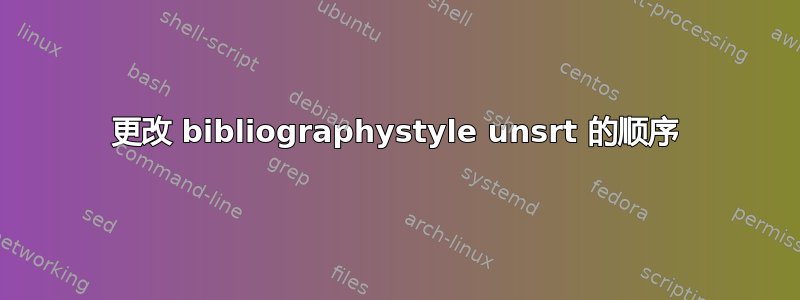
在 中moderncv,我想添加我的出版物。我选择了 bibliographystyleunsrt。它看起来很棒,但唯一的问题是,它按从旧出版物到新出版物的顺序排列。有没有办法改变它的顺序,让它从新的出版物老的一。如果我可以使用另一种书目样式,按照从新论文到旧论文的顺序排列,那就更好了。
太感谢了
\section{Pulications}
\nocite{*}
\bibliographystylearticle{apacite}
\bibliographystyle{unsrt}
\bibliography{publications.bib}
答案1
在您给出的代码片段中,您使用了\nocite{*}。我猜您的代码中没有任何\cite{}s。然后,您将获得按照 bib 文件的顺序排序的参考书目。按照您自己的 bib 文件进行排序,以便最年轻的文档首先打印,最旧的文档最后打印。
以下 MWE 显示了一个 bib 文件(从新到旧排序)和 tex 代码:
\RequirePackage{filecontents}
\begin{filecontents*}{\jobname.bib}
@Book{Goossens,
author = {Goossens, Michel and Mittelbach, Frank and
Samarin, Alexander},
title = {The LaTeX Companion},
edition = {1},
publisher = {Addison-Wesley},
location = {Reading, Mass.},
year = {1994},
}
@Book{adams,
title = {The Restaurant at the End of the Universe},
author = {Douglas Adams},
series = {The Hitchhiker's Guide to the Galaxy},
publisher = {Pan Macmillan},
year = {1980},
}
@article{einstein,
author = {Albert Einstein},
title = {{Zur Elektrodynamik bewegter K{\"o}rper}. ({German})
[{On} the electrodynamics of moving bodies]},
journal = {Annalen der Physik},
volume = {322},
number = {10},
pages = {891--921},
year = {1905},
DOI = {http://dx.doi.org/10.1002/andp.19053221004},
}
\end{filecontents*}
\documentclass[11pt,a4paper,sans]{moderncv}
\moderncvstyle{classic} % casual, classic, banking, oldstyle and fancy
\moderncvcolor{blue}
\usepackage[utf8]{inputenc}
\usepackage[scale=0.75]{geometry}
% personal data
\name{John}{Doe}
\title{Resumé title}
\address{street and number}{postcode city}{country}
\phone[mobile]{+1~(234)~567~890}
\phone[fixed]{+2~(345)~678~901}
\phone[fax]{+3~(456)~789~012}
\email{[email protected]}
\homepage{www.johndoe.com}
\social[linkedin]{john.doe}
\social[twitter]{jdoe}
\social[github]{jdoe}
\extrainfo{additional information}
\photo[64pt][0.4pt]{example-image-a}
\quote{Some quote}
\makeatletter\renewcommand*{\bibliographyitemlabel}{\@biblabel{\arabic{enumiv}}}\makeatother
%\renewcommand{\refname}{Articles}
\setlength{\footskip}{66pt}
\begin{document}
\makecvtitle
\section{Education}
\cventry{year--year}{Degree}{Institution--3}{City--4}{\textit{Grade}--5}{Description--6} % arguments 3 to 6 can be left empty
\cventry{year--year}{Degree}{Institution}{City}{\textit{Grade}}{Description}
\nocite{*}
%\bibliographystylearticle{apacite}
\bibliographystyle{unsrt}
\bibliography{\jobname} % 'publications' is the name of a BibTeX file
\end{document}
请注意,我已评论了您不需要的行\bibliographystylearticle{apacite}。
MWE 的结果如下:
如果您想要以另一种顺序排列 bib 条目,请更改 bib 文件中的顺序...



