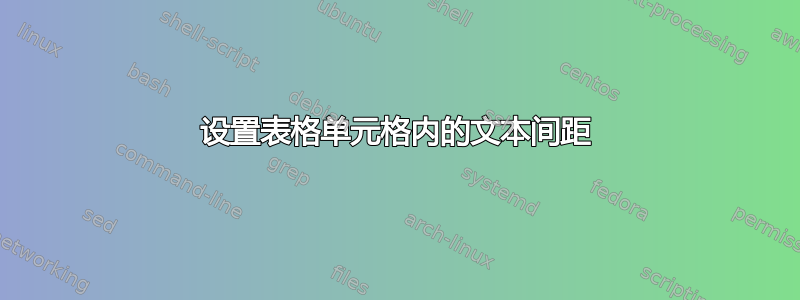
我尝试使用来\begin{Spacing}{Factor}...\end{Spacing}设置下表单元格中的文本间距:
然而,单元格之间存在着意想不到的垂直空间。
如何全局修复此错误(即不使用vspace, \\etc)?
欢迎任何可以在单元格中设置单倍行距的类似方法。
\begin{Spacing}{Factor}...\end{Spacing}如果将整个表都包装起来并设置,NB会工作得很好\renewcommand*{\arraystretch}{1.5}。然而,这并不是我需要的效果。
梅威瑟:
\documentclass[14pt]{memoir}
\usepackage{longtable}
\OnehalfSpacing* % document settings
\begin{document}
\begin{table} % only 2 cells need to be with a single spacing
\centering\small
\begin{tabular}{|p{2cm}|p{11cm}|l|}
\hline
Column1&Column2&Column3\\
\hline
Row1 Long Title & \begin{Spacing}{0.78} Single spacing of the text (checked with Adobe Acrobat Pro) Long text Long text Long text Long text Long text Long text Long text Long text Long text
\end{Spacing} & Some text \\ \hline
Row2 & Short text & Some text \\ \hline
Row3 & \begin{Spacing}{0.78} Single spacing of the text (checked with Adobe Acrobat Pro) Long text Long text Long text Long text Long text Long text Long text Long text Long text
\end{Spacing} & Some text \\ \hline
\end{tabular}
\normalsize
\end{table}
\end{document}
答案1
问题\setSpacing{1}而不是环境。
\documentclass[14pt]{memoir}
\OnehalfSpacing* % document settings
\begin{document}
\begin{table} % only 2 cells need to be with a single spacing
\centering\small
\begin{tabular}{|p{2cm}|p{11cm}|l|}
\hline
Column1 & Column2 & Column3 \\
\hline
Row1 Long Title &
\setSpacing{1}%
Single spacing of the text (checked with Adobe Acrobat Pro)
Long textLong text Long text Long text Long text
Long text Long text Long text Long text &
Some text \\
\hline
Row2 & Short text & Some text \\ \hline
Row3 &
\setSpacing{1}%
Single spacing of the text (checked with Adobe Acrobat Pro)
Long textLong text Long text Long text Long text
Long text Long text Long text Long text &
Some text \\
\hline
\end{tabular}
\end{table}
\end{document}
答案2
那这个呢?
\documentclass[14pt]{memoir}
\usepackage{longtable}
\OnehalfSpacing* % document settings
\begin{document}
\begin{table} % only 2 cells need to be with a single spacing
\centering\small
\begin{tabular}{|p{2cm}|p{11cm}|l|}
\hline
Column1&Column2&Column3\\
\hline
Row1 Long Title & \begin{minipage}[t]{11cm}\begin{Spacing}{0.78} Single spacing of the text (checked with Adobe Acrobat Pro) Long text Long text Long text Long text Long text Long text Long text Long text Long text\end{Spacing}\end{minipage} & Some text \\ \hline
Row2 & Short text & Some text \\ \hline
Row3 & \begin{Spacing}{0.78} Single spacing of the text (checked with Adobe Acrobat Pro) Long text Long text Long text Long text Long text Long text Long text Long text Long text
\end{Spacing} & Some text \\ \hline
\end{tabular}
\normalsize
\end{table}
\end{document}
PS:不要尝试使用inner sep=0或outer sep =0,但是可以使用固定的新命令来完成所有这些操作\vspace:
\documentclass[14pt]{memoir}
\usepackage{longtable}
\OnehalfSpacing* % document settings
\newenvironment{mySpacing}[2]{\begin{minipage}[t]{#2}\begin{Spacing}{#1}}{\end{Spacing}\vspace{0.8\baselineskip}\end{minipage}}
\begin{document}
\begin{table} % only 2 cells need to be with a single spacing
\centering\small
\begin{tabular}{|p{2cm}|p{11cm}|l|}
\hline
Column1&Column2&Column3\\
\hline
Row1 Long Title & \begin{mySpacing}{0.78}{11cm} Single spacing of the text (checked with Adobe Acrobat Pro) Long text Long text Long text Long text Long text Long text Long text Long text Long text\end{mySpacing}& Some text \\ \hline
Row2 & Short text & Some text \\ \hline
Row3 & \begin{Spacing}{0.78} Single spacing of the text (checked with Adobe Acrobat Pro) Long text Long text Long text Long text Long text Long text Long text Long text Long text
\end{Spacing} & Some text \\ \hline
\end{tabular}
\normalsize
\end{table}
\end{document}






