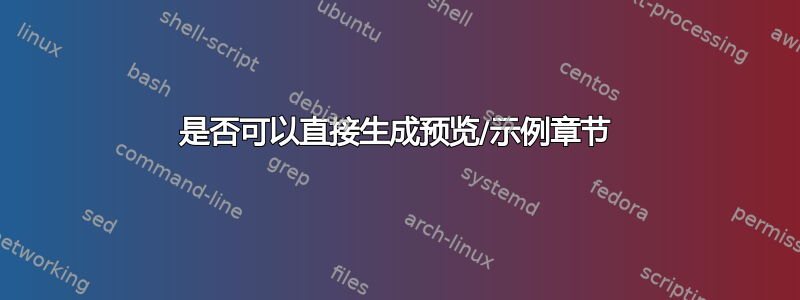
如果我有一本包含 10 个章节的商业书籍。是否可以生成不同章节的免费预览/样本材料:假设样本材料将包括(/frontmatter + chapter1、chapter3、chapter10 + /backmatter)。我正在使用回忆录。
要求:1. 保留页码 2. 保持目录完整
我发现的唯一方法是手动执行如下操作:1. 编译完整版本 2. 使用 [pdftk in.pdf cat out.pdf] 提取目录和所需章节 3. 连接不同的 pdf 文件。
但是,有没有办法直接在 latex、xetex 等中做到这一点?
如果有人有解决方案,我会提供样本材料作为我的 MWE。
\documentclass{memoir}
\usepackage{lipsum}
\begin{document}
\frontmatter
{\mbox{}\vfill \HUGE \bfseries A Very Interesting Book \vfill \mbox{}}
\newpage
\chapter{Preface}
\lipsum
\newpage
\tableofcontents
\mainmatter
\chapter{One}
This is a sample preview chapter.
\chapter{Two}
\lipsum
\chapter{Three}
This is a sample preview chapter.
\chapter{Four}
\lipsum
\chapter{Five}
\lipsum
\chapter{Six}
\lipsum
\chapter{Seven}
\lipsum
\chapter{Eight}
\lipsum
\chapter{Nine}
\lipsum
\chapter{Ten}
This is a sample preview chapter.
\end{document}
答案1
你可以使用宏来帮助自己includeonly:
\includeonly{
% One,
% Two,
Three, % tha case when you like to compile only this chapter
% Four,
% Five,
% Six,
% Seven,
% Eight,
% Nine,
% Ten
}
%---------------------------------------------------------------%
\documentclass{memoir}
%%%%%%%%%%%%%%%%%%%%%%%%%%%%%%%%%%%%%%%%%%%%%%%%%%%%%%%%%%%%%%%%%
\begin{document}
%---------------------------------------------------------------%
\frontmatter
\tableofcontents
%---------------------------------------------------------------%
\mainmatter
\include{One}
\include{Two}
\include{Three}
\include{Four}
\include{Five}
\include{Six}
\include{Seven}
\include{Eight}
\include{Nine}
\include{Ten}
%---------------------------------------------------------------%
\backmatter
\include{bibliogrphy} % literatura
%---------------------------------------------------------------%
\end{document}


