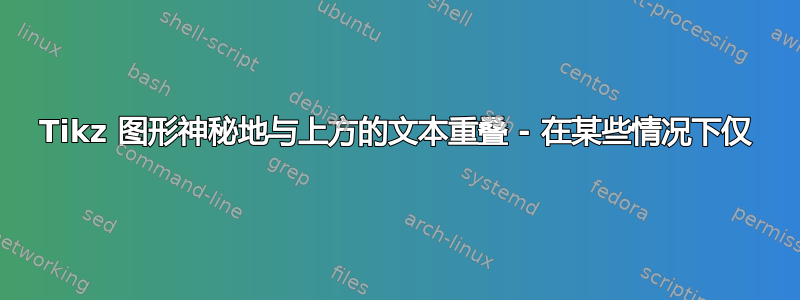
一个图形(两个 TikZ 图形并排,使用subfigure)与上面的文本重叠,但没有明显的原因。添加一个额外的单词段落(“文本”)时,不会出现此问题。相反,图形太靠近页码(见附图)。
\documentclass[parskip=half, a4paper, titlepage=firstiscover]{scrbook}
\usepackage[ngerman]{babel}
\usepackage[T1]{fontenc}
\usepackage[utf8]{inputenc}
\usepackage{flafter}
\usepackage[section]{placeins}
\usepackage[pass]{geometry}
\usepackage[locale=DE]{siunitx}
\sisetup{detect-all, group-digits=integer, range-phrase = { bis }}
\AtBeginDocument{\sisetup{detect-all}}%{\sisetup{math-rm=\mathrm, text-rm=\rmfamily}}
\DeclareSIUnit{\year}{a}
\DeclareSIUnit{\euro}{\mbox{EUR}}
\usepackage{blindtext}
\usepackage{graphicx}
\usepackage{pgfplots}
\SendSettingsToPgf
\usepackage{csquotes}
\usepackage{caption, subcaption}
\pgfplotsset{compat=newest}
\usepgfplotslibrary{external}
\tikzexternalize[up to date check=diff]
\begin{document}
\blindtext[3]
\begin{figure}[h]
\centering
\begin{subfigure}[b]{0.45\linewidth}
\centering
\input{mwe_fig.tex}
\caption{Caption 1}
\label{fig:example1}
\end{subfigure}
\hfill
\begin{subfigure}[b]{0.45\linewidth}
\centering
\input{mwe_fig.tex}
\caption{Caption 2}
\label{fig:example2}
\end{subfigure}
\caption{Caption}
\label{fig:example}
\end{figure}
\end{document}
这些图形是用和创建的matlab2tikz,width并且height是相对于设置的\linewidth(见下文)。
\begin{tikzpicture}
\begin{axis}[%
width=0.594\linewidth,
height=0.6\linewidth,
at={(0\linewidth,0\linewidth)},
scale only axis,
point meta min=140,
point meta max=164.662536165299,
xmin=0,
xmax=100,
tick align=outside,
xlabel style={font=\color{white!15!black}},
xlabel={Taxis},
ymin=0,
ymax=200,
ylabel style={font=\color{white!15!black}},
ylabel={CS-PKW},
zmin=0,
zmax=500,
zlabel style={font=\color{white!15!black}},
zlabel={Verlust in \si[per-mode=symbol]{\kilo\euro\per\year}},
view={-37.5}{30},
axis background/.style={fill=white},
axis x line*=bottom,
axis y line*=left,
axis z line*=left,
xmajorgrids,
ymajorgrids,
zmajorgrids
]
\addplot3[%
surf,
shader=flat corner, draw=black, z buffer=sort, colormap={mymap}{[1pt] rgb(0pt)=(0,0.180392,0.313726); rgb(1pt)=(0.0112418,0.191895,0.325752)}, mesh/rows=11]
table[row sep=crcr, point meta=\thisrow{c}] {%
%
x y z c\\
0 0 164.662536165299 164.662536165299\\
0 10 169.722738787299 169.722738787299\\
};
\end{axis}
\end{tikzpicture}%
您有什么建议吗?提前谢谢您!




