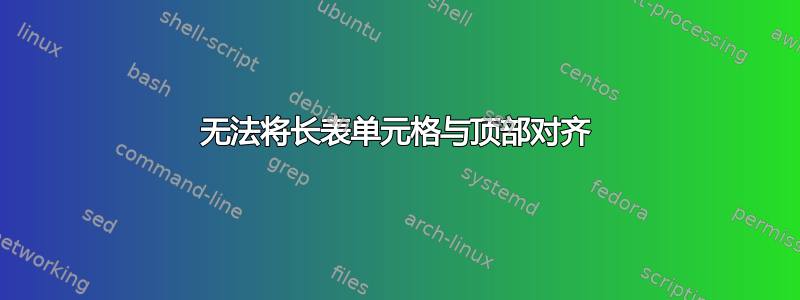
我正在制作一张长表,列中的文本从中间开始或刷新到底部。
%
\documentclass[12pt,twoside,a4paper,fleqn]{article}
%\documentclass[natbib,fleqn,smallextended]{svjour3}
%
\usepackage{filecontents}
%
%Author list
\usepackage[noblocks,auth-lg]{authblk}
%
%
\usepackage[version=3]{mhchem} % for upright CO2
\usepackage{graphicx}
\usepackage{floatrow}
%\usepackage{tabularx}%modifiable tabular
%\usepackage[usestackEOL]{stackengine}
\usepackage{longtable}
%
%setting spacing
\usepackage{setspace}
\doublespacing
%\singlespacing
%\onehalfspacing
%For other sizes use the \setstretch command like this:
%\setstretch{1.8}
\usepackage[square,authoryear]{natbib}
\usepackage{color}
\usepackage[top=1in, bottom=1in, left=0.8in, right=0.8in]{geometry}
%line Numbers
\usepackage{lineno}
\linenumbers*[1]
%to set numbering format
\usepackage{enumerate}
%Maths
\usepackage{amsmath}
\usepackage{amssymb}
%for deg
\usepackage{gensymb}
%for permil
\usepackage{wasysym}
% Headers and Footers
\usepackage{fancyhdr}
%\pagestyle{fancy}
%\lhead{Bose et al}
%\rhead{Past p\ce{CO_2} of air from Tree-ring cellulose $\delta^{13}C$}
% for rotating floats
\usepackage{lscape}
%for subfigures and tables
\usepackage[font=small,labelfont=bf]{caption}
\usepackage[font=footnotesize]{subfig}
%automatic referencing
\usepackage[hidelinks]{hyperref}
\usepackage[capitalise]{cleveref}
%for long tables
\usepackage{longtable}
%made commands
\newcommand{\mytilde}{\raise.17ex\hbox{$\scriptstyle\mathtt{\sim}$}} %around tilde
\title{saf}
%
%\author{}
\author{}
%\author{}
%\author{}
%\affil{}
%\author{}
%\affil{}
\date{}
\begin{document}
\maketitle
\begin{abstract}
\end{abstract}
\subsubsection*{Keywords}
\section*{Introduction}
Long term changes
% Table generated by Excel2LaTeX from sheet 'Sheet1'
\begin{longtable}{lp{5cm}p{4.5cm}p{4.5cm}@{}}
& \textbf{dsf} & \textbf{sdafg} & \textbf{hj} \\
% & & & \\
A & \includegraphics[width=\linewidth]{test} ifiuyruldlulud & U-Pb, K-Ar, etc. & Mg/Ca, Sr/Ca, etc. \\
% & & & \\
\caption{ohgg'pghepgn ;dlng;ng zxnv/.sadng/;erw}
\label{tabmethods}%
\end{longtable}%
\clearpage
% Tables and Figures
\end{document}
不知道为什么这不起作用
答案1
\documentclass[a4paper]{article}
\usepackage{graphbox}
\begin{document}
With \verb|\includegraphics[width=1in]{example-image-a}|
\smallskip
\begin{tabular}{lll}
A & B & C\\
Another & \includegraphics[width=1in]{example-image-a} & over here \\
Finally & a longer line to show & the alignment
\end{tabular}
\bigskip
With \verb|\includegraphics[align=t,width=1in]{example-image-a}|
\smallskip
\begin{tabular}{lll}
A & B & C\\
Another & \includegraphics[align=t,width=1in]{example-image-a} & over here \\
Finally & a longer line to show & the alignment
\end{tabular}
\bigskip
With \verb|\includegraphics[align=c,width=1in]{example-image-a}|
\smallskip
\begin{tabular}{lll}
A & B & C\\
Another & \includegraphics[align=c,width=1in]{example-image-a} & over here \\
Finally & a longer line to show & the alignment
\end{tabular}
\end{document}




