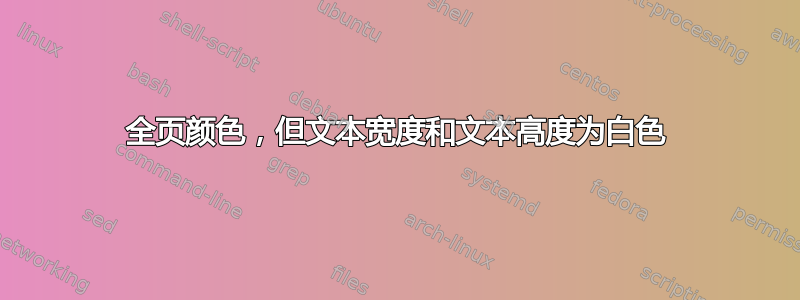
我需要整页的颜色,但文本的高度和宽度应该是白色,文本应该是黑色,我使用以下标签获得了整页颜色:
\documentclass{book}
\usepackage{xcolor}
\begin{document}
\pagecolor{cyan!10}
This is for test
\end{document}
整个页面都是彩色的,但如何让文本的高度和宽度变成白色,请提出建议...
答案1
您scrlayer可以创建一个位于背景中的页面层,该层仅包含与文本区域一样大的白色框:
\documentclass{book}
\usepackage{xcolor,scrlayer-scrpage}
\DeclareNewLayer[background,everypage,everyside,textarea,contents={\color{white}\vrule width\hsize height\vsize},mode=picture]{textbackground}
\AddLayersToPageStyle{scrheadings}{textbackground}
\pagestyle{scrheadings}
\begin{document}
\pagecolor{cyan!10}
This is for text
\end{document}
答案2
\documentclass{book}
\usepackage{eso-pic,xcolor}
\AddToShipoutPictureBG{
\AtPageLowerLeft{{\color{cyan!10}\rule{\paperwidth}{\paperheight}}}
\AtTextLowerLeft{{\color{white}\rule{\textwidth}{\textheight}}}
}
\begin{document}
This is for test
\end{document}


