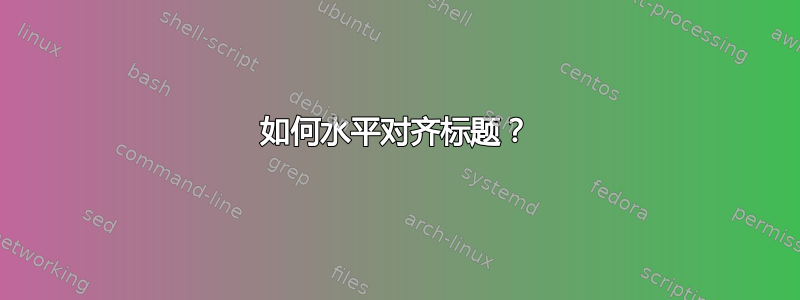
我无法让它工作。我有这个:
%--------------------------------------------------------------------------------------
% TITLE SECTION
%--------------------------------------------------------------------------------------
\setbeamertemplate{title}[center]
\setbeamertemplate{frametitle}[default][center]
\title{My title is here....!} % Poster title
它会自动对齐左边!虽然我希望它对齐中间。
我在这里做错了什么?
这是我正在使用的模板:
答案1
该模板使用标题来显示标题。在其标题定义中,它使用\raggedright。您可以改为使用重新定义标题\centering。
% !TeX TS-program = xelatex
\documentclass[final]{beamer}
\usepackage[scale=1.150]{beamerposter}
\usetheme{MUWposter}
\title{Titel des Posters, Schriftgröße variabel} % Poster title
\author{AutorInnen, Schriftgröße variabel} % Author(s)
\institute{Klinik, Medizinische Universität Wien, Schriftgröße variabel} % Institution(s)
\setbeamertemplate{headline}{
\leavevmode
\begin{columns}
\begin{column}{0.04\linewidth}
\end{column}
\begin{column}{0.9\linewidth}
\vskip12cm
% \raggedright
\centering
\usebeamercolor{title in headline}{\color{blueMUW}\Huge{\textbf{\inserttitle}}\\[1.5ex] \par}
\usebeamercolor{author in headline}{\color{blueMUW}\LARGE{\insertauthor}\\[1ex]}
\usebeamercolor{institute in headline}{\color{blueMUW}\normalsize{\insertinstitute}}
\vskip1cm
\end{column}
\begin{column}{0.05\linewidth}
\end{column}
%\vspace{1cm}
\end{columns}
%\vspace{0.5in}
%\hspace{0.5in}\begin{beamercolorbox}[wd=35in,colsep=0.15cm]{cboxb}\end{beamercolorbox}
%\vspace{0.1in}
\vspace*{-0.1cm}
}
\begin{document}
\begin{frame}[t] % The whole poster is enclosed in one beamer frame
test
\end{frame} % End of the enclosing frame
\end{document}


