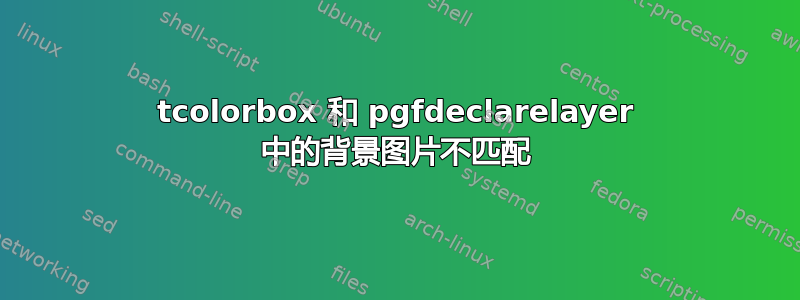
为什么同一张图片上 pgfdeclarelayer{background} 和 tcolorbox 中的 frame style 效果不一样?怎样才能让它们达到相同的效果?
\documentclass[oneside,11pt]{book}
\usepackage{amssymb, latexsym, amscd, amsthm, amsmath}
\usepackage{tikz}
\usepackage{background}
\usetikzlibrary{angles,quotes,calc}
\pgfdeclarelayer{background}
\usepackage[textwidth=16.25cm,textheight=18.4cm]{geometry} %
\usepackage[absolute,overlay]{textpos}
\usepackage[skins,breakable]{tcolorbox}
\usepackage{mathrsfs,lipsum}
\usetikzlibrary{arrows}
\usepackage[skins]{tcolorbox}
\begin{document}
\backgroundsetup{contents={\includegraphics[scale=.320]{goldshade.png}}}
\begin{textblock}{20.5}(7, 2.5)
Nguyen Vu
\end{textblock}
\normalsize
\thispagestyle{empty}
\begin{textblock}{20.5}(3.8,3)
\scalebox{7.486}{MEDLEY}
\end{textblock}
\vfill
\begin{flushleft}
\scalebox{.0072}{Math Center}
\end{flushleft}
\newpage
\lipsum[1-4]
\thispagestyle{empty}
\pagebreak
\begin{tcolorbox}[
enhanced,size=minimal,sharp corners,
spread,
phantom=\thispagestyle{empty},
text fill, % only, if \vfill is to be used
leftrule = 20mm, % outer margin
rightrule = 20mm, % outer margin
toprule = 25mm, % outer margin
bottomrule = 25mm, % outer margin
left = 15mm, % inner margin
right = 15mm, % inner margin
top = 20mm, % inner margin
bottom = 20mm, % inner margin
frame style = {fill plain image*={scale=3}{goldshade.png}}, % background image
opacityback = 0.285, % transparency
colback = cyan!22,
]
%
\textcopyright{} 2009 $-$ 2018 David Nguyen \\
All rights reserved.
This work is not to be distributed and/or modified without licensse.
This content has been tailored by the author over his years of training the best mathematical minds. Problems in the booklet provides a wide array of mathematics flavours, enhance problem solving and thinking ways for young learners.
\vfill
\begin{center}
99 32 11 88 48 01\hspace{2em}9 9 8 6 5 4 %1
\end{center}
\begin{center}
\begin{tabular}{ll}
First edition: & May 2010 \\
Second impression, with minor extensions & January 2011 \\
Third impression, with minor extensions & May 2016
\end{tabular}
\end{center}
Institute of Mathematics\\
Vietnam
\end{tcolorbox}
\end{document}
答案1
我只是以这种方式使用背景包,然后我的问题就得到了答案。\usepackage[opacity=1]{background}


