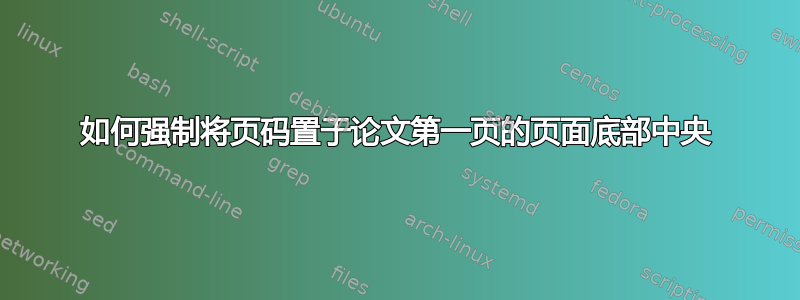
我正在使用该sbl-paper软件包编写一篇研讨会论文,我需要将正文第一页的页码置于页面底部的中央。我查看了 Stack Exchange 上的其他问题,但找不到满足我需求的解决方案:
\documentclass[]{turabian-researchpaper}
\usepackage{sbl-paper}
\usepackage[backend=biber]{biblatex}
\usepackage{csquotes}
\usepackage{fontspec}
\setmainfont{Times New Roman}
\begin{document}
\institution{A Degree Granting Institution}
\title{The Title of the Paper}
\professor{The name of the professor}
\course{Course number and name}
\author{The Author}
\date{April 26, 2018}
\maketitle
\setcounter{page}{1}
\singlespacing
This is the first paragraph of the introduction.
\end{document}
% Local Variables:
% TeX-engine: xelatex
% End:
答案1
该sbl-paper包使用包fancyhdr将页码放在每页页眉的右侧。具体使用的代码为sbl-paper.sty:
\pagestyle{fancy}
\fancyhf{}
\fancyhead[R]{\thepage}
turabian-researchpaper根据文档类别turabian-formatting文档,提供三种页面标准样式,可与\pagestyle{}和\thispagestyle{}命令:empty、plain和heading。plain页面样式“将页码置于页脚中央。”
正如 Bernard 上面所建议的,将“放在”\thispagestyle{plain}之后\maketitle应该可行。


