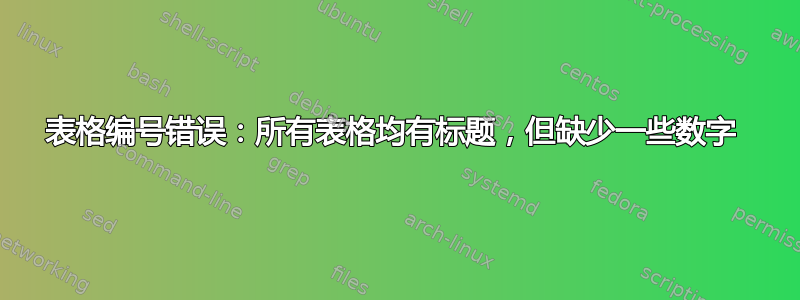
我有一份很长的文档,其中包含许多表格。我检查了表格列表,发现表格的编号不正确,即
表 3.7,下一个表是表 3.9。我查找了它们之间的任何表格,但什么也没找到。有人知道为什么吗?所有表格都有标题并且位于表格环境中。
我不使用 MWE,因为它太长了
编辑:
我重现了错误
我使用的每一个包都有我文本的基本结构(也许有些包是问题所在)
如您所见,只有一个表,但它从 4.2 开始编号,而不是 4.1,上一节中的编号是正确的
\documentclass[12pt,a4paper]{article}
\usepackage{blindtext}
\usepackage[utf8]{inputenc}
\usepackage[T1]{fontenc}
\usepackage{amsmath}
\usepackage{amsfonts}
\usepackage{amssymb}
\usepackage{xfrac}
\usepackage{textcomp}
\usepackage[bitstream-charter]{mathdesign}
\usepackage{makeidx}
\usepackage{graphicx,graphics}
\usepackage{bookmark}
\usepackage[%
left=3.00cm,
right=2.00cm,
top=3.00cm,
bottom=2.00cm
]{geometry}
\usepackage[none]{hyphenat}
\usepackage{multirow}
\usepackage{multicol}
\usepackage{pdflscape}
\usepackage{tabularx}
\usepackage{subcaption}
\usepackage{tocloft}
\usepackage[parfill]{parskip}
\usepackage{icomma}
\usepackage[%
inline,
shortlabels
]{enumitem}
\usepackage{bigstrut}
\usepackage{booktabs}
\usepackage{afterpage}
\usepackage{rotating}
\usepackage{microtype}
\usepackage{tabto}
\usepackage{acro}
\usepackage[%
font=footnotesize,
justification=centering,
figurewithin=section,
tablewithin=section
]{caption}
\usepackage{setspace}
\usepackage{siunitx}
\usepackage{sectsty}
\usepackage{secdot}
\usepackage{mfirstuc}
\usepackage[export]{adjustbox}
\usepackage{array}
\usepackage{colortbl}
\usepackage{makecell}
\usepackage{ltablex}
\usepackage{threeparttable}
\usepackage[referable]{threeparttablex}
\usepackage{pdfpages}
\usepackage{chemformula}
\usepackage[%
backend=biber,
citestyle=authoryear-comp,
bibstyle=authoryear,
giveninits=true,
maxcitenames=2,
uniquelist=false,
sorting=ynt,
sortcites,
maxbibnames=99,
url=false,
eprint=false,
dashed=false,
]{biblatex}
\usepackage{hyperref}
\usepackage[%
noabbrev,
nameinlink
]{cleveref}
\keepXColumns
\sloppy
\partfont{\centering}
\sectionfont{\raggedright\large\MakeUppercase}
\subsectionfont{\raggedright\normalsize\MakeUppercase}
\subsubsectionfont{\raggedright}
\paragraphfont{\raggedright\normalfont\em}
\setlength{\intextsep}{1.5\baselineskip}
\sectiondot{section}
\sectiondot{subsection}
\sectiondot{subsubsection}
\sectiondot{paragraph}
\setchemformula{radical-space = {0.4em}}
\linespread{1.3}
\assignrefcontextentries[]{*}
%%%%%%%%%%
\begin{document}
\listoftables
\section{Sec 1}%
\acresetall
%
\blindtext
%
\section{Sec 2}%
%
\blindtext
%
\section{Sec 3}%
\blindtext
\begin{table}[htb]
\footnotesize
\centering
\caption{Table 3.1}
\begin{tabular}{lccc}
\midrule
A & B & C & D\\
\midrule
\end{tabular}
\label{tab:3.1}
\end{table}%
%
\section{Sec 4: Atention}%
\acresetall
%
\begin{figure}[htb]
\footnotesize
\centering
\includegraphics[width=0.5\textwidth]{example-image-a}
\begin{tabularx}{\linewidth}{rX}
\textbf{Item 1} & Description \\
\textbf{Item 2} & Long description \blindtext
\end{tabularx}
\caption{First figure}
\label{fig:1}
\end{figure}
%
\blindtext
%
\begin{figure}[htb]
\centering
\includegraphics[width=0.5\textwidth]{example-image-a}
\caption{Second figure}
\label{fig:2}
\end{figure}
%
\begin{table}[htb]
\footnotesize
\centering
\caption{Wrong numbered table}
\begin{tabular}{cccc}
\midrule
A & B & C & D\\
\midrule
\end{tabular}
\label{tab:4.1}
\end{table}%
%
\begin{table}[htb]
\footnotesize
\centering
\caption{Table 2}
\begin{tabular}{lccc}
\midrule
A & B & C & D\\
\midrule
\end{tabular}
\label{tab:4.2}
\end{table}%
%
\begin{table}[htb]
\footnotesize
\centering
\caption{Table 4}
\begin{tabular}{lccc}
\midrule
A & B & C & D\\
\midrule
\end{tabular}
\label{tab:4}
\end{table}%
\end{document}
答案1
该问题是由tabularx图中(与ltablex包结合)引起的。
- 作为一个快速破解,你可以将 -1 添加到表计数器
或者
- (我的首选选项)使用描述进行描述:
\documentclass[12pt,a4paper]{article}
\usepackage{tabularx}
\usepackage{ltablex}
\begin{document}
\listoftables
\begin{figure}[htb]
\begin{tabularx}{\linewidth}{rX}
\textbf{Item 1} & Description \\
\textbf{Item 2} & Long description\\
\end{tabularx}
\caption{First figure}
\addtocounter{table}{-1}
\end{figure}
\begin{figure}[htb]
\begin{description}
\item[Item 1] Description
\item[Item 2] Long description
\end{description}
\caption{First figure}
\end{figure}
\begin{table}[htb]
\caption{Wrong numbered table}
\end{table}%
\end{document}



