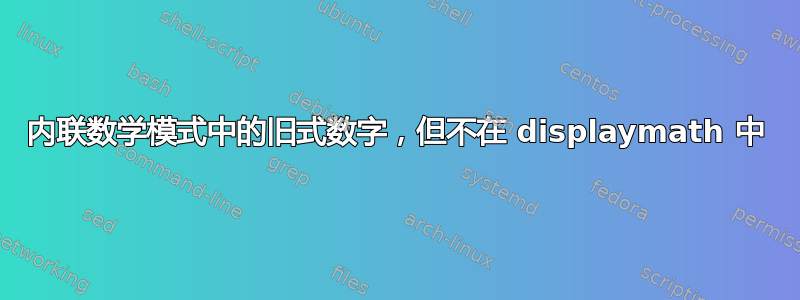
\(我希望内联数学模式(带有和)中的数字\)为旧式,以匹配其余文本。但是,显示模式下的数学应该采用常规内联数字。我尝试使用 etoolbox 包,但遗憾的是,没有用。MWE:
\documentclass{article}
\usepackage[utf8]{inputenc}
\usepackage{libertine}
\usepackage[libertine]{newtxmath}
\useosf
\usepackage{etoolbox}
\AtBeginEnvironment{math}{\def\libertine@figurestyle{OsF}}
%\AtBeginEnvironment{displaymath}{\useosf}
\begin{document}
This is some text with 45 numbers included becuase 123 I like numbers. I also like to \(5+4=9\) include math in my texts.
\begin{math}
77 \times 11 \neq 5
\end{math}
Some more text here.
\[5+4\neq 10 \]
\end{document}
更新
以下命令很有用,但不适用于math或displaymath环境。不过,它们适用于tabular环境。
- 比例旧式数字:
\fontfamily{LinuxLibertineT-OsF}\selectfont - 比例衬线数字:
\fontfamily{LinuxLibertineT-LF}\selectfont - 表格旧式数字:
\fontfamily{LinuxLibertineT-TOsF}\selectfont - 表格内衬数字:
\fontfamily{LinuxLibertineT-TLF}\selectfont
例如:
\AtBeginEnvironment{tabular}{\fontfamily{LinuxLibertineT-TOsF}\selectfont}


