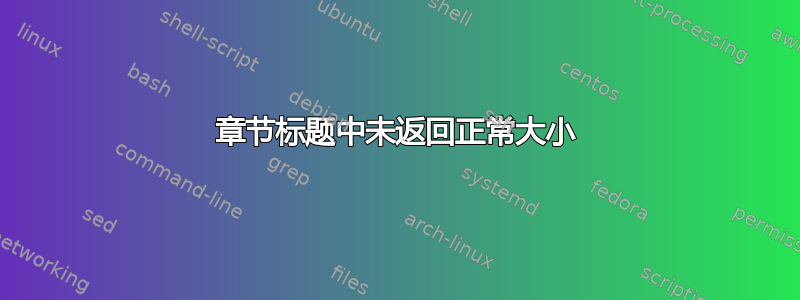
答案1
您可以使用
\documentclass{book}
\begin{document}
\section{NormalSizedText {\small SmallText} NormalSizedText}
\end{document}
章节标题中的“NormalSizedText”与\Large书籍类中的大小相同,因此如果使用,\normalsize它会变得更小(但不如那么小\small)。
通常最好避免在节标题中进行任何格式设置,因为虽然\small标题本身的大小可能合适,但当文本用于页眉或目录中时,它不太可能是合适的大小。如果你真的需要改变大小,那么也许
\documentclass{book}
\begin{document}
\section
[NormalSizedText SmallText NormalSizedText]
{NormalSizedText {\small SmallText} NormalSizedText}
\end{document}
所以目录和页眉使用没有格式化的版本。



