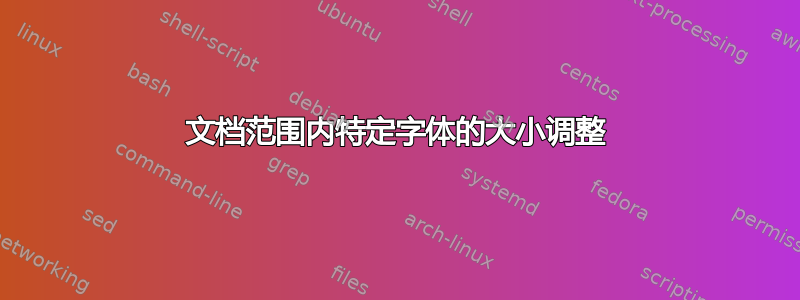
我目前正在使用该sourcecodepro软件包,我注意到文本与通常的文本相比显得有点大。有什么方法可以调整它的大小以匹配文本的大小吗?我看过这答案,但我不知道如何使其适应sourcecodepro。
下面是一个用于演示的 MWE:
\documentclass{article}
\usepackage{palatino, sourcecodepro}
\begin{document}
The {\tt Person} class contains two {\tt String}s, the {\tt name} and {\tt surname}.
\end{document}
我感谢任何帮助。
答案1
许多(请注意,不是全部)字体包都有一个名为scale或的选项,scaled可以按一定倍数缩放加载的字体。
sourcecodepro似乎是一个编写良好的包,并且确实支持scale/ scaled(两个名称均有效)。
具体价值取决于你的口味,但你可以从
\usepackage[scale=0.94]{sourcecodepro}
如果你使用 LuaTeX 或 XeTeX,fontspec你可以尝试让它fontspec自动找出一个好的缩放因子
\documentclass{article}
\usepackage{fontspec}
\setmainfont{TeX Gyre Pagella}
\setmonofont{SourceCodePro}[Scale=MatchLowercase]
\begin{document}
The \texttt{Person} class contains two \texttt{String}s, the \texttt{name} and \texttt{surname}.
\end{document}
其Scale=MatchLowercase系数约为0.94,其次Scale=MatchUppercase约为1.04。



