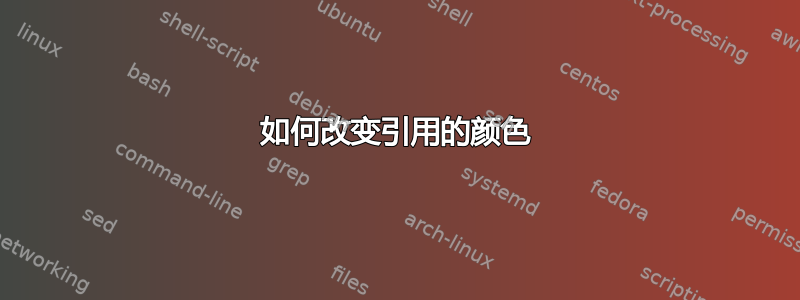
我的代码是 \cite{chang2001}。
和
@article{chang2001,
title={Training v-support vector classifiers: theory and algorithms},
author={Chang, Chih-Chung and Lin, Chih-Jen},
journal={Neural computation},
volume={13},
number={9},
pages={2119--2147},
year={2001},
publisher={MIT Press}
}
结果是蓝色,我需要黑色
并且配置是
\usepackage[utf8]{inputenc}
\renewcommand{\refname}{Bibliografía} % Bibliografía en español
\addcontentsline{toc}{chapter}{Bibliografía} % Agrega la bibliografía al Índice.
\bibliographystyle{apalike} % formato APA
\bibliography{perifericos/bibliografia}
答案1
包中
hyperref有一个选项hidelinks可以向用户隐藏链接(无视觉标记)。linkcolor如果使用选项,则可以使用选项、filecolor、urlcolor、citecolor、 ...更改链接类别的颜色。链接周围矩形的颜色可以使用、 、 ...colorlinks更改,请参阅linkbordercolorlinkfilecolorhyperref手动的。
答案2
尝试这个:
\usepackage{color}
\usepackage{hyperref}
\hypersetup{
colorlinks=true,
linkcolor=blue,
urlcolor=red,
linktoc=all,
citecolor=black
}



