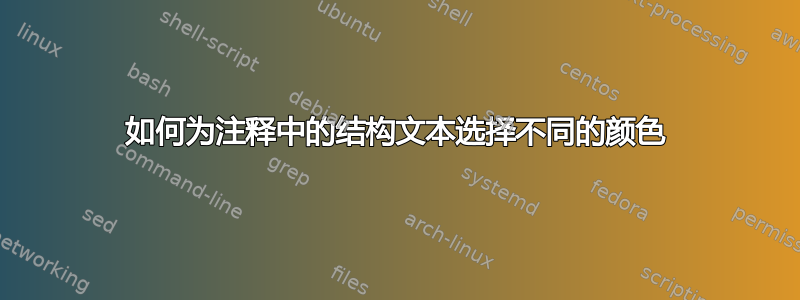
有没有办法structure在演示文稿(幻灯片)和注释中使用不同的颜色排版?
我的幻灯片使用黑色背景上的白色字体(以便学生在我讲话时可以看到),注释是白色背景上的黑色文本(适合硬打印)。
结构文本,如目录和其他元素,在幻灯片和笔记上都是平等排版的。因此,它们在其中一个中是不可见的,除非我使用中等灰色,否则在任何一个中看起来都不太好看。
那么:有没有办法选择不同的颜色?
我知道,到目前为止,
\setbeamercolor{structure}{fg=someforeground,bg=somebackground}
可以使用,但如果有类似的东西就更好了
\setbeamercolor{note structure}{fg=someotherforeground,bg=someotherbackground}
我的解决方法是在需要时使用\setbeamercolor,但它既不优雅也不实用。
笔记:我真的不太确定我是否理解了等概念structure。local structure因此,如果合适的话,请随意指出正确的方向。
答案1
要将改变后的结构颜色自动应用到所有笔记页面,你可以使用以下\AtBeginNote{}钩子:
\documentclass{beamer}
\setbeameroption{show notes}
\AtBeginNote{\setbeamercolor{structure}{fg=red}}
\begin{document}
\begin{frame}
\structure{normal slide}
\note{\structure{note text}}
\end{frame}
\begin{frame}
\structure{normal slide}
\note{\structure{note text}}
\end{frame}
\end{document}


