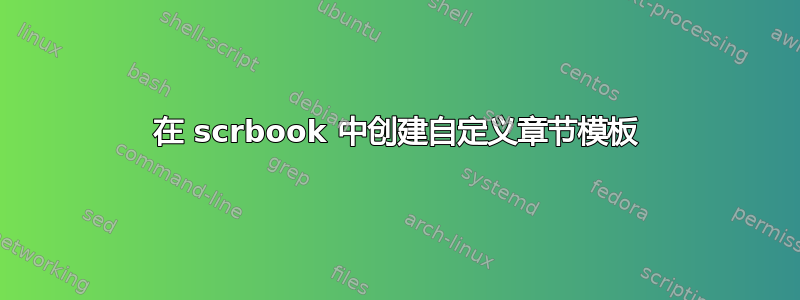
我正在与出版商进行论文的最后格式调整。不幸的是,有些要求我需要满足,但很难实现。
我正在使用 scrbook。在前言中,我有几个“章节”(例如前言、序言)需要特殊的垂直间距:从水平标题行到章节标题为 5 厘米。据我所知,我不能使用 Koma 提供的 \redeclaresection 命令,因为这会改变文档中所有章节的格式(我不想要)。因此,我正在寻找一种方法,通过创建一个新的章节命令(例如“introchapter”)来仅更改几个选定章节的垂直间距,除了 chapterheadstartvskip 之外,它与 chapter 完全相同。
在我的 MWE 中,我尝试显示 chapterheadstartvskip 的 renewcommand 适用于现有 chapter 命令,但不适用于我“新创建的” introchapter 命令。有什么想法吗?我在哪里遗漏了什么?
非常感谢您的支持!
\documentclass[12pt, tocindentauto, bibliography=totoc, listof=totoc, final]{scrbook}
\renewcommand{\chapterheadstartvskip}{\vspace{5cm}}
\newcommand*{\introchapter}{\chapter\chapterheadstartvskip{\vspace{5cm}}}
\begin{document}
\chapter{oldchapter}
\newpage
\introchapter{newchapter}
\end{document}
答案1
我只需在本地更改 vskip:
\documentclass[12pt, tocindentauto, bibliography=totoc, listof=totoc, final]{scrbook}
\let\orichapterheadstartvskip\chapterheadstartvskip
\begin{document}
\chapter{oldchapter}
\renewcommand{\chapterheadstartvskip}{\vspace{5cm}}
\chapter{newchapter}
\let\chapterheadstartvskip\orichapterheadstartvskip
\chapter{oldchapter}
\end{document}


