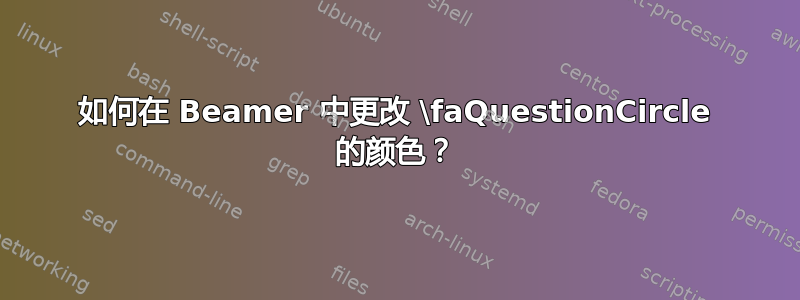
如何在 Beamer 中更改 \faQuestionCircle 的颜色?
\documentclass[
aspectratio=169
]{beamer}
\usepackage{fontawesome}
\usetheme{Darmstadt}
\setbeamerfont{section in head/foot}{size=\fontsize{4pt}{5pt}\selectfont}
\begin{document}
\section{Descriptive Outline 1}
\subsection{Outline}
\begin{frame}
\frametitle{Outline}
\faQuestionCircle Is there a question?
\end{frame}
\end{document}
答案1
中的字符fontawesome,顾名思义,是字体的字形,因此通常用于更改文本颜色的命令将起作用。此外,beamer已经加载xcolor,因此不需要额外的包:
\documentclass[
aspectratio=169
]{beamer}
\usepackage{fontawesome}
\usetheme{Darmstadt}
\setbeamerfont{section in head/foot}{size=\fontsize{4pt}{5pt}\selectfont}
\begin{document}
\section{Descriptive Outline 1}
\subsection{Outline}
\begin{frame}
\frametitle{Outline}
\textcolor{red}{\faQuestionCircle} Is there a question?
{\color{blue} \faQuestionCircle} Is there another question?
\end{frame}
\end{document}



