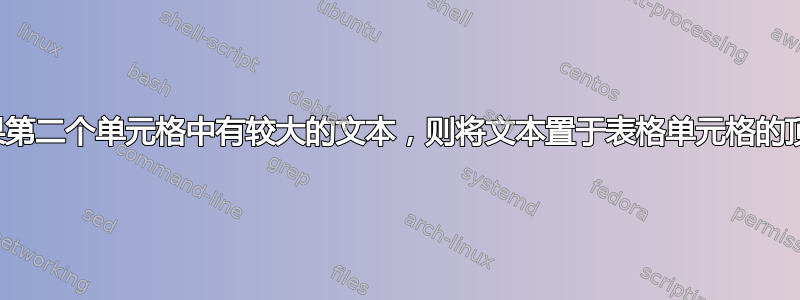
我想将文本定位在框的顶部,就像声明的那样,但是当右侧的列包含长文本时,它会自动更改为框的底部
\documentclass[12pt]{report}
%% Je suis francophone !
\usepackage[francais]{babel}
\usepackage[utf8]{inputenc}
\usepackage[T1]{fontenc}
\usepackage{fancybox}
%% Je veux utiliser néanmoins des fontes qui « paraissent bien » en PDF
\usepackage[cyr]{aeguill}
\usepackage[table,svgnames]{xcolor}
\newcolumntype{C}[1]{>{\centering\arraybackslash }b{#1}}
\newcolumntype{L}[1]{>{\raggedright\arraybackslash }b{#1}}
\newcolumntype{R}[1]{>{\raggedleft\arraybackslash }b{#1}}
\begin{document}
\begin{center}
\begin{table}[h]
\begin{tabular}{||C{0.5cm}||C{5cm}||C{4cm}||C{6.5cm}||}
\hline
\cellcolor{Gray} \textbf{RG} & \textbf{Définition} & \textbf{Mapping} & \textbf{Règles de gestion spécifiques}\\
\hline
\hline
\multicolumn{1}{||L{0.5cm}|}{\parbox{0.5cm}{1}} & \multicolumn{1}{|L{5cm}|}{\footnotesize {Portail \-Date Traitement Courant}} & \multicolumn{1}{|L{4cm}|}{\scriptsize{RBP \_ vTBADMRBP \_ SUIVI \_ APPLI.D \_ TRAIT}} & \multicolumn{1}{|L{6.5cm}||}{\footnotesize {CASE
WHEN [RBP \- Presentation View].[Dimension \- Référentiel Datamart].[L\_DATMR] = 'PORTAIL' THEN [RBP \- Presentation View].[Fait \- Suivi Application].[D\_TRAIT]
END}} \\
\hline
\end{tabular}
\caption{Équipe de travail}
\end{table}
\end{center}
\end{document}
答案1
- 你的问题和你的问题重复了将文本置于表格单元格的顶部
- 你的问题在第一个和这个问题的评论中得到了回答
除了这个问题之外,您的文档还存在其他问题:
float 不能位于其他环境中,即你的
\begin{center} \begin{figure}[h] ... \end{table} \end{center}是错的
- 表格宽度大于文本宽度,因此溢出页面
- 什么意思
\-? - 对我来说,桌子很丑 :-((关于桌子设计值得一看下列表格具体内容如下:
看看您对表格的以下重新设计是否可以接受:
\documentclass[svgnames, % option for color napes
french, % option for babel (Je suis francophone!)
12pt]{report}
\usepackage{babel}
\usepackage[utf8]{inputenc}
\usepackage[T1]{fontenc}
\usepackage{cfr-lm} % instead of the "[cyr]{aeguill}"
\usepackage[table]{xcolor}
\usepackage{ragged2e} % new
\usepackage{booktabs, % new
makecell, % new
tabularx} % new
\renewcommand\theadfont{\small\bfseries}
\renewcommand\theadgape{}
\newcolumntype{L}{>{\RaggedRight}X} % redefined
%---------------- show page layout. don't use in a real document!
\usepackage{showframe}
\renewcommand\ShowFrameLinethickness{0.15pt}
\renewcommand*\ShowFrameColor{\color{red}}
%---------------------------------------------------------------%
\begin{document}
\begin{table}[htb]
\footnotesize
\setlength\tabcolsep{4pt}
\begin{tabularx}{\linewidth}{@{}
>{\large}c
>{\hsize=0.25\hsize}L
>{\hsize=0.25\hsize}L
>{\hsize=0.50\hsize}L @{}}
\toprule
\thead[l]{RG}
& \thead[l]{Définition}
& \thead[l]{Mapping}
& \thead[l]{Règles de gestion spécifiques} \\
\midrule
1 & Portail Date Traitement Courant
& RBP vTBADMRB \_SUIVI\_APPLI.D \_TRAIT
& CASE WHEN
[RBP Presentation View].[Dimension Référentiel Datamart].[L\_DATMR]
= 'PORTAIL' THEN [RBP Presentation View].[Fait Suivi Application].[D\_TRAIT] END \\
\bottomrule
\end{tabularx}
\caption{Équipe de travail}
\end{table}
\end{document}
(红线表示页面布局)
编辑: 我认为评论Torbjørn T.并相应修正了表格中的文字。




