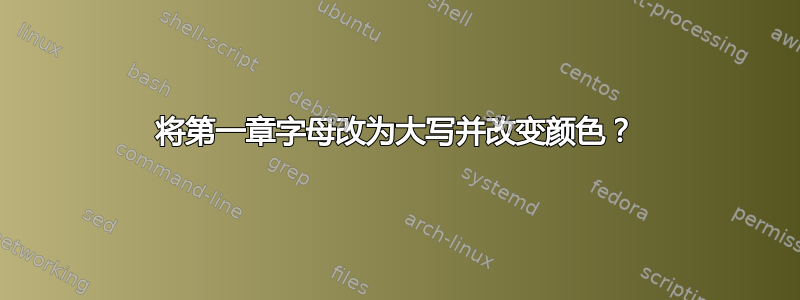
我想改变我的章节的外观:
- 首字母应大写。
- 第一个字母应该采用不同的颜色。
- 在章节前后,我想要一些装饰:| 我的章节 |
- 如果可以的话,不显示章节号。
可以这样做吗?
谢谢!
答案1
你可以使用类似这样的方法。要了解更多信息,我们需要知道你目前尝试过什么:
\documentclass{book}
\usepackage[utf8]{inputenc}
\usepackage[T1]{fontenc}
\usepackage{xcolor}
\usepackage[explicit]{titlesec}
\usepackage{lipsum}
% This approach will break with diacritics on pdfTeX
% \def\getfirst#1#2\nil{#1}%
% \def\getrest#1#2\nil{#2}%
% \titleformat\chapter
% [block]
% {\Huge\bfseries}
% {}% no label
% {0pt}
% {| {\color{red}\MakeUppercase{\getfirst#1\nil}}\getrest#1\nil\ |}
% This won't, I hope :)
\usepackage{xstring}
\titleformat\chapter
[block]
{\Huge\bfseries}
{}% no label
{0pt}
{\StrLeft{#1}{1}[\first]%
| {\color{red}\MakeUppercase{\first}}\StrGobbleLeft{#1}{1}\ |}
\begin{document}
\chapter{íorem}
\lipsum[1]
\chapter{ipsum}
\lipsum[2]
\end{document}
据报道,上述代码因 而中断\tableofcontents。如果用户不介意添加一对额外的括号,则可以使用更强大的替代方法:
\documentclass{book}
\usepackage[utf8]{inputenc}
\usepackage[T1]{fontenc}
\usepackage{xcolor}
\usepackage[explicit]{titlesec}
\usepackage{lipsum}
% A more robust solution:
% Requires the user to type \chapter{{Í}orem} instead of \chapter{íorem}
\titleformat\chapter
[block]
{\Huge\bfseries}
{}% no label
{0pt}
{| \textcolor{red}#1 |}
\begin{document}
\tableofcontents
\chapter{{Í}orem}
\lipsum[1]
\chapter{{I}psum}
\lipsum[2]
\end{document}



