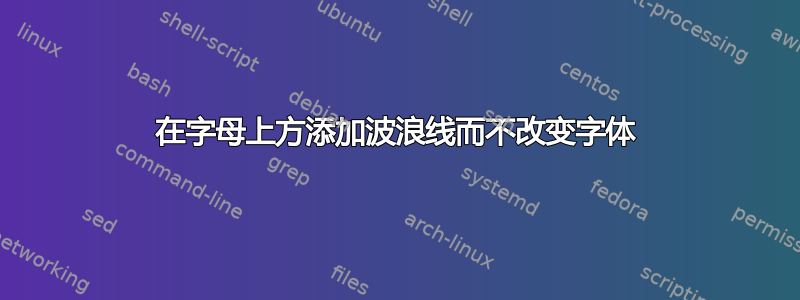
我正在写一篇论文,并使用了作者姓名大写的模板,例如:
\textsc{Robert Robertson$^1$\thanks{Corresponding Author: [email protected]}, James Jameson$^1$, Will Williamson$^2$}\\
我想在一个字母上添加波浪符号,例如 Jameson 中的“m”。无论我以何种方式尝试(\˜m, \tilde{m}, \bfmath{\tilde{m}}),我都会得到斜体小写字母或正常字体小写字母。
有没有办法做到这一点并同时保留格式?
编辑:下面有更多代码 -------------------
\documentclass[twoside]{article}
\usepackage{cite}
\usepackage{natbib}
\usepackage{lipsum} % Package to generate dummy text throughout this template
\usepackage[sc]{mathpazo} % Use the Palatino font
\usepackage[T1]{fontenc} % Use 8-bit encoding that has 256 glyphs
\usepackage{microtype} % Slightly tweak font spacing for aesthetics
\usepackage[hmarginratio=1:1,top=32mm,columnsep=20pt]{geometry} % Document margins
\usepackage{multicol} % Used for the two-column layout of the document
\usepackage[hang, small,labelfont=bf,up,textfont=it,up]{caption} % Custom captions under/above floats in tables or figures
\usepackage{booktabs} % Horizontal rules in tables
\usepackage{float} % Required for tables and figures in the multi-column environment - they need to be placed in specific locations with the [H] (e.g. \begin{table}[H])
\usepackage{hyperref} % For hyperlinks in the PDF
\usepackage{lettrine} % The lettrine is the first enlarged letter at the beginning of the text
\usepackage{paralist} % Used for the compactitem environment which makes bullet points with less space between them
\usepackage{abstract} % Allows abstract customization
\renewcommand{\abstractnamefont}{\normalfont\bfseries} % Set the "Abstract" text to bold
\renewcommand{\abstracttextfont}{\normalfont\small\itshape} % Set the abstract itself to small italic text
%\usepackage{titlesec} % Allows customization of titles
%\renewcommand\thesection{\arabic{section}} % Roman numerals for the sections
%\renewcommand\thesubsection{\arabic{subsection}} % Roman numerals for subsections
%\titleformat{\section}[block]{\large\scshape%\centering%
%}{\thesection.}{1em}{} % Change the look of the section titles
%\titleformat{\subsection}[block]{\large}{\thesubsection.}{1em}{} % Change the look of the section titles
\usepackage{fancyhdr} % Headers and footers
\pagestyle{fancy} % All pages have headers and footers
\fancyhead{} % Blank out the default header
\fancyfoot{} % Blank out the default footer
\fancyhead[C]{High-Resolution mapping of biomass and distribution of herbaceous marshes and forested wetlands in southeastern coastal Louisiana $\bullet$ \date{\today}} % Custom header text
\fancyfoot[RO,LE]{\thepage} % Custom footer text
\usepackage{adjustbox}
\usepackage{lscape} \linespread{1.5} \DeclareGraphicsRule{.tif}{png}{.png}{`convert #1 `dirname #1`/`basename #1 .tif`.png}
\usepackage{caption}
\usepackage{subcaption}
\usepackage{color}
\definecolor{Blue}{rgb}{0,0,1}
\definecolor{Green}{rgb}{0,.5,0}
\definecolor{Red}{rgb}{0.8,0,0}
\definecolor{GreyBlue}{rgb}{0.94, 0.97, 1.0}
\usepackage{amsmath}
\usepackage{upgreek}
\usepackage{arydshln}
\usepackage{subcaption}
\usepackage{caption}
%----------------------------------------------------------------------------------------
% TITLE SECTION
%----------------------------------------------------------------------------------------
\title{\vspace{-15mm}\fontsize{24pt}{10pt}\selectfont\textbf{An article on some stuff}} % Article title
\author{
\large
\textsc{Eric Ericson$^1$\thanks{Corresponding Author: [email protected]}, Will Williamson$^1$, James Jameson$^2$, Stan Stanley$^3$}\\
\textsc{David Davidson$^4$, John Johnson$^2$} \\ % Your name
\normalsize \fontsize{10pt}{10pt}$^1$some institution, somewhere, USA\\
\normalsize \fontsize{10pt}{10pt}$^2$some institution, somewhere, USA\\
\normalsize \fontsize{10pt}{10pt}$^1$some institution, somewhere, USA\\
\normalsize \fontsize{10pt}{10pt}$^3$some institution, somewhere, USA\\
\normalsize \fontsize{10pt}{10pt}$^4$some institution, somewhere, USA\\
\vspace{-5mm}
}
\date{}


