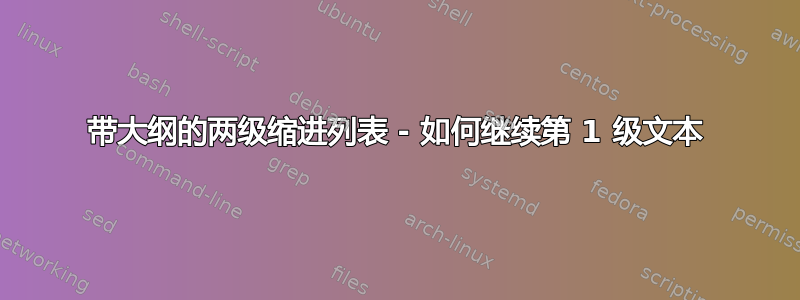
使用 outlines 包(没有标签!),我需要创建一个两级列表,其中第 2 级项目之后是当前第 1 级的段落。所需的输出将是:
some text
- level 1b
= level 2a
=level 2b
continue on level 1 (no bullet here!!)
- level 1b
当级别 1 的文本继续时,示例代码会产生不需要的项目符号。如何修复此问题?
\documentclass[]{article}
\usepackage{outlines}
%opening
\title{x}
\author{xx}
\begin{document}
\maketitle
some text
\begin{outline}
\1 Either space
\1 Alternatively, space
\2 In some applications, .
\2 In other applications, .
\1 In both cases, space is modeled as a collection of spatial objects, which describe the boundaries of these objects\cite{Corbett1979a,Corbett1979b}.
\end{outline}
More text
\end{document}
答案1
该outlines包具有类似 的语法\1[<custom label>]。因此,只需将不应有项目符号的项目的自定义标签设置为无即可。
\documentclass[]{article}
\usepackage{outlines}
%opening
\title{x}
\author{xx}
\begin{document}
\maketitle
some text
\begin{outline}
\1 level 1b
\2 level 2a
\2 level 2b
\1[] continue on level 1 (no bullet here!!)
\1 Level 1b
\end{outline}
More text
\end{document}



