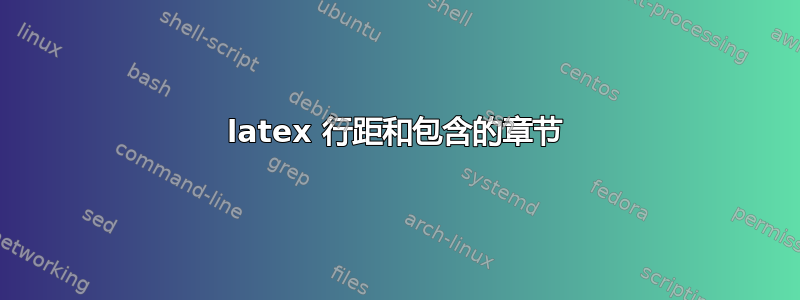
我正在用 latex 编写我的论文,并使用来自的 PhDthesis 类http://www-h.eng.cam.ac.uk/help/tpl/textprocessing/ThesisStyle/。
我使用输入包含了一些对象。我的问题是各章的间距不同。更具体地说,简介的间距较小,而简介之后的间距则大得多。我想修复它并使文档的每个章节的间距相同。
<\documentclass[openright,12pt]{Classes/PhDthesisPSnPDF}
%
%\usepackage{natbib, longtable, verbatim, amssymb, amsmath, latexsym, makeidx, lscape, epic, overpic, graphicx, graphics, bm, pdflscape, multirow, rotating, bigdelim, color, epsfig, pgfpages, mathpazo, pdfsync, dblfloatfix, multicol, wrapfig, subfig, textcomp, bbold, tabularx, array, booktabs, tabulary, pbox, fancyhdr, mathrsfs, type1cm, etex, lettrine, dcolumn, tikz, ctable, ifthen, calc, scalefnt, threeparttable, afterpage, multirow,theorem,amsopn,amsfonts,lineno,setspace,url,endnotes,wasysym,bbm,bigstrut,adjustbox,hvfloat}
%
%\usepackage[english]{babel} %\usepackage[T1]{fontenc} \usepackage[left]{eurosym}
%\usepackage[countmax]{subfloat}
%\usepackage[suffix=]{epstopdf}
%%\setlength{\evensidemargin}{2cm}
%%\setlength{\oddsidemargin}{4cm}
%%\setlength{\textwidth}{17cm}
%\setlength{\headsep}{15pt}
%\setlength{\headwidth}{457pt}
%\setlength{\footskip}{30pt}
\usepackage[left=2.5cm,right=2.5cm,bottom=2.5cm,top=2.5cm]{geometry}
%
%
\usepackage[utf8]{inputenc}
\usepackage{theorem}
\usepackage{amsmath,amssymb,amsopn,amsfonts}
\usepackage{color}
\usepackage{graphicx,lineno}
\usepackage{verbatim}
\usepackage{lscape}
\usepackage{natbib}
\usepackage{setspace}
\usepackage{endnotes}
\usepackage{longtable}
\usepackage{graphicx,subfig}
\usepackage{tabularx}
\usepackage{booktabs}
\usepackage{wasysym}
\usepackage{multirow}
\usepackage{bigstrut}
\usepackage{adjustbox}
\usepackage{multicol}
\usepackage{hvfloat}
\usepackage{epstopdf}
\usepackage{bm}
\usepackage{bbm}
\usepackage{adjustbox}
\usepackage{fixmath}
\usepackage{fancyhdr}
\usepackage{standalone}
\usepackage{rotating}
\usepackage{dsfont}
\usepackage{ifthen}
\usepackage[titletoc]{appendix}
\usepackage{epigraph}
\usepackage{caption}
\pdfcatalog{/PageLayout /TwoPageRight}
%\usepackage[paperheight=24cm,paperwidth=17cm,left=2.5cm,right=2.5cm,bottom=2.5cm,top=2.5cm]{geometry}
%\newcommand{\e}{\operatorname{e}}
%\newcommand*\diff{\mathop{}\!\mathrm{d}}
%\def\textBF#1{\sbox\CBox{#1}\resizebox{\wd\CBox}{\ht\CBox}{\textbf{#1}}}
\newcolumntype{Y}{>{\centering\arraybackslash}X}
\newcolumntype{P}{>{\raggedleft\arraybackslash}X}
\usepackage{hyperref}
%\numberwithin{equation}{section}
%\renewcommand{\baselinestretch}{2}
%\doublespacing
%\newcommand\independent{\protect\mathpalette{\protect\independenT}{\perp}}
%\def\independenT#1#2{\mathrel{\rlap{$#1#2$}\mkern2mu{#1#2}}}
%\begingroup
%\makeatletter% Allow use of restricted @ in control sequences
%\let\ps@fancy\ps@plain% Make fancy page style equivalent to empty page style
%\tableofcontents
%\clearpage
%\endgroup
\makeatletter
\renewcommand\tableofcontents{%
\section*{\contentsname}% or \chapter* but that looks ugly
\pagestyle{plain}%
\@starttoc{toc}}
\makeatother
\newtheorem{theorem}{Theorem}
\newtheorem{corollary}{Corollary}
\newtheorem{assumption}{Assumption}
\newtheorem{definition}{Definition}
{\theorembodyfont{\normalfont}
\newtheorem{remark}{Remark}
\newtheorem{example}{Example}
}
\newtheorem{lemma}{Lemma}
\newtheorem{proposition}{Proposition}
\newtheorem{solution}[theorem]{Solution}
\newtheorem{summary}[theorem]{Summary}
\newenvironment{proof}[1][Proof]{\noindent\textbf{#1.} }{\hfill\ \rule{0.5em}{0.5em}}
\newcommand{\comm}[1]{\begin{quote}{\large \bf (#1)}\end{quote}}
%\newcommand{\plim}{{\operatorname{plim}}}
%\DeclareMathOperator*{\plim}{plim}
%\DeclareMathOperator*{\Avar}{Avar}
%\DeclareMathOperator*{\Acov}{Acov}
%\DeclareMathOperator*{\vecc}{vec}
%\DeclareMathOperator*{\vech}{vech}
%\DeclareMathOperator*{\lvech}{lvech}
%\DeclareMathOperator*{\rvech}{rvech}
%\DeclareMathOperator*{\diag}{diag}
%\DeclareMathOperator*{\tr}{tr}
%\DeclareMathAlphabet{\mathpzc}{OT1}{pzc}{m}{it}
\usepackage[english]{babel} %\usepackage[T1]{fontenc} \usepackage[left]{eurosym}
\usepackage[countmax]{subfloat}
%\setlength{\evensidemargin}{2cm}
%\setlength{\oddsidemargin}{4cm}
%\setlength{\textwidth}{17cm}
\setlength{\headsep}{15pt}
\setlength{\headwidth}{457pt}
\setlength{\footskip}{30pt}
%\usepackage[left=2.5cm,right=2.5cm,bottom=2.5cm,top=2.5cm]{geometry}
\hypersetup{%
pdfborder = {0 0 0}
}
\makeatletter
%\renewcommand*{\cleardoublepage}{\clearpage\if@twoside \ifodd\c@page\else
%\hbox{}%
%\thispagestyle{empty}%
%\newpage%
%\if@twocolumn\hbox{}\newpage\fi\fi\fi}
\renewcommand*{\cleardoublepage}{\clearpage}
\makeatother
%: Macro file for Latex
% Macros help you summarise frequently repeated Latex commands.
% Here, they are placed in an external file /Latex/Macros/MacroFile1.tex
% An macro that you may use frequently is the figuremacro (see introduction.tex)
\include{Macros/MacroFile1}
%: ----------------------------------------------------------------------
%: TITLE PAGE: name, degree,..
% ----------------------------------------------------------------------
% below is to generate the title page with crest and author name
%if output to PDF then put the following in PDF header
\ifpdf
\pdfinfo { /Title (PhD and MPhil Thesis Classes)
/Creator (TeX)
/Producer (pdfTeX)
/Author (YourName [email protected])
/CreationDate (D:YYYYMMDDhhmmss) %format D:YYYYMMDDhhmmss
/ModDate (D:YYYYMMDDhhmm)
/Subject (xyz)
/Keywords (add, your, keywords, here) }
\pdfcatalog { /PageMode (/UseOutlines)
/OpenAction (fitbh) }
\fi
\title{Tales on Tails}
% ----------------------------------------------------------------------
% The section below defines www links/email for author and institutions
% They will appear on the title page of the PDF and can be clicked
\ifpdf
\author{\href{mailto:[email protected]}{Alessandro Pollastri}}
% \cityofbirth{born in XYZ} % uncomment this if your university requires this
% % If city of birth is required, also uncomment 2 sections in PhDthesisPSnPDF
% % Just search for the "city" and you'll find them.
\collegeordept{\href{http://www.maastrichtuniversity.nl/sbe/finance/}{Maastricht University School of Business and Economics}}
\university{\href{http://www.maastrichtuniversity.nl}{Maastricht, Netherlands}}
% The crest is a graphics file of the logo of your research institution.
% Place it in ./0_frontmatter/figures and specify the width
\crest{\includegraphics[width=2cm]{UM_Logo.png}}
% If you are not creating a PDF then use the following. The default is PDF.
\else
\author{YourName}
% \cityofbirth{born in XYZ}
\collegeordept{CollegeOrDept}
\university{University}
\crest{\includegraphics[width=4cm]{logo}}
\fi
%\renewcommand{\submittedtext}{change the default text here if needed}
\degree{Doctor of Philosophy at Maastricht University}
\degreedate{August 30, 2018}
% ----------------------------------------------------------------------
% turn of those nasty overfull and underfull hboxes
\hbadness=10000
\hfuzz=50pt
\widowpenalty10000
\clubpenalty10000
%: --------------------------------------------------------------
%: FRONT MATTER: dedications, abstract,..
% --------------------------------------------------------------
\begin{document}
%\language{english}
% sets line spacing
\renewcommand\baselinestretch{1.2}
\baselineskip=18pt plus1pt
%: ----------------------- generate cover page ------------------------
\maketitle % command to print the title page with above variables
%: ----------------------- cover page back side ------------------------
% Your research institution may require reviewer names, etc.
% This cover back side is required by Dresden Med Fac; uncomment if needed.
\newpage
\thispagestyle{empty}
\small{\vspace*{\fill}
\noindent \copyright\ 2018 Alessandro Pollastri\\ \vskip8pt
\noindent All rights reserved. No part of this publication may be reproduced, stored in a retrieval system, or transmitted, in any form, or by any means, electronic, mechanical, photocopying, recording or otherwise, without the prior permission in writing from the author. \\ \vskip2pt
\noindent The cover is an original work of Gabriele Tummino.\\
\noindent \small{This book was typeset using \LaTeX.} \\\vskip2pt
}
\noindent ISBN \textbf{Number}\\
\noindent Printed by \textbf{Datawyse / Universitaire Pers Maastricht}
\\
\normalsize
\newpage
\thispagestyle{empty}
\begin{center}
{\Large Tales on Tails}\\[7cm]
DISSERTATION\\[1cm]
to obtain the degree of Doctor at Maastricht University, \\ by the authority of Prof. Dr. R. Letschert, Rector Magnificus, \\ in accordance with the decision of the Board of Deans, \\ to be defended in public on\\ \textbf{Thursday, August 30th 2018 at, 10.00} \\[1cm]
by \\[1cm]
\textbf{Alessandro Pollastri}
\end{center}
\newpage
\thispagestyle{empty}
\noindent \textbf{Promotors} \\[2mm] \hspace*{2.06cm} Prof. Dr. Peter Schotman\\[1mm]
\noindent \hspace*{2.06cm} Dr. Stefan Straetmans\\ [5mm]
\noindent \textbf{Assessment committee} \\ [2mm]
\hspace*{2.06cm} Prof. Dr. Jaap Bos, Chairman \\[1mm]
\hspace*{2.06cm} Prof. Dr. Casper De Vries \\[1mm]
\hspace*{2.06cm} Prof. Dr. Antoon Pelsser \\[1mm]
\hspace*{2.06cm} Prof. Dr. Roberto Ren\'o \\
\vspace*{\fill}
\noindent This research was financially supported by The Network for Studies on Pensions, Aging and Retirement (NETSPAR).
%: ----------------------- tie in front matter ------------------------
\newpage
\frontmatter
%\include{0_Frontmatter/Propositions}
\include{0_Frontmatter/Dedication}
\include{0_Frontmatter/Acknowledgements}
\fancyhead[LE,RO]{\bfseries}
\fancyhead[LO]{\bfseries\rightmark}
\fancyhead[RE]{\bfseries\leftmark}
\renewcommand{\headrulewidth}{0.4pt}
%: ----------------------- contents ------------------------
\setcounter{secnumdepth}{3} % organisational level that receives a numbers
\setcounter{tocdepth}{3} % print table of contents for level 3
\renewcommand{\headrulewidth}{0pt}
{\thispagestyle{plain}
\tableofcontents} % print the table of contents
% levels are: 0 - chapter, 1 - section, 2 - subsection, 3 - subsection
%: ----------------------- list of figures/tables ------------------------
%\thispagestyle{empty}
\fancyhead[LE,RO]{}
\fancyhead[LO]{}
\fancyhead[RE]{}
\renewcommand{\headrulewidth}{0pt}
\listoffigures % print list of figures
\listoftables % print list of tables
%: --------------------------------------------------------------
%: MAIN DOCUMENT SECTION
% --------------------------------------------------------------
% the main text starts here with the introduction, 1st chapter,...
\mainmatter
\thispagestyle{fancy}
\fancyhead[LE,RO]{\bfseries}
\fancyhead[RO]{\bfseries\rightmark}
\fancyhead[LE]{\bfseries\leftmark}
\renewcommand{\headrulewidth}{0.4pt}
%\renewcommand{\chaptername}{} % uncomment to print only "1" not "Chapter 1"
%: ----------------------- subdocuments ------------------------
% Parts of the thesis are included below. Rename the files as required.
% But take care that the paths match. You can also change the order of appearance by moving the include commands.
%\input{1_Introduction/Introduction} % background information
\input{1_IntroductionNetspar/NetsparPaper}
\input{2_TV/JumpIndex}
\input{3_TailErrors/TailorErrors}
\input{4_AnnualVaR/AnnualVaR}
\input{5_Conclusion/Conclusion}
%\include{2_RMI/RMI}
%\include{3_CholCov/CholCov}
%\include{4_HARQ/HARQ}
%\include{5_HARQMV/HARQMV}
%\include{6_NSDCS/NSDCS}
%\include{7_Conclusion/Conclusion}
%: ----------------------- bibliography ------------------------
% The section below defines how references are listed and formatted
% The default below is 2 columns, small font, complete author names.
% Entries are also linked back to the page number in the text and to external URL if provided in the BibTex file.
% PhDbiblio-url2 = names small caps, title bold & hyperlinked, link to page
\bibliographystyle{jof}
\renewcommand{\bibname}{References} % changes the header; default: Bibliography
\bibliography{ref_JIndex_1,ref_JIndex_2,ref_AnnualVaR,ref_TailErrors,ref_Netspar_2}
% --------------------------------------------------------------
%: BACK MATTER: CV, Summary, Artists
% --------------------------------------------------------------
% the back matter: appendix and references close the thesis
\backmatter
\appendix
\include{8_Backmatter/Val}
%\include{8_Backmatter/Summary_NL}
\include{8_Backmatter/CV}
\end{document}>


