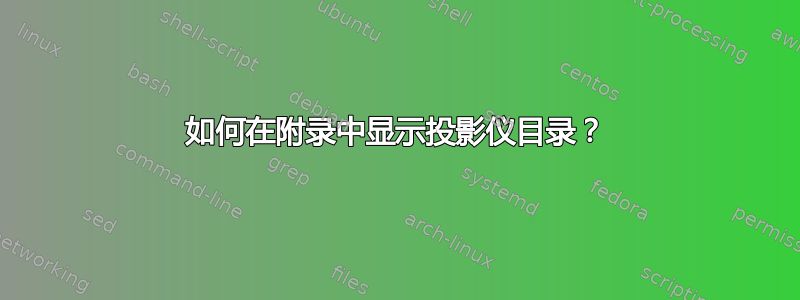
我正在为期末考试项目制作投影仪。一旦我写完
\appendix,\tableofcontents就不会出现。有什么可以帮忙的吗?
简介框中的目录仅显示章节和小节,我怎样才能使目录中的子小节也仅在附录框中显示?
万分感谢!
附言:我正在使用 metropolistheme :)
% !TeX program = xelatex
\documentclass[10pt]{beamer}
\usetheme{metropolis}
\begin{document}
\section{A}
\section{B}
\begin{frame}
\tableofcontents
\end{frame}
\appendix
\begin{frame}
\tableofcontents
\end{frame}
\end{document}
答案1
通常,投影仪将阑尾视为单独的部分。您可以通过减少部分计数器来欺骗它。
要隐藏
subsubsections其中一个目录,您可以使用subsubsectionstyle=hide。
\documentclass[10pt]{beamer}
\usetheme{moloch}% modern fork of the metropolis theme
\begin{document}
\section{A}
\subsection{sub}
\subsubsection{subsub}
\begin{frame}
content...
\end{frame}
\section{B}
\subsection{sub}
\subsubsection{subsub}
\begin{frame}
\tableofcontents[subsubsectionstyle=hide]
\end{frame}
\appendix
\addtocounter{part}{-1}
\begin{frame}
appendix
\tableofcontents
\end{frame}
\end{document}


