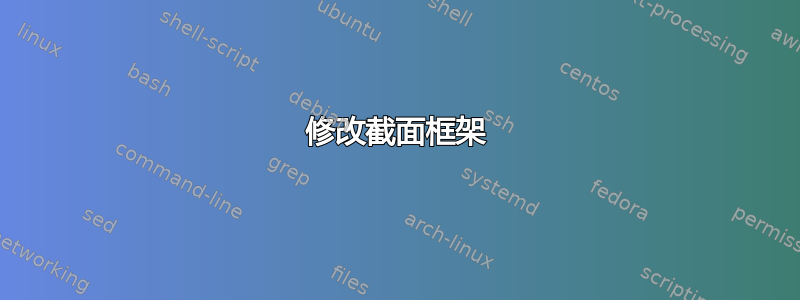
我正在制作投影仪。每个部分都创建一个带有标题的框架。是否可以在此框架上添加文本?
例如在框架上添加“感谢您的关注” \section{Conclusion}:)
谢谢 !
% !TeX program = xelatex
\documentclass[10pt]{beamer}
\usetheme{metropolis}
\begin{document}
\section{A}
\section{B}
\section{Conclusion} %here it creates a frame with "Conclusion" written on it, how to add text on this same frame ?
\end{document}
答案1
您可以临时在部分页面的定义中添加一些文本:
\documentclass[10pt]{beamer}
\usetheme{moloch}
\begin{document}
\begin{frame}
content...
\end{frame}
{
\addtobeamertemplate{section page}{}{%
\centering
\vspace*{-1.5\baselineskip}
\begin{minipage}{0.7875\linewidth}
\raggedright
\usebeamercolor[fg]{section title}
\usebeamerfont{section title}
text
\end{minipage}\par
}
\section{Conclusion} %here it creates a frame with "Conclusion" written on it, how to add text on this same frame ?
}
\begin{frame}
content...
\end{frame}
\end{document}



