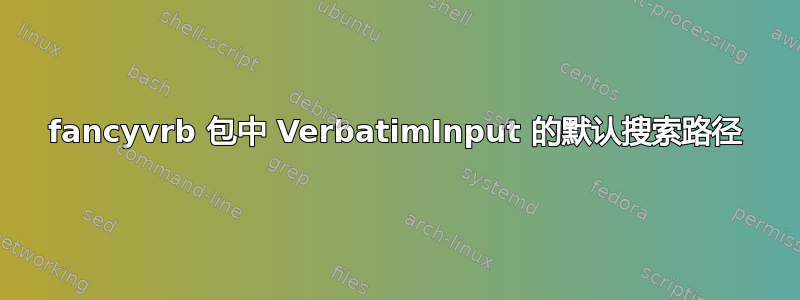
我在一个名为的子目录中编写/收集一些代码(例如,C,R或Matlab),例如,我的代码.然后我想使用逐字输入从usepackage{fancyvrb}以某种绝对路径列出代码。我知道图形路径从usepackage{graphicx}可以对图形进行这项工作。如何解决代码中的相同问题?我的 .tex 文件显示
\documentclass{article}
% ================= figure================
%\usepackage{graphicx}
%\graphicspath{{./myFigs/}}
% ================= code================
\usepackage{fancyvrb}
%\codespath{{./myCodes/}} %??????
\begin{document}
\VerbatimInput[label=hello.c]{myCodes/hello.c}
%\VerbatimInput[label=hello.c]{hello.c} %??????
\end{document}
我的示例 C 代码你好ç读
#include <stdio.h>
int main(void)
{
printf("Hello, world!\n");
return 0;
}
根据克里斯蒂安·胡普弗,我模仿的是
%=========================================
\newcommand{\codepath}{myCodes}
%-----------------------------------------
\makeatletter
\newcommand{\includecode}[1]{%
\@ifundefined{codepath}{%
\InputIfFileExists{#1}{}{}%
}{%
\InputIfFileExists{\codepath/#1}{}{\InputIfFileExists{#1}{}{}}%
}
}
\makeatother
然后我用
\VerbatimInput[label=hello.c]{\includecode{hello.c}}
但它仍然不起作用。


