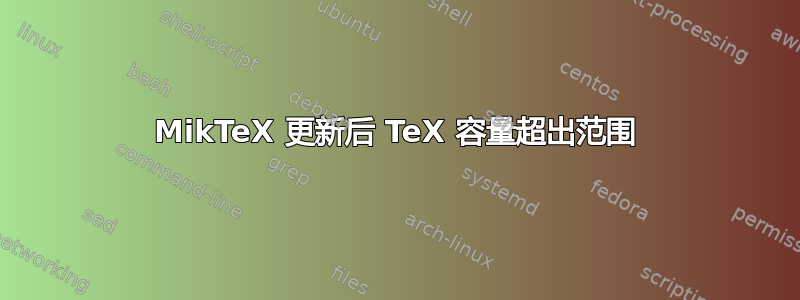
更新我的 MikTeX 发行版后,我的文档无法再编译(错误“TeX 容量超出,抱歉 [主内存大小=3000000]”)。问题似乎出在 pgfplots 包上。我可以将问题归结为以下 MWE(使用 xelatex 进行编译)。
在最后一个图中,LaTeX 假设存在“失控定义”。在 MWE 中,我只是重复了几次相同的图;在我的实际文档中(它加载了很多包并包含一些文本),在一个图中放置 6 个图就足以得到错误。
有人能重现这个错误吗?
\documentclass{scrreprt}
\usepackage{tikz}
\usepackage{pgfplots}
\pgfplotsset{compat=1.16}
\begin{document}
\input{Test-Plots.tex}
\input{Test-Plots.tex}
\input{Test-Plots.tex}
\input{Test-Plots.tex}
\input{Test-Plots.tex}
\input{Test-Plots.tex}
\input{Test-Plots.tex}
\input{Test-Plots.tex}
\input{Test-Plots.tex}
\input{Test-Plots.tex}
\input{Test-Plots.tex}
\input{Test-Plots.tex}
\input{Test-Plots.tex}
\input{Test-Plots.tex}
\input{Test-Plots.tex}
\input{Test-Plots.tex}
\input{Test-Plots.tex}
\input{Test-Plots.tex}
\input{Test-Plots.tex}
\input{Test-Plots.tex}
\input{Test-Plots.tex}
\input{Test-Plots.tex}
\input{Test-Plots.tex}
\input{Test-Plots.tex}
\input{Test-Plots.tex}
\input{Test-Plots.tex}
\input{Test-Plots.tex}
\input{Test-Plots.tex}
\input{Test-Plots.tex}
\input{Test-Plots.tex}
\input{Test-Plots.tex}
\end{document}
Test-Plots.tex 是
\begin{figure}[htb]%
% This file was created by matlab2tikz.
%
\begin{tikzpicture}
\begin{axis}[%
width=0.808\linewidth,
height=0.637\linewidth,
at={(0\linewidth,0\linewidth)},
scale only axis,
xmin=0,
xmax=70,
xlabel style={font=\color{white!15!black}},
xlabel={x},
ymin=-5,
ymax=15,
ylabel style={font=\color{white!15!black}},
ylabel={y},
axis background/.style={fill=white},
axis x line*=bottom,
axis y line*=left,
compat=1.16,
ylabel shift={-6pt}, xlabel shift={-3pt}, tick label style={font=\tiny}, xlabel style={font=\small}, ylabel style={font=\small}
]
\addplot [color=black, line width=1.0pt, mark size=0.5pt, mark=*, mark options={solid, fill=black, black}, forget plot]
table[row sep=crcr]{%
2 0\\ 3 0\\ 4 0\\ 5 0\\ 6 0\\ 7 0\\ 8 0\\ 9 0\\ 10 0\\
11 0\\ 12 0\\ 13 0\\ 14 0\\ 15 0\\ 16 0\\ 17 0\\ 18 0\\ 19 0\\ 20 0\\
21 0\\ 22 0\\ 23 0\\ 24 0\\ 25 0\\ 26 0\\ 27 0\\ 28 0\\ 29 0\\ 30 0\\
31 0\\ 32 0\\ 33 0\\ 34 0\\ 35 0\\ 36 0\\ 37 0\\ 38 0\\ 39 0\\ 40 0\\
41 0\\ 42 0\\ 43 0\\ 44 0\\ 45 0\\ 46 0\\ 47 0\\ 48 0\\ 49 0\\ 50 0\\
51 0\\ 52 0\\ 53 0\\ 54 0\\ 55 0\\ 56 0\\ 57 0\\ 58 0\\ 59 0\\ 60 0\\
61 0\\ 62 0\\ 63 0\\ 64 0\\ 65 0\\ 66 0\\ 67 0\\ 68 0\\ 69 0\\ 70 0\\
};
\addplot [color=blue, line width=1.0pt, mark size=0.5pt, mark=*, mark options={solid, fill=black, black}, forget plot]
table[row sep=crcr]{%
2 10\\ 3 10\\ 4 10\\ 5 10\\ 6 10\\ 7 10\\ 8 10\\ 9 10\\ 10 10\\
11 10\\ 12 10\\ 13 10\\ 14 10\\ 15 10\\ 16 10\\ 17 10\\ 18 10\\ 19 10\\ 20 10\\
21 10\\ 22 10\\ 23 10\\ 24 10\\ 25 10\\ 26 10\\ 27 10\\ 28 10\\ 29 10\\ 30 10\\
31 10\\ 32 10\\ 33 10\\ 34 10\\ 35 10\\ 36 10\\ 37 10\\ 38 10\\ 39 10\\ 40 10\\
41 10\\ 42 10\\ 43 10\\ 44 10\\ 45 10\\ 46 10\\ 47 10\\ 48 10\\ 49 10\\ 50 10\\
51 10\\ 52 10\\ 53 10\\ 54 10\\ 55 10\\ 56 10\\ 57 10\\ 58 10\\ 59 10\\ 60 10\\
61 10\\ 62 10\\ 63 10\\ 64 10\\ 65 10\\ 66 10\\ 67 10\\ 68 10\\ 69 10\\ 70 10\\
};
\end{axis}
\end{tikzpicture}%
\caption[Test]{Test}%
\end{figure}


