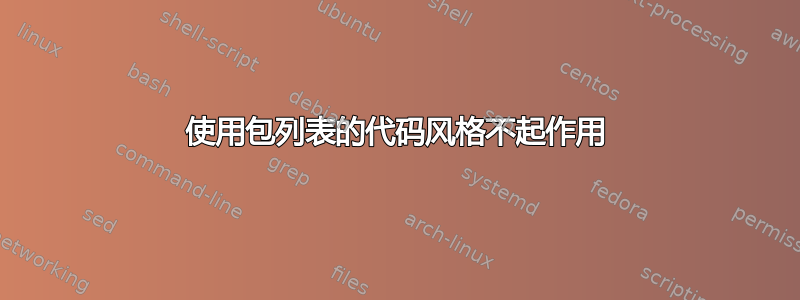
在本文档中,我想使用两种代码样式,DOS 和 R。我已使用包分别定义了这两种样式listings。DOS 样式效果很好,但 R 样式无法正确着色线条。
代码(已测试 MWE 并且正常运行)
\documentclass{article}
\usepackage[paper=a4paper]{geometry}% http://ctan.org/pkg/geometry
\font\titlefont=cmr12 at 40pt
\usepackage{verbatim}
\usepackage[utf8]{inputenc}
%\usepackage{xcolor}
\usepackage{listings}
\usepackage[usenames,dvipsnames]{color} % Important for r script boxes
\lstdefinestyle{DOS}
{
backgroundcolor=\color{black},
basicstyle=\scriptsize\color{white}\ttfamily
}
\lstdefinestyle{R}
{
basicstyle=\small\ttfamily,
numbers=left, % where to put the line-numbers
backgroundcolor=\color{white}, % choose the background color
frame=single, % frame around code
rulecolor=\color{black}, % if not set, the frame-color may be changed on line-breaks within not-black text
tabsize=1, % sets default tabsize
breaklines=true, % sets automatic line breaking
breakatwhitespace=false, % sets if automatic breaks should only happen at whitespace
keywordstyle=\color{Blue}, % keyword style
commentstyle=\color{Green}, % comment style
stringstyle=\color{ForestGreen} % string literal style
}
\usepackage{hyperref}
\hypersetup{
colorlinks = true,
linkcolor = blue
}
\usepackage{natbib}
\usepackage{graphicx}
\usepackage{afterpage}
\usepackage{xcolor}
\usepackage{epigraph}
\setlength\epigraphwidth{.8\textwidth}
\setlength\epigraphrule{0pt}
%\title{\titlefont ML Police Python}
\title{%
\titlefont Title \\
\lineskip 0.3em
\large Smaller title \\}
\author{by \\
Me}
\date{June 2018}
\begin{document}
\pagenumbering{gobble}% Remove page numbers (and reset to 1)
\pagecolor{yellow}\afterpage{\nopagecolor}
\maketitle
\vspace*{\fill}
\epigraph{\itshape Quote}{--- By a famous person}
\newpage
\newgeometry{top=1in,bottom=1in,right=1.5in,left=1.5in}
\pagenumbering{arabic}% Arabic page numbers (and reset to 1)
\noindent Activate python shell with the command 'python' and hit enter:
\begin{lstlisting}[style=DOS]
Microsoft Windows [Version 6.1.7601]
Copyright (c) 2018 Microsoft Corporation. All rights reserved.
c:\Users\Superman>python
Python 2.7.2 (v2.7.2:f59c0932b4, Mar 28 2010, 16:07:46) [MSC v. 1900 32 bit Intel] on win32
Type "help", "copyright", "credits" or "license" for more information
>>>
\end{lstlisting}
\newpage
\topskip0pt
\vspace*{\fill}
\begin{center}
\color{white}{
\normalsize\bfseries\MakeUppercase{\titlefont EXTRA}
}
\end{center}
\vspace*{\fill}
\pagecolor{purple}\afterpage{\nopagecolor}
\newpage
\section*{R-code version}
\begin{lstlisting}[style=R]
# data processing
library(sp)
library(plyr)
library(dplyr)
library(dummies)
library(caret)
### STEP 1: Pre-process dataset.
# import main dataset
data = read.csv("data.csv")
\end{lstlisting}
\end{document}
答案1
您的代码中存在一些问题:
- 包
hyperref应该最后调用 color可以省略的包。使用xcolor具有相同选项的包- 添加缺失
language=R值\lstdefinestyle{R}
请参阅以下 MWE(重要的代码更改以 标记<========)
\documentclass{article}
\usepackage[utf8]{inputenc}
\usepackage[paper=a4paper]{geometry}% http://ctan.org/pkg/geometry
\font\titlefont=cmr12 at 40pt
\usepackage{verbatim}
\usepackage[usenames,dvipsnames]{xcolor} % Important for r script boxes <============================
\usepackage{listings}
\lstdefinestyle{DOS}
{
backgroundcolor=\color{black},
basicstyle=\scriptsize\color{white}\ttfamily
}
\lstdefinestyle{R}
{
language=R, % <===================================
basicstyle=\small\ttfamily,
numbers=left, % where to put the line-numbers
backgroundcolor=\color{white}, % choose the background color
frame=single, % frame around code
rulecolor=\color{black}, % if not set, the frame-color may be changed on line-breaks within not-black text
tabsize=1, % sets default tabsize
breaklines=true, % sets automatic line breaking
breakatwhitespace=false, % sets if automatic breaks should only happen at whitespace
keywordstyle=\color{Blue}, % keyword style
commentstyle=\color{Green}, % comment style
stringstyle=\color{ForestGreen} % string literal style
}
\usepackage{natbib}
\usepackage{graphicx}
\usepackage{afterpage}
\usepackage{epigraph}
\setlength\epigraphwidth{.8\textwidth}
\setlength\epigraphrule{0pt}
\usepackage{hyperref} % <===============================================
\hypersetup{
colorlinks = true,
linkcolor = blue
}
%\title{\titlefont ML Police Python}
\title{%
\titlefont Title \\
\lineskip 0.3em
\large Smaller title \\}
\author{by \\
Me}
\date{June 2018}
\begin{document}
\pagenumbering{gobble}% Remove page numbers (and reset to 1)
\pagecolor{yellow}\afterpage{\nopagecolor}
\maketitle
\vspace*{\fill}
\epigraph{\itshape Quote}{--- By a famous person}
\newpage
\newgeometry{top=1in,bottom=1in,right=1.5in,left=1.5in}
\pagenumbering{arabic}% Arabic page numbers (and reset to 1)
\noindent Activate python shell with the command 'python' and hit enter:
\begin{lstlisting}[style=DOS]
Microsoft Windows [Version 6.1.7601]
Copyright (c) 2018 Microsoft Corporation. All rights reserved.
c:\Users\Superman>python
Python 2.7.2 (v2.7.2:f59c0932b4, Mar 28 2010, 16:07:46) [MSC v. 1900 32 bit Intel] on win32
Type "help", "copyright", "credits" or "license" for more information
>>>
\end{lstlisting}
\newpage
\topskip0pt
\vspace*{\fill}
\begin{center}
\color{white}{
\normalsize\bfseries\MakeUppercase{\titlefont EXTRA}
}
\end{center}
\vspace*{\fill}
\pagecolor{purple}\afterpage{\nopagecolor}
\newpage
\section*{R-code version}
\begin{lstlisting}[style=R]
# data processing
library(sp)
library(plyr)
library(dplyr)
library(dummies)
library(caret)
### STEP 1: Pre-process dataset.
# import main dataset
data = read.csv("data.csv")
\end{lstlisting}
\end{document}
以及结果页面
没有错误消息和警告...



