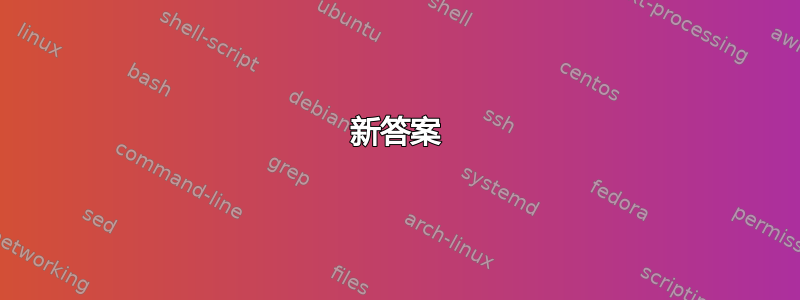
我想为元素的max width(和max height)设置一个默认值\includegraphics。
我\usepackage[export]{adjustbox}在序言中已经说明了图像的max width密钥。然后我尝试像这样设置默认值:
\setkeys{Gin}{max width=\textwidth,max height=0.5\textheight,keepaspectratio}
但就像它不存在一样。直接将它应用到元素上\includegraphics就\includegraphics[max width=\textwidth,max height=0.5\textheight,keepaspectratio]{...}可以了。
答案1
新答案
\includegraphics可以使用etoolbox和,而不必重新定义\patchcmd。这可能是一个更清晰的解决方案。
\documentclass[]{article}
\usepackage[]{graphicx}
\usepackage[export]{adjustbox}
\usepackage{etoolbox}
\expandafter\patchcmd\csname Gin@ii\endcsname
{\setkeys {Gin}{#1}}
{%
\setkeys {Gin}
{max width=\textwidth,max height=.5\textwidth,keepaspectratio,#1}%
}
{}{}
\begin{document}
\includegraphics{./chapterinsection.pdf}
\end{document}
原始答案
一个丑陋的解决方案,重新定义\includegraphics为默认包含这两个键:
\documentclass[]{article}
\usepackage[]{graphicx}
\usepackage[export]{adjustbox}
\usepackage{letltxmacro}
\LetLtxMacro\includegraphicsBAK\includegraphics
\usepackage{xparse}
\newcommand\MyStarProcessor[1]
{%
\IfBooleanTF{#1}
{\def\ProcessedArgument{*}}
{\def\ProcessedArgument{}}%
}
\RenewDocumentCommand \includegraphics { >{\MyStarProcessor}s O{} o m }
{%
\IfNoValueTF{#3}
{%
\includegraphicsBAK#1
[%
max width=\textwidth,
max height=.5\textheight,
keepaspectratio,
#2
]
{#4}%
}
{%
\includegraphicsBAK#1[#2][#3]{#4}%
}
}
\begin{document}
\includegraphics{./chapterinsection.pdf}
\end{document}


