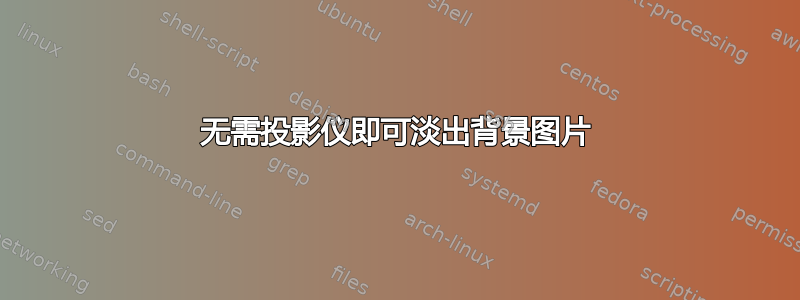
我正在写一份技术报告,封面上有背景图。我想给图片添加淡出效果,我找到了这个答案如何为图像添加渐变淡入淡出效果?但与 beamer 类有关。
有没有办法可以达到与文章类相同的效果?
我的 MWE 如下:
\documentclass[12pt,twoside,titlepage]{article}
\usepackage{graphicx}
\usepackage{eso-pic}
\newcommand\BackgroundPic{%
\put(0,0){%
\parbox[b][\paperheight]{\paperwidth}{%
\vfill
\centering
\includegraphics[width=\paperwidth,height=\paperheight,%
keepaspectratio]{Textura.pdf}%
\vfill
}}}
\begin{document}
\begin{titlepage}
\AddToShipoutPicture*{\BackgroundPic}
\end{titlepage}
HOLA
\end{document}
谢谢
答案1
您可以使用与示例中相同的代码beamer。相关代码片段是tikzpicture环境,其中指定了图像和淡出效果。此代码使用TikZ 的tikz包和fadings库,您必须将其添加到序言中(在代码开头,documentclass 和 之间\begin{document})。
梅威瑟:
\documentclass[12pt,twoside,titlepage]{article}
\usepackage{graphicx}
\usepackage{eso-pic}
\usepackage{tikz}
\usetikzlibrary{fadings}
\newcommand\BackgroundPic{%
\begin{tikzpicture}
\path (0,0) rectangle (\paperwidth,\paperheight);
\node[scope fading=west,inner sep=0pt,outer sep=0pt,anchor=north east] at(\paperwidth,\paperheight) {\includegraphics[width=\paperwidth,height=\paperheight,keepaspectratio]{example-image-c}};
\end{tikzpicture}
}
\begin{document}
\begin{titlepage}
\AddToShipoutPicture*{\BackgroundPic}
\end{titlepage}
HOLA
\end{document}
结果:



