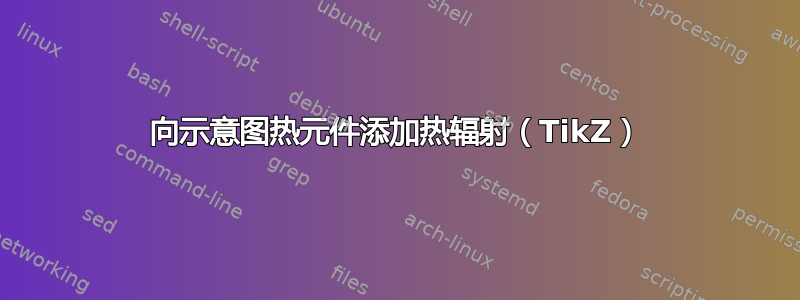
我正在为我的论文制作一个示意图,以显示(和计算)某个研磨过程中的热量产生(GRIN01)。
不过,我还想展示来自加热元件的热辐射(中间的粗黑条)。像这样:
 。
。
有什么建议么?
代码:
\begin{tikzpicture}
\coordinate (O) at (0pt,0pt);
\coordinate (A) at (-75pt,-30pt);
\coordinate (B) at (-75pt,30pt);
\coordinate (C) at (75pt,30pt);
\coordinate (D) at (75pt,-30pt);
\draw[fill=white, draw = black](A) -- (B) --node[above]{GRIN01}node[below]{$T_{\mathrm{grin}}\quad V$} (C) -- (D)--cycle;
\draw[->](-125pt,0)node[left]{$T_{\mathrm{in}}$} -- node[above]{$\phi_{\mathrm{v,in}}$}node[below]{$X_{\mathrm{in}}$}(-75pt,0);
\draw[->](75pt,0) -- node[above]{$\phi_{\mathrm{v,out}}$}node[below]{$X_{\mathrm{out}}$}(125pt,0)node[right]{$T_{\mathrm{out}}$};
\draw[line width=3pt](-25pt,-10pt) -- node[below]{$\phi_{\mathrm{w}}$}(25pt,-10pt);
\draw[](-25pt,-30pt) -- (-25pt,-10pt) -- (25pt,-10pt) -- (25pt,-30pt);
\end{tikzpicture}
答案1
一个使用decorations.markings...的选项
梅威瑟:
\documentclass[border=15pt]{standalone}
\usepackage{tikz}
\usetikzlibrary{arrows.meta,decorations.markings}
\begin{document}
\begin{tikzpicture}[
Heat/.style={
draw=none,
inner color=red,%you can erase this line
outer color=yellow, %you can erase this line
postaction={
decorate,
rounded corners=2pt,
decoration={
markings,
mark=between positions 6pt and 55pt step 9pt
with {
\draw[-Triangle,red,line width=0.5pt](0,0)
--++(0.1,0.1)
--++(-0.2,0.1)
--++(0.1,0.1)
--++(0,0.2);
}
}
}
}
]
\coordinate (O) at (0pt,0pt);
\coordinate (A) at (-75pt,-30pt);
\coordinate (B) at (-75pt,30pt);
\coordinate (C) at (75pt,30pt);
\coordinate (D) at (75pt,-30pt);
\draw[fill=white, draw = black](A) -- (B) --node[above]{GRIN01}node[below]{$T_{\mathrm{grin}}\quad V$} (C) -- (D)--cycle;
\draw[->](-125pt,0)node[left]{$T_{\mathrm{in}}$} -- node[above]{$\phi_{\mathrm{v,in}}$}node[below]{$X_{\mathrm{in}}$}(-75pt,0);
\draw[->](75pt,0) -- node[above]{$\phi_{\mathrm{v,out}}$}node[below]{$X_{\mathrm{out}}$}(125pt,0)node[right]{$T_{\mathrm{out}}$};
\draw[line width=3pt](-25pt,-10pt) -- node[below]{$\phi_{\mathrm{w}}$}(25pt,-10pt);
\draw[Heat](-25pt,-10pt) -- ++(0,4pt) -- ++(50pt,0) -- ++(0,-4pt); % LINE FOR HEAT SHAPE AND ARROWS
\draw(-25pt,-30pt) -- (-25pt,-10pt) -- (25pt,-10pt) -- (25pt,-30pt);
\end{tikzpicture}
\end{document}
答案2
也许是这样的:
使用
\documentclass{article}
\usepackage[svgnames]{xcolor}
\usepackage{tikz}
\usetikzlibrary{decorations.pathmorphing, arrows.meta}
\begin{document}
\tikzset{
heat/.style={FireBrick,thick,-Latex, decoration={coil,aspect=0},decorate}
}
\begin{tikzpicture}
\draw[fill=DarkSeaGreen,DarkSeaGreen](0,0) rectangle (2,0.3);
\foreach \x in {0.2,0.6,1.0,1.4,1.8} {
\draw[heat](\x,0.3)--++(0,0.5);
}
\end{tikzpicture}
\end{document}





