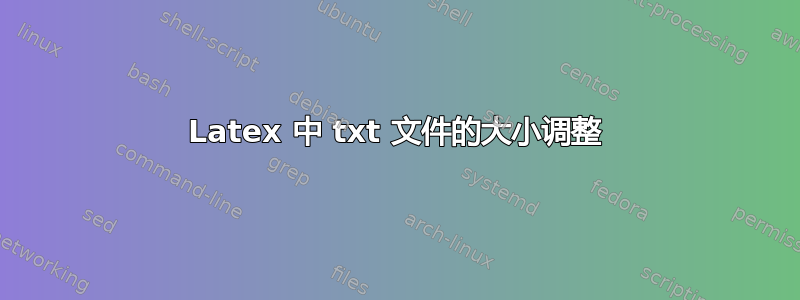
我正在使用命令
\documentclass[12pt]{book}
\usepackage{fancyvrb}
\begin{document}
\VerbatimInput{file.txt}
\end{document}
我可以在 LaTeX pdf 中看到我的 txt 文件。我的问题是 txt 文件的大小比 latex pages 大,这会截断我的文字。我该如何调整 txt 文件的大小以使其适合 LaTeX pages 字体?或者有其他方法插入我的 txt 文件?
在我尝试了 Phelype Oleinik 的建议后:
\documentclass[12pt]{book}
\usepackage{listings}
\begin{document}
\lstinputlisting[breaklines]{file.txt}
\end{document}
它确实影响了数据位置。有没有办法让文本变小,以便适应乳胶字体?
答案1
一个选项是,如果您可以切换到包listings,则使用:
\documentclass[12pt]{book}
\usepackage{listings}
\begin{document}
\lstinputlisting[breaklines]{file.txt}
\end{document}
那么长度超过可用文本宽度的行将会被断开。
编辑:
但如果你想要实际的表,则:
\documentclass[12pt]{book}
\usepackage{siunitx}
\usepackage{booktabs}
\begin{document}
\begin{table}
\centering
\caption{Descriptive Statistics}
\begin{tabular}{*{6}{S[table-format=3.4]}}
\toprule
{Maximum} & {Minimum} & {Average} & {Median} & {Standard} & {Variance}\\
{Value} & {Value} & {Value} & {Value} & {Deviation} & \\
\midrule
115.9 & 72.5 & 95.426 & 95.9 & 15.044 & 226.31\\
21 & 1 & 7.4615 & 7 & 5.8824 & 34.603\\
71 & 26 & 48.154 & 52 & 15.561 & 242.14\\
23 & 4 & 11.769 & 9 & 6.4051 & 41.026\\
60 & 6 & 30 & 26 & 16.783 & 16.738\\
\bottomrule
\end{tabular}
\end{table}
\end{document}
答案2
该文件只是以当前字体大小输入,因此您可以使用任何 latex 字体大小命令,例如
\documentclass[12pt]{book}
\usepackage{fancyvrb}
\begin{document}
\footnotesize
\VerbatimInput{file.txt}
\end{document}





